Jan S.
Joined on 01/21/07
- 15
Followup on first review.

Pros: This is a follow up on a review I submitted just after I installed the board. The things I liked are the easy install, including the OS (Win 7/64-bit), the quality of the board overall, the fact that it accepted all of my components without a hiccup (ATI 5770, Gskill 10666CLD-BRL memory (16 gigs), Sound Blaster X-Fi Titanium Fatal1ty sound card, and the fact that the CPU base is located in a position on the board that enables my big, giant Nexus HOC-9000 cooler to clear the power supply (although the memory cards are hard to get at once the cooler is installed, so you better put the sticks in before you mount the cooler). I also like the USB 3.0 ports since my memory stick is of that nature.
Cons: The install went well and I didn't have any problems with anything other than 1) trying to install RAID 0 configuration, and 2) dealing with the utilities and drivers on the supplied install disc. As I reported earlier, I exchanged e-mails trying to get the BIOS to recognize a RAID configuration, but no luck--so, I've just given up on that. After my experience with the drivers on the install disc, I would say DO NOT INSTALL ANYTHING, ESPECIALLY THE CHIPSET DRIVER. BSOD was all I got by doing this. Going to Gigabyte's site and downloading then installing the latest drivers went smoothly.
Overall Review: If you are planning on doing an ATI Hybrid CrossFireX configuration (as advertised in giant, colorful letters on the box), forget it unless you have or are going to purchase the 5450 card. I was advised by tech support that this is the ONLY card that will work in this configuration (Thanks Gigabyte for informing us of this situation AFTER we buy the board and find out that our other cards don't work with this program).
Works great if you can keep it connected.

Pros: Works as advertised.
Cons: The plug-in for this gizmo is so loose that it keeps on falling off of the back of the hard drive. This is probably due to the weight of the thing plus the USB and power cord attached to it. Just a slight movement of the assembled unit causes the adapter to either become loose or fall off. Having metal and woodworking skills and the appropriate tools, I was able to remedy this situation. Otherwise, we're talkin' duct tape to keep this thing attached to the rear of the drive if you don't have these skills.
Overall Review: I would give it five stars if the folks who designed this thing would have thought about making the attachment secure. By the way, you can PERMANENTLY attach the adapter to the hard drive with a judicial application of SuperGlue if you get really frustrated with it falling off--but be sure and not get excess glue on the electrical contacts.
So far, so good . . .

Pros: Has handled everything I've thrown at it--well, at least put into the loading tray--from CD-R, +R, RW to Blu-ray R to RE (recording and playing).
Cons: None so far, but ROM units are notorious for not lasting as long as one would expect.
Overall Review: Can't wait until Microsoft comes up with a patch to correct the fact that when a second CD/DVD rom is installed in a system, one has to invoke the following reg edit in Run: reg.exe add "HKLM\System\CurrentControlSet\Services\atapi\Controller0" /f /v EnumDevice1 /t REG_DWORD /d 0x00000001.. in order for the thing to be recognized. But that's not a fault of the drive--just Microsoft, of course.
Fast, Quiet and Roomy

Pros: Fast, Quite and Roomy as the review title states. I'm a real stickler for silence in my computer, and this one does not disappoint. Two tetrabytes? I think that's enough space to hold every word ever recorded in Congress since 1787 (not that I would want to read all of them). Fast? See other thoughts.
Cons: None so far although I have come across one web site written by geeks who say the thing might not last because of a thin, plastic coating on the platters (?). In any event, it's been working flawlessly for nearly a month now. Better have a motherboard with 6G capability to take advantage of the speed--3G ain't gonna' hack it.
Overall Review: I formally had two Seagate 31000333as drives in a RAID 0 array but sold them because they were a little noisy when seeking. Just for fun before getting rid of them I took out my stop watch and timed some events. From a clean boot, it took 12.2 seconds to get to Word. With the 32000641, the same test took 1.2 seconds. I think I'll get another one of these babies and hook them up in RAID 0 to see what I can come up with as far as access times.
Don't call it tech support.

Pros: From what I have experienced in my short time using this motherboard, I'd give the features 5 starts, the layout 4 stars and the quality of workmanship 6 stars.
Cons: Tech support. I've been building computers since '95 utilizing all sorts of motherboard sizes and brands and have had several occassions to contact tech support for GENUINE help in solving a problem. This is my first Gigabyte MB and my first time in dealing with their "tech support" and have found it incredibly sub-standard. Specifically, I'm trying to set up a simple RAID O configuration, and so far have been miserably unsuccessful in doing this. The manual is no help because it gives several scenarios to set RAID, none of them work as I've discovered during spending perhaps 40 hours trying to invoke different ways of doing this. Whenever I have utilized RAID on motherboards in the past, it was always a straight forward routine that took seconds--instead of the hours I'm spending now. Under "Other thoughts" I'll give you an example of a Gigabyte tech support "suggestion" to realize RAID with their motherboard . . .
Overall Review: . . . Here's the last reply I got from Gigabyte on this topic (after exchanging six e-mail with them, all of them worthless) (if you've read the manual about performing this operation, you'll see there's no relationship to these instructions--hook up DVDe to SATA 7 connection first? Really?: Raid setting needs driver support, here we attached driver, please extract it to a folder on USB flash drive. Make sure SATA hard drives connect to SATA port 0-1, SATA DVD drive connect to SATA port 7, reset bios to load fail-safe defaults and load optimized defaults, change onchip SATA type to Raid mode under integrated peripherals in bios, change first boot device from floppy to CDrom, insert Win7 installation disk, save setup exit. System will restart, on second screen will see option press ctr + F ( not ctrl +G ) go into AMD Raid bios created Raid array, system will continue boots, when message show boot from CD/DVD press any key, at this point press enter key, Win7 setup screen will show.
Have hours to spend talking to tech?
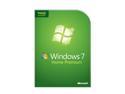
Pros: IF you can get it installed without hassles it's better than Vista. I'd give Win 7 four eggs, in that regard.
Cons: Custom install, which is the only way you're going to be free of previous OS's on your HD, requires that you do this (without exception): You'll get to key code verification during install AND IT WILL NOT VERIFY THE CODE. You can skip this step and complete installation, but you will have to call MS tech support to have them talk you through final verification. Replaced your dead hard drive that had your factory computer copy of Vista or XP on it? You'll be incredibly lucky if you can use the recovery discs that came with your factory PC to reinstall Vista or XP AND THEN install the Win 7 upgrade. It will be impossible to use your recovery disc on your custom-built computer that has hardware unlike your factory PC. So, this is what you are left with. Hope that the MS tech guy is in a good mood as you explain to him your predicament that you don't have Vista or XP on your new hard drive (even though you paid for it originally on a previous PC!).
Overall Review: Continuing the cons . . . Please don't assume that I'm some sort of bigot here, 'cause I'm not. What you'll most likely face when you call MS support is someone who speaks English as a second language--even then, poorly at best. I spent over two hours with a series of these folks one day just trying to understand their instructions. It will double your time on support if you have to ask them to repeat everything they say to you. Want to install Win 7 64-bit over XP-32 bit? Ain't gonna' happen. You'll have to install the 32-bit version of 7 and be left with a maximum of 3 gigs of memory--or, of course, get yourself a full copy of Windows 7 and try to sell your upgrade version to another sucker. I just sent a scathing letter to Microsoft concering these problems. I would hope that anyone reading this review will do likewise.
