- In Stock
- Sold by Newegg
- New
- Combo Deals Only

- Brand: Intel
- Series: NUC (Next Unit of Computing)
- North Bridge: INTEL
- Color: Black
- Model #: NUC 11 Pro NUC11TNHi7
- $520.00
- See price in cart
- Free Shipping

- Brand: Intel
- Series: Frost Canyon
- Wireless LAN: Intel® Wi-Fi 6 AX201 (Gig+)
- Bluetooth: 5.2
- Model #: NUC10i5FNHN08
- $349.99 –
- Free Shipping

Release Date: 02/23/2026
- Memory slot: 2 x 262Pin SO-DIMM
- Memory Type Supported: DDR4 3200
- CPU Type: Intel Core i7 12th Gen
- Max Memory Supported: 64GB
- Model #: NUC11BTMi7001
- $559.00 –
- Free Shipping

- Brand: Intel
- Series: NUC (Next Unit of Computing)
- Color: Black
- Bluetooth: Bluetooth 5.3
- Model #: RNUC14RVHU7.16G1T
- $1,099.00 –
- Free Shipping

- Brand: Intel
- Series: NUC (Next Unit of Computing)
- Color: Black
- Integrated Graphics: Intel Iris Plus Graphics 655
- Model #: BOXNUC8i7BEH1
- $599.00 –
- $15.00 Shipping
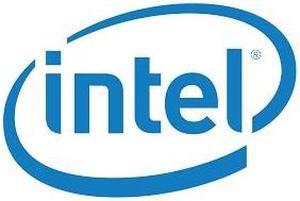
- Wireless LAN: WiFi
- Bluetooth: Yes
- Serial ATA: 1 x SATA 6.0Gb/s
- CPU Type: Intel Core i5-5300U
- Model #: BLKNUC5i5MYBE
- $425.00 –
- Free Shipping

- Brand: Intel
- Series: Intel NUC 12 Pro Wall Street Canyon i7 slim
- Color: Black
- Integrated Graphics: Intel® Iris® Xe Graphics / 4x 4K displays supported via 2x HDMI 2.0b + 2x Thunderbolt 4 Ports / 1x 8K display supported
- Model #: RNUC12WSKI70001
- $709.00 –
- Free Shipping

- Brand: Intel
- Series: NUC (Next Unit of Computing)
- Color: Black
- IrDA: Yes
- Model #: BNUC11TNKi3.8G256
- $750.00 –
- Free Shipping

- Model #: NUC13RNGi7.64G4T
- $2,659.00 –
- Free Shipping

- Brand: Intel
- Series: NUC (Next Unit of Computing)
- Color: Black
- Bluetooth: Bluetooth 5.3
- Model #: RNUC14RVHU5.64G2T
- $1,389.00 –
- Free Shipping

- Brand: Intel
- Series: NUC 12 Pro
- Integrated Graphics: Intel® Iris® Xe Graphics
- Wireless LAN: Intel Wi-Fi 6E AX211, 802.11ax
- Model #: NUC12WSHi7 Like new
- $559.00 –
- Free Shipping

Release Date: 02/23/2026
- Brand: Intel
- Series: Beast Canyon
- Wireless LAN: Intel® Wi-Fi 6E AX210(Gig+)
- Bluetooth: Yes
- Model #: NUC11BTMi9004
- $1,299.00 –
- Free Shipping
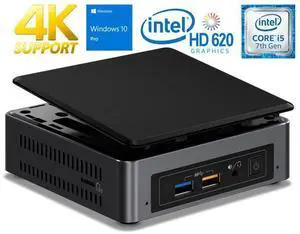
- Type: Business Desktops & Workstations
- Form Factor: Mini PC
- CPU Name: 2.20GHz
- GPU/VGA Type: Intel Iris Plus Graphics 640
- Model #: NUC7i5BNK 8/256
- $219.99 –
- Free Shipping

- Brand: Intel
- Series: NUC 10
- Integrated Graphics: Intel UHD Graphics
- Wireless LAN: Intel Wi-Fi 6 AX201
- Model #: BXNUC10i3FNHN1
- $399.00 –
- $15.00 Shipping

- Brand: Intel
- Series: NUC (Next Unit of Computing)
- Material: Aluminum and Plastic
- Integrated Graphics: Intel Iris Graphics 540
- Model #: BOXNUC6I5SYH
- $299.00 –
- $15.00 Shipping

- Brand: Intel
- Series: NUC (Next Unit of Computing)
- Color: Black
- Bluetooth: Bluetooth 5.3
- Model #: RNUC14RVHi3.ZXT
- $529.00 –
- Free Shipping

- $275.00 –
- $15.00 Shipping

- Brand: Intel
- Series: NUC (Next Unit of Computing)
- Color: Black
- Integrated Graphics: Intel HD Graphics 500, 250 MHz up to 750 MHz
- Model #: BOXNUC6CAYH
- $219.00 –
- $15.00 Shipping

- PCI: 1 x full length mini-PCIe slot supporting mSATA capability 1 x half length mini-PCIe slot with dual USB 2.0 ports routed
- Memory slot: 2 x 204Pin SO-DIMM
- Memory Type Supported: DDR3 1333/1066
- CPU Type: Intel Celeron 847 1.1GHz
- Model #: BOXDCCP847DYE
- $219.00 –
- $15.00 Shipping

- Brand: Intel
- Integrated Graphics: Intel HD Graphics Integrated by CPU
- HDMI: 1
- Memory slot: 1 x 204Pin SO-DIMM
- Model #: BLKDE3815TYKH0E
- $189.00 –
- $15.00 Shipping

- Brand: Intel
- Series: Intel NUC 12 Pro Wall Street Canyon i7 slim
- Integrated Graphics: Intel® Iris® Xe Graphics / 4x 4K displays supported via 2x HDMI 2.0b + 2x Thunderbolt 4 Ports / 1x 8K display supported
- Wireless LAN: Intel Wi-Fi 6E AX211, 802.11ax
- Model #: RNUC12WSKi70000
- $625.00
- $619.00 –
- $15.00 Shipping

- Brand: Intel
- CPU Socket: Soldered-down BGA
- Color: Black
- Integrated Graphics: Intel UHD Graphics
- Model #: BKNUC8V5PNK
- $489.00 –
- $15.00 Shipping

- $239.00 –
- $15.00 Shipping

- Model #: BOXNUC7I3BNHX1
- $315.00 –
- $15.00 Shipping

- $169.00 –
- $15.00 Shipping

- CPU Type: AMD APU
- Model #: BXNUC10I3FNK1
- $259.00 –
- $15.00 Shipping

- Brand: Intel
- Integrated Graphics: Intel HD Graphics 5500
- Memory slot: 2 x 240Pin DIMM
- Memory Type Supported: DDR3L 1600/1333
- Model #: BLKNUC5I3MYBE
- $279.00 –
- $15.00 Shipping

- $355.00 –
- $15.00 Shipping

- CPU Type: Intel Atom
- Model #: BLKNUC7I3DNKE
- $229.00 –
- $15.00 Shipping

- Model #: BOXNUC7I5BNH .
- $279.00 –
- $15.00 Shipping

- Type: Student / Home Office
- Form Factor: Mini PC
- LAN Speed: 10/100/1000Mbps
- WLAN: Wi-Fi 5 (802.11ac)
- Model #: NUC8V5PNKR-8256nP
- $479.99 –
- Free Shipping

- Model #: INTEL-BOXD54250WYKH
- $249.00 –
- $15.00 Shipping

- CPU Type: AMD APU
- Model #: BOXDCCP847DYE
- $139.00 –
- $15.00 Shipping

- CPU Type: AMD APU
- Model #: DC53427HYE
- $149.00 –
- $15.00 Shipping
An Intel® Mini PC barebone system allows you to build and customize a system to meet your needs, while also saving you time. There are many options available to suit everyday users, gamers and those who edit multimedia. You'll also find options that are well-designed for office settings. Find the right one for you and your crew, and build the computer that will meet your demands.
A Barebone System Gives You Plenty of Advantages
Those who want a fully custom computer can build one from scratch, but an Intel Mini PC barebone system is ideal for individuals who are either less experienced or have less time. It comes equipped with a motherboard that has a CPU with plenty of power. A barebone PC will also typically include a fan, an external power supply and a VESA© mounting plate to give you a nice starting point on building a custom system. Just add some RAM, a data storage drive and perhaps a custom graphics card to make it complete. An Intel Mini PC barebone system has a small footprint that makes it ideal for compact spaces. It's also easily portable, convenient for use in the office when you need a computer you can quickly take from room to room.
The Intel Mini PC Barebone System Is Small but Powerful
An Intel Mini PC barebone system gives you a solid foundation for your dream computer system, as it comes with an Intel CPU. Multiple CPU options range from the Intel Celeron for low-end users to the Core™ i7 for hard-core gamers or media users. A server barebones system has an Intel Atom™ processor so that it will withstand being powered on for hours on end and meet other server demands. An Intel NUC barebone system is suitable for most consumers, as it comes with a motherboard. A 2.5-inch drive bay allows you to add either a hard drive or solid state drive for data storage. Most mini or booksize barebone systems also have at least one USB and HDMI port for use with display devices and peripherals.
Add Some Accessories to Make Your Barebone System Complete
By utilizing accessories for barebones computers, you can turn an Intel Mini PC kit into a fully-functioning system. Look for internal power cables to hook up your hard drive, solid state drive, graphics card or other components to the motherboard. Increase your portability by adding a WiFi® adapter card so that your system can access the internet wirelessly. A WLAN or LAN card will come in handy in the office for connecting to a local area network so that your computer can communicate and interact with other computers and devices. Add an extra fan if you're going to soup up your Intel NUC barebones system with a powerful graphics card. External accessories, such as a USB hub or docking station, expends your system's connectivity.


