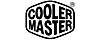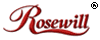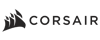- Home
- Components & Storage
- Fans & PC Cooling
- Thermal Compound / Grease
Thermal Compound / Grease
- In Stock
- Sold by Newegg
- Make an Offer
- New
- Brands
- Show More
- Price
- Show More
- Volume / Net Weight
- Show More
- Thermal Conductivity
- Show More
- Long Term Operating Temperature
- Show More
- All Top Brands
- Availability
- Condition
- Current Promotion
- Discount
- Sold by
- Useful Links
- Show More
- Customer Ratings
- & up

- Volume / Net Weight: 3.5g
- Long Term Operating Temperature: -50 to 130 C
- Specifications: Average Particle Size: < 0.49 micron < 0.000020 inch Extended Temperature Limits: Peak: -50 Celsius Degree to >180 Celsius Degree Long-Term: -50 Celsius Degree to 130 Celsius Degree Performance: 3 to 12 degrees centigrade lower CPU full load core temperatures than standard thermal compounds or thermal pads when measured with a calibrated thermal diode imbedded in the CPU core. Coverage Area: A 3.5 gram syringe contains enough compound to cover at least 15 to 25 small CPU cores, or 6 to 10 large CPU cores, or 2 to 5 heat plates. At a layer 0.003" thick, the 3.5 gram syringe will cover approximately 16 square inches.
- Model #: AS5-3.5G
- $7.29 –
- More options from $6.99 - $35.00
- Free Shipping

- Volume / Net Weight: 3.5g
- Thermal Conductivity: 3.8 W/mK
- Specifications: CORSAIR TM30 thermal paste helps you push your PC to its limit, with a low-viscosity premium zinc oxide thermal material that’s easy to apply. TM30’s ultra-low thermal impedance ensures high-efficiency heat transfer between your hardware and cooler, lowering temperatures and allowing for higher clock speeds. Net Weight: 3g Thermal Conductivity: 3.8 W/mK Thermal Impedance: 0.01°C -in2/W Viscosity: 2300K cPs Specific Gravity: 2.5g/cm3
- Model #: CT-9010001-WW
- $9.99
- $8.99 –
- Save: 10%
- More options from $8.99 - $18.39
- Free Shipping

- Volume / Net Weight: 4.0g
- Thermal Conductivity: 8.5 W/mK
- Specifications: Thermal Conductivity (W/mk): 8.5 Viscosity (poise): 870 Density (g/cm3): 2.5 Net Weight: 4g The ARCTIC MX-4 is a premium-grade thermal paste with exceptional performance and ease of application. It is an electrically non-conductive paste that is applied between CPU / GPU and designated coolers to transfer the dissipated heat from the components to the heat sink. Since the ARCTIC MX-4 is a metal-free compound, it eliminates the risks of causing short circuit and in turn adding more protection to your computer. The new formula in the ARCTIC MX-4 features optimal thermal conductivity and low thermal resistance. These characteristics effectively dissipate the emitted heat from the core components. The consistency of the ARCTIC MX-4 is designed for simple application. Its text...
- Model #: ACTCP00002B
- $7.40
- $7.23 –
- More options from $5.49 - $16.90
- Free Shipping

- Thermal Conductivity: 14.2 W/mK
- Long Term Operating Temperature: -250 °C / +350 °C
- Model #: TG-KE-002 R
- $21.99
- $21.95 –
- More options from $21.95 - $23.37
- Free Shipping

- $12.99
- $10.99 –
- Save: 15%
- More options from $9.99
- Free Shipping
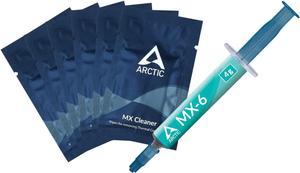
- $9.99 –
- More options from $9.99 - $61.99
- Free Shipping
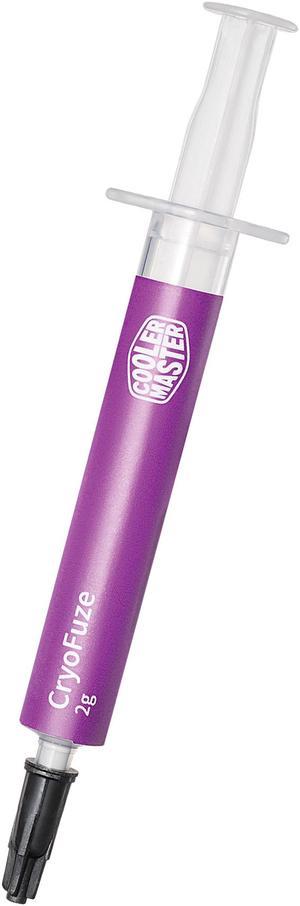
- Volume / Net Weight: 2.0g
- Thermal Conductivity: 14.0 W/mK
- Long Term Operating Temperature: -50 to 250 C
- Specifications: CryoFuze 2g Scraper Grease Cleaner
- Model #: MGZ-NDSG-N07M-R2
- $5.99 –
- More options from $5.99 - $29.17
- $3.00 Shipping

- Volume / Net Weight: 2.0g
- Thermal Conductivity: 12.8W/mK
- Long Term Operating Temperature: -50 to 250 C
- Model #: Newegg002
- $9.99
- $7.99 –
- Save: 20%
- More options from $7.99 - $9.75
- Free Shipping

- Model #: Kryonaut 1g - TG-K-001-RS
- $11.99 –
- Free Shipping

- Model #: k001 5 wipe combo
- $12.99 –
- Free Shipping

- $9.99 –
- More options from $8.99 - $15.53
- Free Shipping
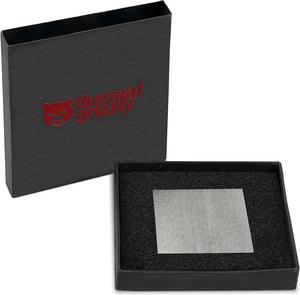
- $24.99 –
- More options from $24.99 - $34.85
- Free Shipping

- Specifications: Premium-grade thermal compound for optimal heat-transfer from the CPU or GPU to the heatsink
- Model #: NT-H2 3.5g
- $14.95 –
- More options from $14.95 - $59.00
- $6.81 Shipping

- Volume / Net Weight: 2.0g
- Thermal Conductivity: 18.2 W/mK
- Long Term Operating Temperature: -50 to 250 C
- Specifications: TG-50 adopts a composite formula of nano carbon tubes and liquid metal, with a thermal conductivity exceeding 18.2W/mK (measured value), which can quickly reduce the temperature difference between CPU/GPU cores by more than 25 ℃,. Its non-conductive properties eliminate the risk of short circuits, with good viscosity optimization. Single point/nine
- Model #: coxbyte004
- $15.99
- $8.99 –
- Save: 43%
- Free Shipping

- $17.99
- $13.99 –
- Save: 22%
- Free Shipping

- Model #: Honeywell PTM7950-40*40mm-A
- $12.99 –
- Free Shipping

- Part Number: AGT-GT102G-GL
- Thermal Conductivity: 13.6 W/mK
- Long Term Operating Temperature: -50 to 250 C
- Model #: AGT-GT102G-GL
- $9.58
- $7.99 –
- Save: 16%
- Free Shipping

- $24.99 –
- Free Shipping

- Volume / Net Weight: 12.5W/mK 5g
- Model #: TC-P12505
- $10.99 –
- Free Shipping

- Part Number: CT-9010015-WW
- Volume / Net Weight: 3.0g
- Long Term Operating Temperature: - 20 to 125 °C
- Model #: CT-9010015-WW
- $16.99
- $8.99 –
- Save: 47%
- $4.99 Shipping

- Brand: coxbyte
- Series: TG
- Volume / Net Weight: 2g
- Thermal Conductivity: 13.8 W/mK
- Model #: Coxbyte27
- $9.99
- $6.99 –
- Save: 30%
- Free Shipping

- Part Number: CT-9010010-WW
- Volume / Net Weight: 3.0g
- Model #: CT-9010010-WW
- $27.99 –
- Free Shipping

- Volume / Net Weight: 3.5g
- Long Term Operating Temperature: -50 to 110 C
- Specifications: Weight: 3.5 g Volume: 1,4 ml Density: 2,49 g/cm3 Colour: Grey
- Model #: NT-H1
- $13.90 –
- More options from $8.95 - $53.08
- Free Shipping

- Volume / Net Weight: 1.0g
- Thermal Conductivity: 73 Wm / K
- Long Term Operating Temperature: 10 °C -140°C
- Specifications: Applications: CPU / GPU Thermal Thermal Conductivity: 73 Wm / K Specific gravity: 6.24g/cm³ Viscosity: 00021 pas Operating temperature: 10 °C /140°C Content: 5g
- Model #: Conductonaut 1 Gram
- $12.99 –
- More options from $12.99 - $21.99
- Free Shipping

- Part Number: ACTCP00080A
- Model #: ACTCP00080A
- $8.99 –
- More options from $8.50 - $57.99
- Free Shipping
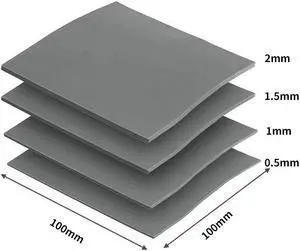
Limited time offer, ends 02/15
- Thermal Conductivity: 6.0 W/mK
- Long Term Operating Temperature: -40 to 200 C
- Model #: BL-GJDPX4
- $27.58
- $22.99 –
- Save: 16%
- Free Shipping

- Volume / Net Weight: 5.0g
- Thermal Conductivity: 11.0 W/mK
- Long Term Operating Temperature: -150 to 130 C
- Specifications: Kryonaut uses a special structure, which halts the drying out process at temperatures of up to 80° Celsius. This structure is also responsible for the nano-aluminum- and zinc-oxide-parts included in the grease to compound optimally, to compensate for unevenness of the component (i.e. the CPU) or the heat sink, thus guaranteeing remarkable heat transfer.
- Model #: TG-K-015-R
- $21.99 –
- More options from $21.99 - $27.42
- Free Shipping
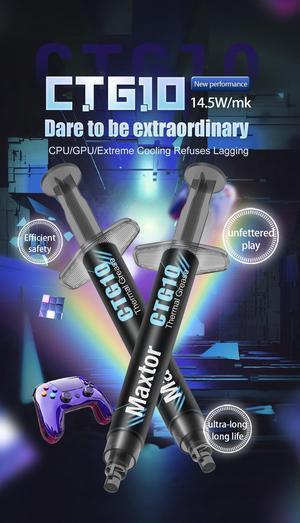
- Volume / Net Weight: 4.0g
- Thermal Conductivity: 14.5W/mK
- Long Term Operating Temperature: -50 to 250 C
- Specifications: The thermal conductivity of CTG10 thermal paste reaches 14.5W/mK, which can quickly reduce the temperature difference between CPU/GPU cores and meet the cooling needs of mainstream gaming laptops, desktop computers, and mid-range graphics cards. The non-conductive formula completely avoids the risk of short circuit, and can be easily extended into
- Model #: Newegg010
- $14.59 –
- More options from $14.59
- Free Shipping

- Volume / Net Weight: 1.0g
- Thermal Conductivity: 8.5 W/Mk
- Long Term Operating Temperature: 150 °C / +200°C
- Model #: TG-A-001 RS
- $6.99 –
- More options from $6.99
- Free Shipping
Thermal compound allows your computer's cooling system to perform at its best. You should use it every time you install a heatsink on your CPU or GPU. Thermal grease fills in the microscopic gaps between your CPU or GPU and the heatsink to prevent them from trapping air. This increases the cooling performance of the heatsink. Thermal paste consists of thermal interface materials that can conduct heat 100 times more efficiently than air. When assembling your PC, you need to use a small amount of thermal paste, as too much can hinder the cooling power of your heatsink. Thermal paste also works well for embedded solutions, which include the motherboard and CPU.
Liquid Metal Thermal Paste Offers a High Level of Performance
Liquid metal thermal paste is very effective at cooling your PC. Every liquid metal paste has a slightly different composition, but most contain gallium, a metal that is capable of staying liquid at low temperatures. This material tends to react with aluminum heatsinks. However, it has a high thermal conductivity to keep your processor cool. Liquid metal thermal paste is electrically conductive. If spilled on computer components and motherboard accessories, it may cause short-circuiting. The liquid texture requires some work for a correct installation. The Arctic Silver® 5 metal-based thermal compound uses high-density polysynthetic silver to reduce electrical conductivity.
Ceramic-Based Thermal Compound Provides Good Performance and Is Easy to Use
Ceramic-based grease is very popular, since it is not electrically conductive. This makes it much easier to use and means that accidental spills on your PC and computer accessories are not as likely to cause an issue. It consists of a thermally conductive grease with ceramic particles. Ceramic-based paste has a slightly inferior cooling performance than liquid metal.
Carbon-Based Grease Cools Your CPU Efficiently Without Electrical Conductivity
Carbon-based thermal grease is very effective at keeping your CPU or GPU and other embedded solutions cool. It contains carbon micro-particles with high thermal conductivity. Carbon-based paste is also beginner friendly, since it doesn't conduct electricity. Typically, it lasts longer than liquid metal and ceramic-based compounds, so you won't have to replace it as often.
Silicone-Based Paste Is Common in Thermal Pads
Silicone-based thermal compound is common in cooling kits and thermal pads, which are easier to apply than regular compound. It is best to choose a non-adhesive silicone paste, so you will be able to remove or replace your heatsink easily if needed.
How to Apply Thermal Compound
For optimal performance, apply a pea-size amount of thermal paste at the center of your CPU or GPU. When you install the heatsink, the paste will spread all over the components. For liquid compounds, you can apply a dot of product on both sides of your CPU. To remove the old thermal paste from a processor or graphics card, use a remover such as Arctic Silver Arcticlean.
Bestselling Thermal Compound / Grease Reviews:
“ Honestly, I think this is one of the best thermal pastes out there, and it shows from all the details the manufacturer provides. ”
Thermal Grizzly Duronaut - 2 Gram - Enhanced Durability & High Performance Thermal Paste - for Maximum Thermal Conductivity While Overclocking CPU/GPU/PS4/PS5/Xbox“ Absolutely love this thermal paste! This Thermal paste is easy to apply, spreads evenly, and delivers excellent cooling performance. ”
Coxbyte TG-25 Thermal Grease Performance Thermal Conductive Grease Paste 13.8 W/MK 2g For Game PC PS4 PS5 CPU GPU Cooling“ This thermal paste exceeded my expectations in terms of performance and ease of application. ”
Thermal Grizzly Conductonaut Extreme Thermal Grease - 1 Gram Thermal Paste for Cooling The CPU, GPU“ This thermal paste is high quality and very easy to apply. ”
Thermal Grizzly Kryonaut - 1 Gram - Extremely High Performance Thermal Paste + 12 Cleaning Wipe 6 Wet & 6 Dry - for Demanding Applications and Overclocking CPU/GPU/PS4/PS5/Xbox“ Very good thermal paste. I have used this for years and it never gets hard and is always easy to remove and reapply due to the awesome cooling compound! ”
Prolimatech PRO-PK3-5G Nano Aluminum High-Grade Thermal Compound in 5 Gram