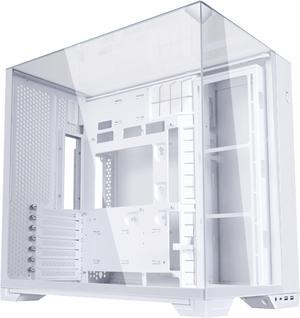Invest in a top-rated computer case to build a PC that can stream gameplay in real time and handle heavy multimedia projects. It gives you enough room to add more motherboards and power supplies supported by several efficient cooling options. Most cases are constructed from aluminum, while others are made of partial or all-tempered glass. Each case has specific dimensions to provide enough space, depending on your intended internal components. Some chassis like the ATX mid-tower case offer silent computing for distraction-free sessions. Cases also includes mechanisms geared towards optimal airflow to keep your system cooled for faster and longer operating times.
Match Computer Cases With Your Needs
Choose a tower that functions both vertically and horizontally for your design needs and placement location. Its form factor plays a big role in where your set up the PC. The three standard sizes of computer cases are mini-tower, mid-tower and full tower. The full tower case offers a lot of space for internal parts, and is recommended for large work areas. Most full towers include fans, radiator options and expansion slots, giving you several possibilities for digital production or heavy gaming. The ATX mid-tower case fits in a limited work or play area, but has enough internal room to build a powerful system. A mini ITX case is built to fit in small spaces like cubicles and bedrooms. Even though its internal compartment is small, it optimizes the space using efficient cable management and cooling mechanisms. This type of ITX computer case is built to fit similarly compact internal components, and deliver the most from a small package.
Pre-Installed Components Streamline System Design
Pick a top-rated computer case that offers more than just the chassis, so you can fully customize your setup in less time. Options like pre-installed RGB, LED and a controller help you personalize your system. Some full towers include fans with additional space for more options, like larger cooling systems or different radiator sizes. Most gaming cases include the I/O cover, which keeps electromagnetic radiation contained within the case. It also acts as a dust cover and keeps the air circulating. Look for a mid-tower computer case with built-in cable organizers or hidden hard drive trays for a system that is easy to build clean. Consider the presence of an overclocking button to increase the CPU and/or GPU clock rate and run your computer at a higher speed while keeping the system cool.
Compatible Accessories Provide the Full Experience
Build, repair and upgrade your PC with computer accessories. Make sure each accessory you choose is compatible with your particular case type. Some require specific upgrade kits for modification to match the case size. Tempered glass cases come in transparent and translucent variants to let you show off the internal components. Consider adding RGB controllers, LED strips and transparent side panels to a gaming computer case for a more ambient experience. A large enough case allows for future upgrades.