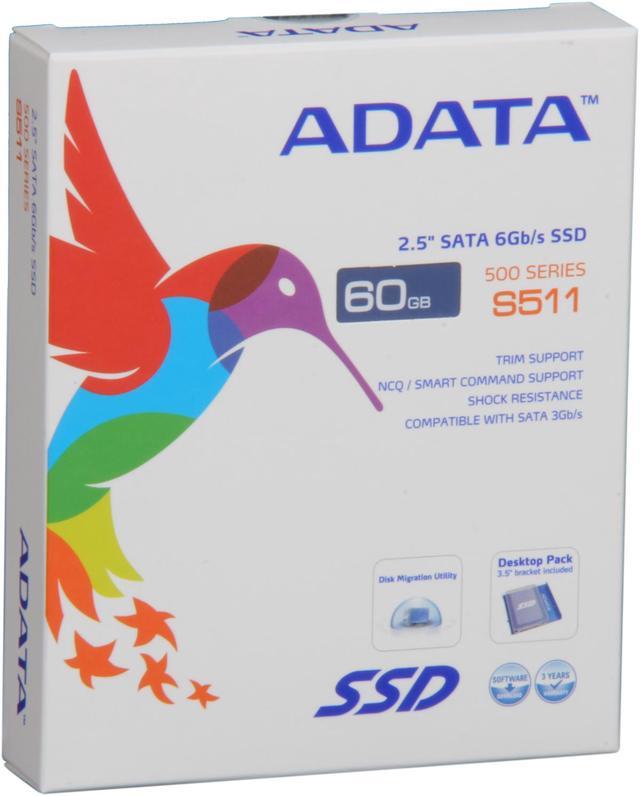
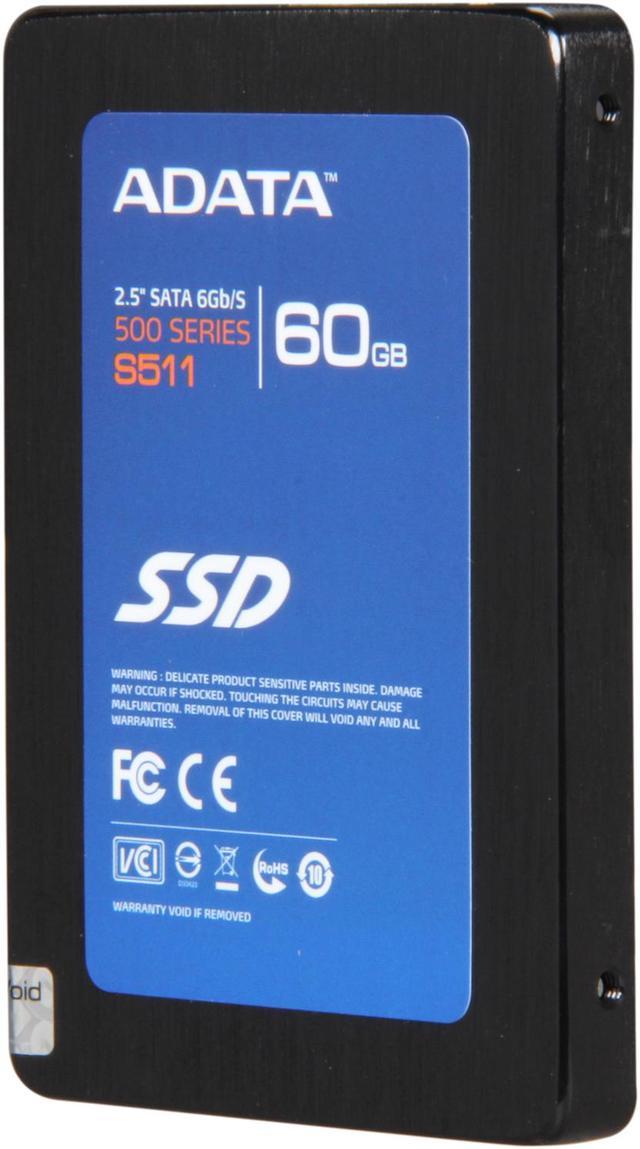
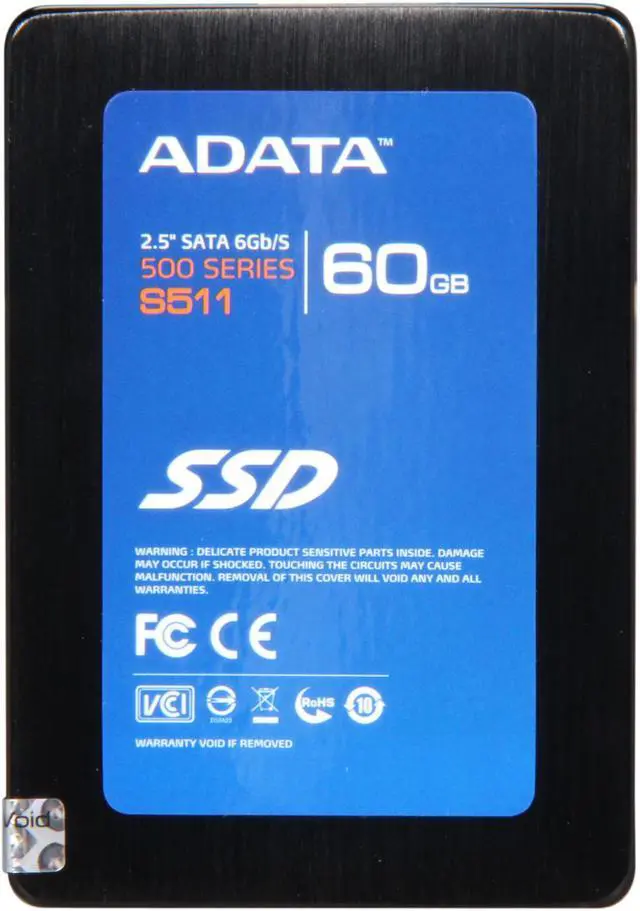


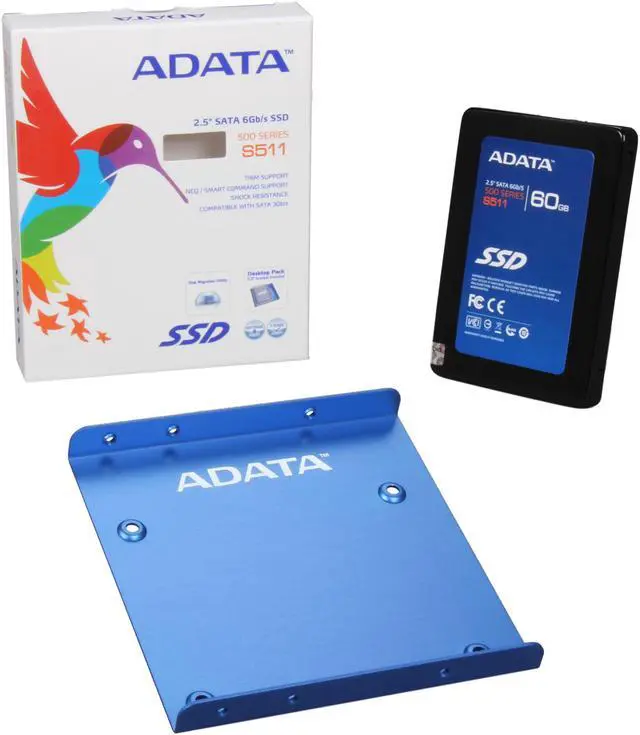
Make informed decisions with expert advice. Learn More
Any questions? Our AI beta will help you find out quickly.
ADATA’s S511 utilizes the new generation SandForce SF-2200 series controller, with native support for the SATA 6Gb/s platform. The S511 completely brings into play the revolutionary high-speed performance of solid state drives, embracing a new world of transfer performance. With read and write speeds twice that of SSDs using the older SATA II specification, the S511 reached 550/520MB read and write speeds respectively, with 4K random write speeds as high as 60,000 IOPS in real world testing. The S511 takes productivity, gaming, and multimedia applications to the next level to work in perfect symmetry with the latest enthusiast platforms, while easily integrating into today’s mobile and desktop platforms with Windows 7 TRIM support.
 Enhanced Computing EfficiencyCurrently, the major processor platforms are gradually making the changeover to native SATA 6Gb/s chips. However, traditional mechanical drives are not capable of the corresponding high-speed read and write tasks. The S511 solid state drive provides vibration-free running and low power consumption while taking full advantage of the 6Gb/s bandwidth transmission capability. In both desktop and laptop computers, and in a broad range of computing environments, SSDs built to the latest specification are an irreplaceable advantage.
Enhanced Computing EfficiencyCurrently, the major processor platforms are gradually making the changeover to native SATA 6Gb/s chips. However, traditional mechanical drives are not capable of the corresponding high-speed read and write tasks. The S511 solid state drive provides vibration-free running and low power consumption while taking full advantage of the 6Gb/s bandwidth transmission capability. In both desktop and laptop computers, and in a broad range of computing environments, SSDs built to the latest specification are an irreplaceable advantage. TRIM SupportThe S511 adopts specially selected Flash chips from reliable manufacturers, and supports the Windows TRIM command (Windows 7 and Windows Server 2008 R2). TRIM optimization command can directly delete stored data in the Flash memory and release unused space (Free Blocks) to be used for system writes immediately. This results in more accelerated transfer and write performance for solid state drives, and is also effective in slowing down efficiency decline and depletion chances, maintaining effective operation and extending the life of the disk.
TRIM SupportThe S511 adopts specially selected Flash chips from reliable manufacturers, and supports the Windows TRIM command (Windows 7 and Windows Server 2008 R2). TRIM optimization command can directly delete stored data in the Flash memory and release unused space (Free Blocks) to be used for system writes immediately. This results in more accelerated transfer and write performance for solid state drives, and is also effective in slowing down efficiency decline and depletion chances, maintaining effective operation and extending the life of the disk. System Backup Tools Eliminate Installation Operating ProceduresAll purchasers of the S511 can download the free Disk Migration Utility software. It facilitates the quick transfer of all files to the new solid state drive, significantly reducing the troublesome and time-consuming process of reinstalling software and restoring data from backups. Software Download Area: http://www.adata-group.com/index.php?action=ss_main&page=ss_software_5.
System Backup Tools Eliminate Installation Operating ProceduresAll purchasers of the S511 can download the free Disk Migration Utility software. It facilitates the quick transfer of all files to the new solid state drive, significantly reducing the troublesome and time-consuming process of reinstalling software and restoring data from backups. Software Download Area: http://www.adata-group.com/index.php?action=ss_main&page=ss_software_5.