




Any questions? Our AI beta will help you find out quickly.
The Amcrest ProHD 1080p Wi-Fi video camera helps you stay in touch with what you love anytime, anywhere. With its 60 second mobile setup process, you will have secure access to your camera's video stream in no time. Stream live and playback recorded video of your home, your kids, your pets, or your business on the go with the Amcrest View app. Amcrest Cloud offers optional cloud recording with free live viewing.
Amcrest cameras also record to an internal MicroSD card (not included) as well as to any Amcrest Network Video Recorder (NVR) (not included). Each Amcrest camera features two-way talk, night vision, remote pan/tilt, enhanced digital zoom, a 90º viewing angle, smart motion alerts, advanced recording options, secure SSL/HTTPS connection and AES encryption. With the Amcrest ProHD, you'll never be out of the loop again.


Save your time with a simple setup process that can get you up and running on the Amcrest View mobile app in under 60 seconds. You don't have to be tech savvy to get setup quickly and painlessly. Simply power it on, download the app, scan the QR code, and within just a few taps you're ready to go. Day to day operations are a breeze thanks to the simple interface which allows you to take advantage of the camera's powerful features. The Amcrest ProHD camera has been meticulously designed to make plug and play setup a reality not just in theory, but in practice.

Featuring the latest Sony IMX322 progressive scanning image sensor and the Ambarella S2Lm chipset, the Amcrest ProHD soaks in the entire scene, dynamically painting all the vivid colors and rich imagery, pixel by pixel, onto your computer screen or smartphone in full 1920x1080 resolution at 30 frames per second (FPS). No need to strain your eyes, lean in close, or play the guessing game when you have this level of detail.

High definition recordings and snapshots are only as good as how quickly and easily they can be accessed. Amcrest Cloud was created to ensure that you don't miss anything, no matter where you are. Regardless of how far you are from home, you can login from a computer (PC or Mac) or through the Amcrest Cloud smartphone app to instantly pinpoint your footage through an intelligent timeline on an intuitive interface and play it back in seamless and brilliant 1080p quality. The Amcrest Cloud app also can be configured to send you on-the-go alerts. Unlimited live viewing. Additional 7-day, 15-day, and 30-day storage plans are available starting at $6 per month.

In addition to Amcrest Cloud, the Amcrest ProHD camera can also record locally to a MicroSD card (not included), an FTP server, a NAS, onto your local computer, or to any Amcrest NVR (not included). You'll have full control over your recordings and can manage them however you'd like.

When it's not enough to just see what's going on, the Amcrest ProHD camera allows you to be there with built-in two-way audio. The camera contains an embedded speaker and mic and utilizes a state-of-the-art noise cancelling algorithm. Whether on your computer or smartphone, everything you say or hear will come through clearly and instantly so that you can be part of every story, every time.

The Amcrest View Pro app frees you from having to check in just to find out what's been happening lately. Instead, get immediate push notifications and alarm details sent to your smartphone while you're on the go. Launch straight into the app, choose an event from the Event List, and jump right to the relevant recording or snapshot. Life doesn't wait around, and neither should you.

Create distinct motion detection zones to completely customize control over what you're monitoring. This is an effective way to ensure that you only record what you need when its important. Each zone includes its own sensitivity and threshold meters so you can fine-tune it exactly to your liking. Let the Amcrest ProHD camera hold its focus so you don't have to lose yours.
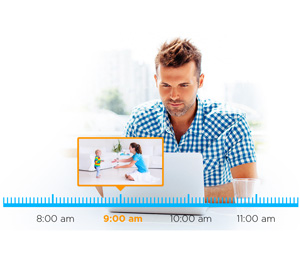
Your stored recordings and pictures are precious, and having that data at hand is the whole point of using a security camera. Whether sharing with friends and family, or presenting evidence in a court case, it is important to be able to immediately identify, track down, playback, and export what you want, when you want it. The Amcrest ProHD camera's intuitive searchable timeline will make your life easier, save you time, and act as a sophisticated built-in video player.

Cutting-edge night vision technology allows you to get a crystal clear picture even when it's dark. This camera has 12 IR LEDs which transmit their infrared rays in a frequency imperceptible to the human eye. The IR lights cast brightly which provides an astounding 32 feet of night vision range. With this powerful feature, you can gain total awareness over the previously unseen and do so in a way that is undetectable.

Get a visual of the entire scene with fluid 360° pan/tilt visibility and a digital zoom function that constantly enhances and sharpens when you zoom in. With the ability to easily pan and tilt from wherever you are, on a computer or smartphone, you'll always be a few seconds away from a change of scenery.

A carefully crafted 4mm fixed lens with a max aperture of F2.2 generates striking visuals owing to the 90° viewing angle. With a field of view larger than what is built into most fixed bullet cameras, you will have no problem keeping what you care about in your sights.

The Amcrest ProHD camera features secure SSL connections via HTTPS as well as uses AES encryption for wireless devices to comply with modern WiFi standards for encrypted connections. This way you can always be assured that, as you play your footage, you're also playing it safe.

In addition to the power and Ethernet connections on the back panel, the Amcrest ProHD has 3.5mm audio input and output jacks, a MicroSD card slot, a network activity LED indicator and an alarm I/O port used for integration with home alarms.
