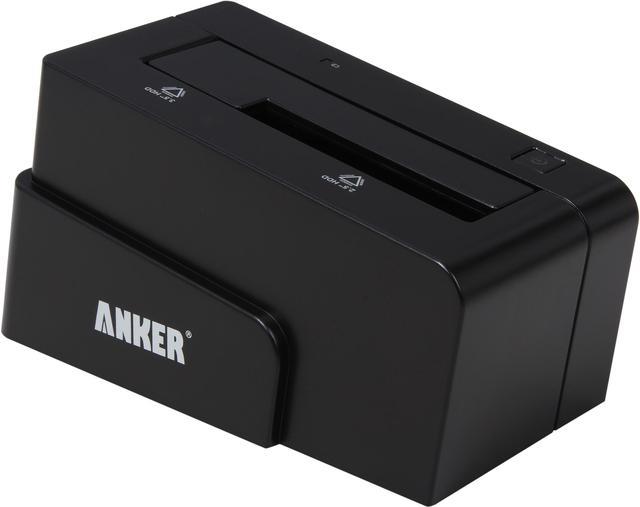
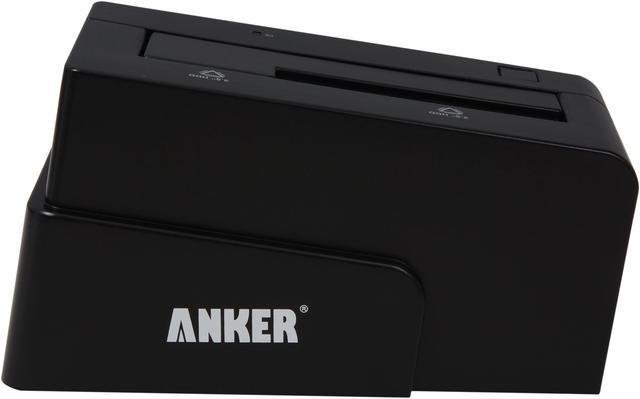

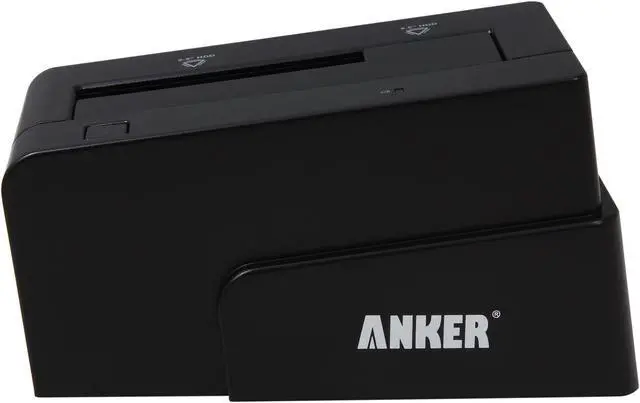


Any questions? Our AI beta will help you find out quickly.

| Dimension | 5.6 x 3.1 x 3.1 in. (142 x 80 x 80mm) |
| Weight | 14.1oz (400g) |
| USB Type | SuperSpeed USB 3.0 |
| SATA Type | Supports SATA 1, 2, 3 |
| Driver | Driver not required |
| E-SATA Speeds | Up to 3Gbps |
| Compatible | 2.5- & 3.5-inch SATA HDD and SSDs |


SuperSpeed. Versatile. Tool-free. A premium dock for your 2.5" and 3.5" hard and solid state drives.

Due to its unique spring design, this docking station holds both your 2.5" and 3.5" HDD or SSD firmly in place. Moreover, the e-SATA interface accommodates all SATA standards (SATA, SATA II, SATA III).

Equipped with both USB 3.0 and e-SATA ports, this docking station delivers SuperSpeed of up to 5Gbps (3Gbps for the e-SATA port). Transfer your data in just minutes, instead of hours and have more time to do what you want.

Instead of complicated screws to work with, our docking station just snaps in place, holding your hard drive firmly and securely. The LED indicator with two colors reveals power status and data activity. What's more, a power button lets you disconnect to protect your data when not in use, instead of unplugging the power cable.