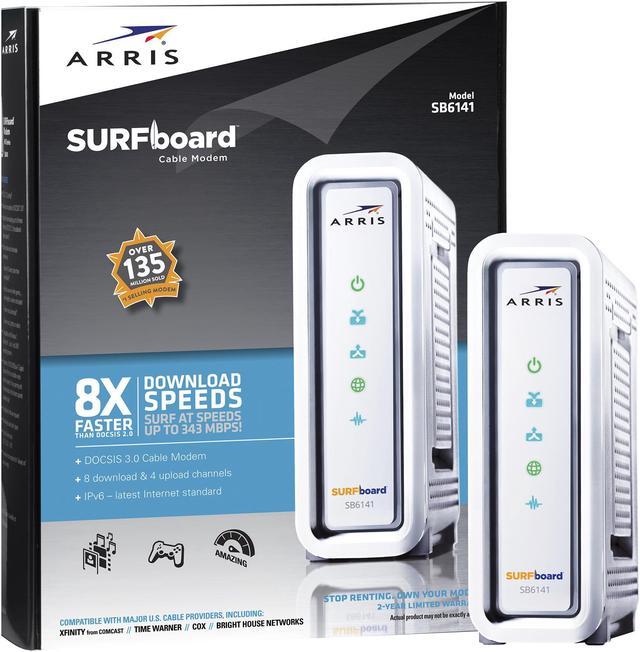Motorola's easy-to-use SB6141 SURFboard DOCSIS 3.0 Cable Modem unlocks the potential of offering innovative high-bandwidth data and multimedia services to customers. Utilizing the power of DOCSIS 3.0, the SB6141 enables channel bonding of up to eight downstream channels and four upstream channels, which allows an operator to offer its customers advanced multimedia services with data rates of over 300 Mbps for received data and over 100 Mbps when sending data.