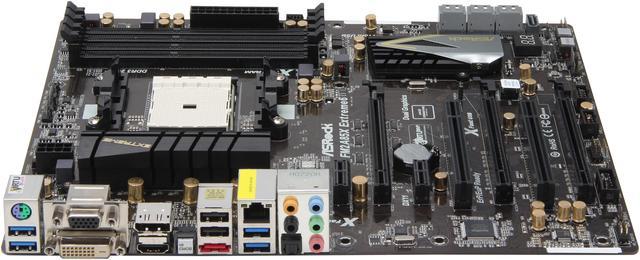| Features | Support for Socket FM2 100W processors
Premium Gold Caps, Digi Power, 8 + 2 Power Phase Design
AMD A85X Hudson D4 Chipset Supports Native 8 x SATA3, 4 x USB 3.0 Ports
Supports Dual Channel DDR3 2600+(OC)
Supports Intel XMP 1.3/1.2 and AMD Memory Profile
Supports AMD Quad CrossFireX, 3-Way CrossFireX, CrossFireX and Dual Graphics
Supports AMD Radeon HD 7000 series graphics, DX 11, PS 5.0
Multi VGA Output : D-Sub, DVI-D, HDMI and DisplayPort
7.1 CH HD Audio with Content Protection (Realtek ALC892 Audio Codec), Supports THX TruStudio
Supports ASRock X-Boost, XFast 555, Fast Boot, Restart to UEFI, OMG, Dehumidifier, Easy RAID Installer, Interactive UEFI
Supports Lucid Virtu MVP, AMD Steady Video 2.0
Free Bundle: CyberLink MediaEspresso 6.5 Trial, ASRock MAGIX Multimedia Suite, Google Chrome Browser and Toolbar |
|---|