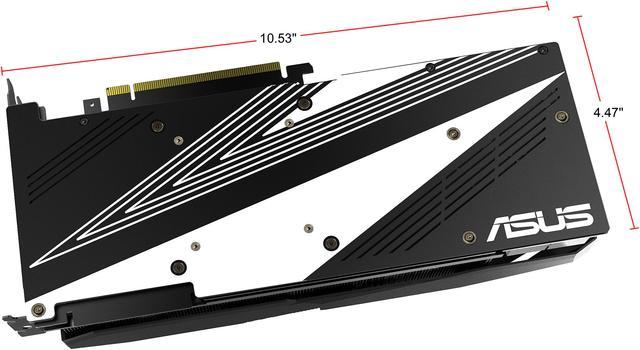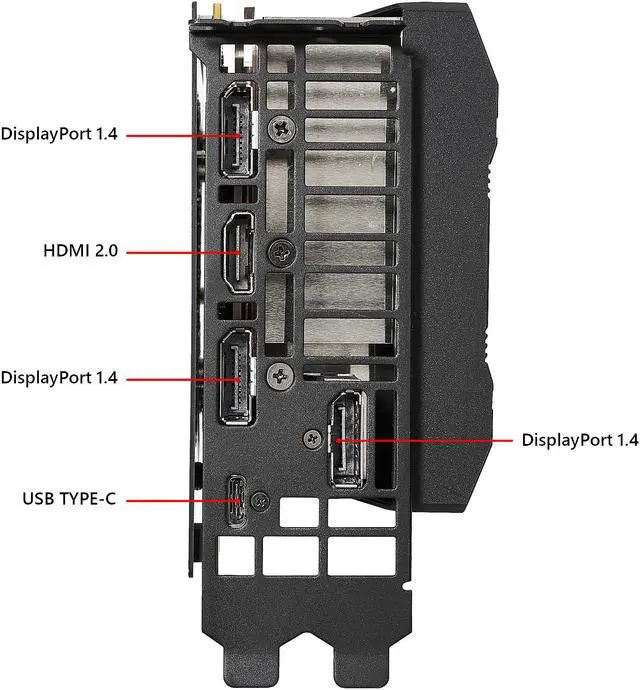NVIDIA GeForce RTX 2080 TI.Be the first to experience both powerful and silent gaming with the next-gen ASUS DUAL RTX2080TI-O11G. Featuring the new Turing GPU architecture by NVIDIA, compliment the card?s cutting edge graphics with 0dB dust resistant fans, 50% increased cooling, and easy overclocking and monitoring with the intuitive GPU Tweak II software.