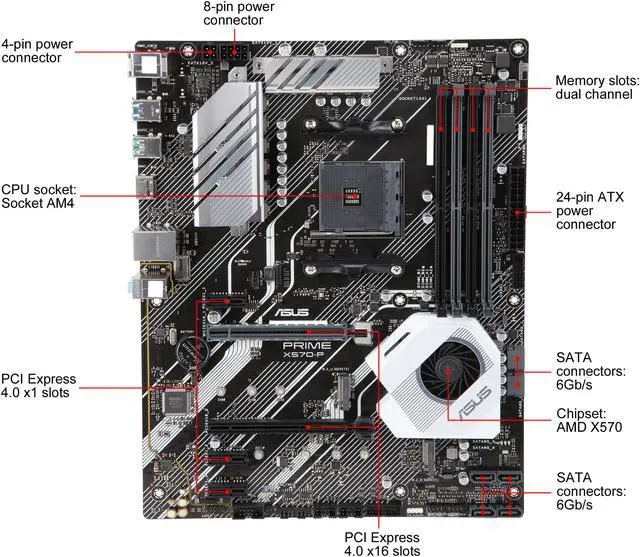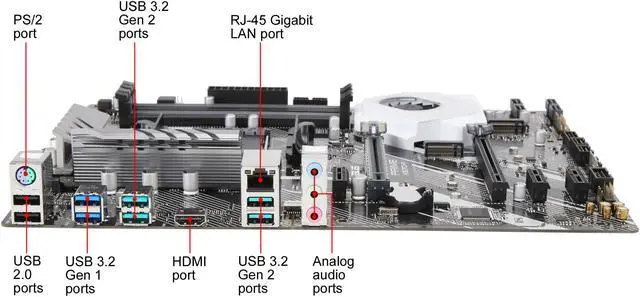| Features | Multi-GPU Support:
3rd and 2nd Gen AMD Ryzen / 2nd and 1st Gen AMD Ryzen with Radeon Vega Graphics Processors
Supports AMD 2-Way CrossFireX Technology
Special Features:
ASUS 5X Protection III:
- ASUS SafeSlot Core: Fortified PCIe Slot prevents damage
- ASUS LANGuard: Protects against LAN surges, lightning strikes and static-electricity discharges!
- ASUS Overvoltage Protection: World-class circuit-protecting power design
- ASUS Stainless-Steel Back I/O: 3X corrosion-resistance for greater durability!
- ASUS DIGI+ VRM - Digital power design with Dr. MOS
- ASUS Enhanced DRAM Overcurrent Protection - Short circuit damage prevention
- ASUS ESD Guards - Enhanced ESD protection
ASUS SafeSlot - Protect your graphics card Investment
ASUS OptiMem:
- Improved DDR4 Stability
ASUS EPU:
- EPU
AURA:
- Aura RGB Strip Headers
- Aura Control
- Addressable Gen 2 Header
ASUS Exclusive Features:
- AI Suite 3
- Ai Charger
- Armoury Crate
ASUS Quiet Thermal Solution:
- Stylish Design: MOS Heat-sink with dual thermal pads design, PCH Fan and PCH Heatsink
- ASUS Fan Xpert 4
ASUS EZ DIY:
- ASUS CrashFree BIOS 3
- ASUS EZ Flash 3
- ASUS UEFI BIOS EZ Mode
ASUS Q-Design:
- ASUS Q-Slot
- ASUS Q-DIMM
BIOS:
256MB Flash ROM, UEFI AMI BIOS, PnP, SM BIOS 3.2, ACPI 6.2, Multi-language BIOS, ASUS EZ Flash 3, CrashFree BIOS 3, F6 Qfan Control, F3 My Favorites, Last Modified log, F12 PrintScreen, F4 AURA ON/OFF, F9 Search and ASUS DRAM SPD (Serial Presence Detect) memory information
Manageability:
WOL by PME, PXE
Operating System:
Windows 10 64-bit |
|---|