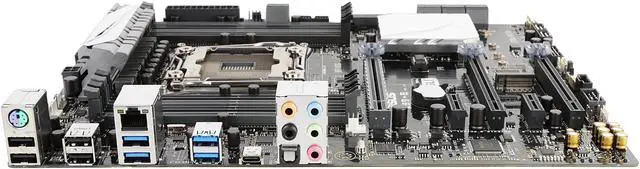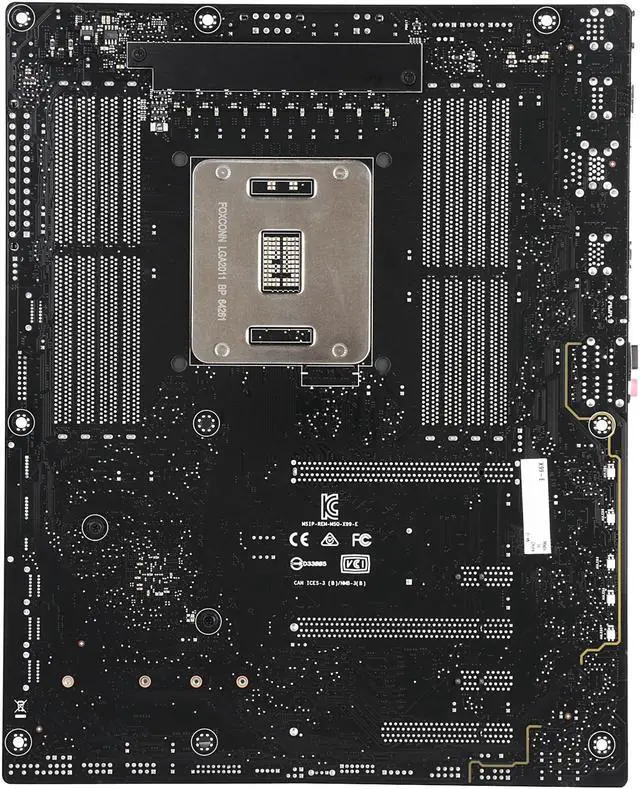| Features | Multi-GPU Support:
Supports NVIDIA Quad-GPU SLI Technology
Supports NVIDIA 3-Way SLI Technology
Supports AMD Quad-GPU CrossFireX Technology
Supports AMD 3-Way CrossFireX Technology
Special Features:
5-Way Optimization by Dual Intelligent Processors 5
- 5-Way Optimization tuning key perfectly consolidates TPU, EPU, DIGI+ VRM, Fan Xpert 4, and Turbo Core App
ASUS 5X Protection II:
- ASUS LANGuard - 2.5X higher surge tolerance
- ASUS Overvoltage Protection - World-class circuit-protecting power design
- ASUS DIGI+ VRM - Phase digital power design
- ASUS DRAM Overcurrent Protection - Prevents damage from short circuits
- ASUS Stainless-Steel Back I/O - 3X corrosion-resistance for greater durability
ASUS EPU:
ASUS Exclusive Features:
- Remote GO!
- MemOK!
- AI Suite 3
- Ai Charger+
- M.2 & SATA Express
- Anti-Surge
- USB 3.1 Boost
- Disk Unlocker
- Turbo LAN
- Crystal Sound 3
- EZ XMP ASUS Exclusive Features
- Mobo Connect
- PC Cleaner
Remote Entertainment
- Media Streamer
- HyStream
ASUS Quiet Thermal Solution:
- Stylish Fanless Design Heat-sink solution
- ASUS Fan Xpert 4
ASUS EZ DIY:
- DirectKey
- Precision Tweaker 2
- ASUS CrashFree BIOS
- ASUS EZ Flash 3
- ASUS MyLogo 2
- ASUS UEFI BIOS EZ Mode
- Multi-language BIOS
- Push Notice
ASUS Q-Design:
- ASUS Q-Shield
- ASUS Q-LED (CPU, DRAM, VGA, Boot Device LED)
- ASUS Q-Slot
- ASUS Q-DIMM
- ASUS Q-Connector
Special Memory O.C. Design
Media Streamer
AURA: RGB Lighting Control
Operating System Support:
Windows 10, 64-bit
Windows 8.1, 32/64-bit
Windows 7, 32/64-bit
BIOS:
128MB Flash ROM, UEFI AMI BIOS, PnP, WfM2.0, SM BIOS 3.0, ACPI 5.0, Multi-language BIOS, ASUS EZ Flash 3, CrashFree BIOS 3, F11 EZ Tuning Wizard, F6 Qfan Control, F3 My Favorites, Quick Note, Last Modified log, F12 PrintScreen, and ASUS DRAM SPD (Serial Presence Detect) memory information
Support Disc:
Drivers
ASUS Utilities
EZ Update
Anti-virus software (OEM version) |
|---|