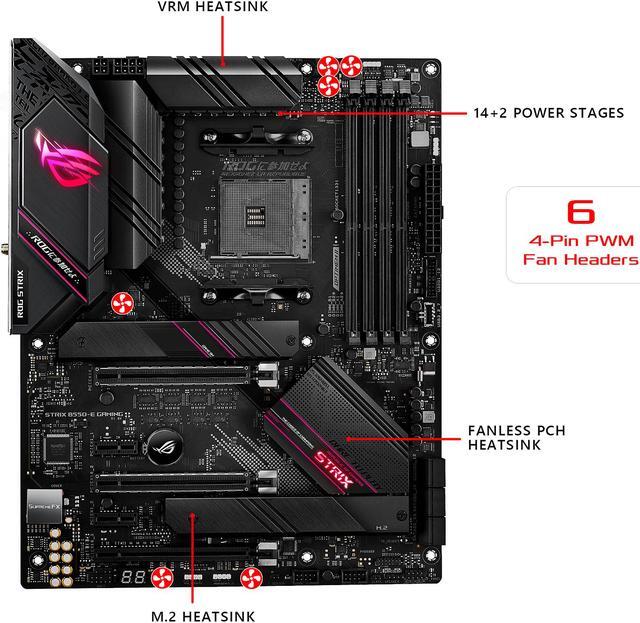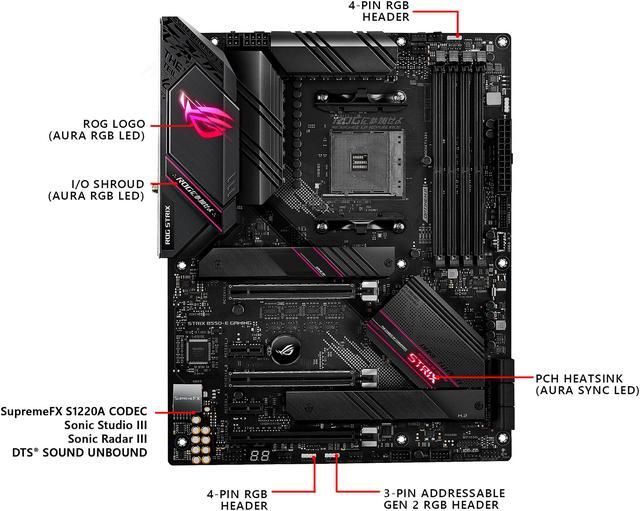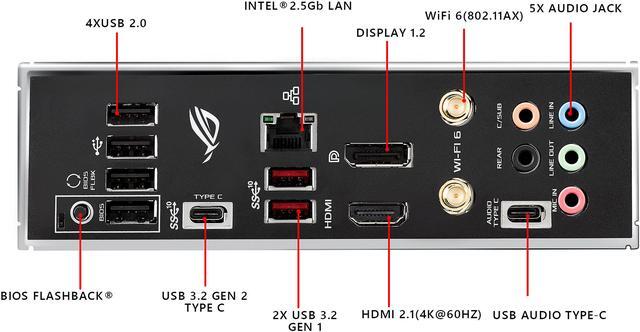| M.2 | 3rd Gen AMD Ryzen Processors:
1 x M.2_1 socket 3, with M key, type 2242/2260/2280/22110 storage devices support (SATA & PCIe 4.0 x4 mode)
AMD B550 Chipset:
1 x M.2_2 socket 3, with M key, type 2242/2260/2280/22110 storage devices support (SATA & PCIE 3.0 x4 mode)*
* When the M.2_2 Socket 3 is populated, SATA6G_5/6 ports will be disabled. |
|---|