
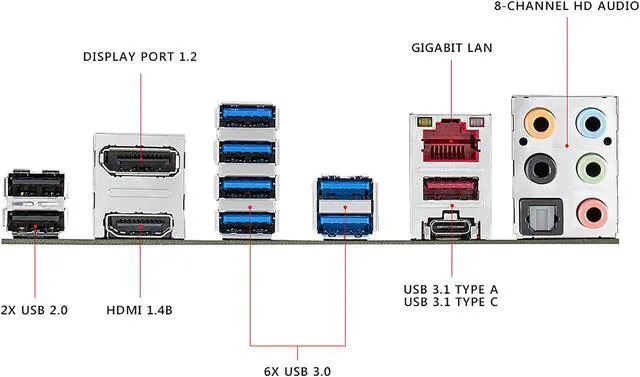
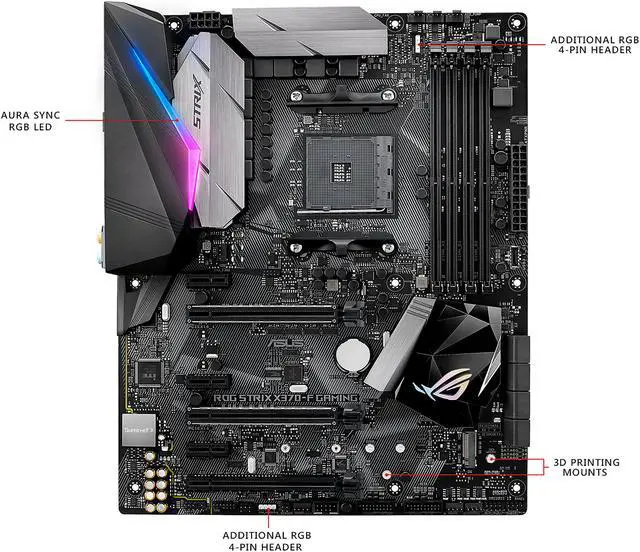



Any questions? Our AI beta will help you find out quickly.
ASUS ROG Strix X370-F GAMING AMD Ryzen AM4 DDR4 HDMI DisplayPort M.2 ATX X370 Motherboard with USB 3.1
ROG Strix X370-F Gaming motherboards continue the proud legacy of the Pro Gaming series with acclaimed ROG innovations. ROG Strix X370-F Gaming motherboards combine bold aesthetics with premier performance and incredible audio to deliver unrivaled gaming experiences and style. Support for the latest AMD processors and technologies, plus exclusive ROG innovations, take performance to the next level to give you the edge against opponents. ROG Strix X370-F Gaming charges every movement of every game with thrilling energy and equips you with epic speed and agility. Join the Republic with ROG Strix X370-F Gaming and dominate your game!
LIGHTING
AURA LIGHTING CONTROL
Create your own custom LED lighting effects with the intuitive Aura software. Cast a stunning multi-color glow across your build with the powerful RGB LEDs built in to ROG Strix X370-F Gaming, or attach separate RGB strips using the two onboard 4-pin headers. You can even use both at the same time and enjoy perfect lighting synchronization. Fire up Aura and enjoy the creative freedom of nine different lighting themes.
OUTSHINE THE COMPETITION
ASUS Aura Sync RGB LED technology makes ROG Strix X370-F Gaming the control hub for your illumination ambitions - so it's easy to synchronize incredible lighting effects between compatible components, including RGB LED strips, graphics cards, keyboards and even mice! Change all LEDs in unison or employ dynamic modes to flow the illumination effects smoothly across all synchronized devices.
AUDIO
SUPREMEFX
SHIELDED AUDIO, SUPERIOR SOUND
ROG Strix's SupremeFX audio technology has levelled up, delivering an exceptional 113dB signal-to-noise ratio on the line-in connection for best-ever recording quality - and 120dB on line-out for crystal-clear sound! We've also added a low-dropout regulator for cleaner power delivery to the SupremeFX S1220A codec, plus Texas Instruments® RC4580 and OPA1688 op-amps for high gain with low distortion. It all adds up to audio that envelops you as never before!
Audio cover
Effective shielding preserves the integrity of audio signals for the best quality.
Dual Op Amplifiers
With two op-amps onboard you're able to pump exceptional audio to your favorite cans, with 32-600?-headphone impedance for great flexibility.
Premium Nichicon™ audio capacitors
Fine-Quality Japanese-Made Components That Produce A Warmer, Natural Sound With Exceptional Clarity And Fidelity.