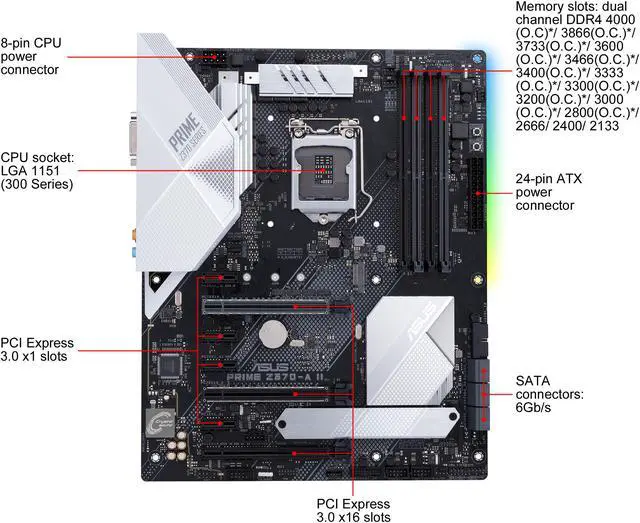With support for Intel 8th Generation processors in LGA 1151 packaging, the ASUS PRIME Z370-A II is engineered to provide true raw power. Take advantage of next-generation connectivity and speeds with NVMe M.2, USB 3.1 Gen2, DDR4 compatibility, and Intel Ethernet. 5X Protection III ensures excellent component longevity and reliability while Aura Sync RGB adds flair to your system. The intuitive ASUS UEFI BIOS makes tuning only clicks away. Just tune to get the best cooling and the highest performance.

The Prime Z370-A II's CPU VRM utilizes Dr. MOS power stages that combine high-side and low-side MOSFETs and drivers into a single package, delivering the power and efficiency that Intel's latest processors demand.

Compared with traditional power inputs, ProCool sockets are built to tight specifications to ensure flush contact with the PSU power lines. This lowers impedance, which helps to prevent hotspots and connector failure.

ASUS 5-Way Optimization makes your PC smart. One click takes care of complex tuning, dynamically optimizing essential aspects of the system to provide overclocking and cooling profiles that are tailored for your rig.
- An automated tuning utility that optimizes overclocking and cooling profiles for your unique system configuration.
- Fans stay whisper-quiet with everyday computing, and deliver optimal airflow when the system is crunching through CPU or GPU-intensive tasks.
- Stress test function helps optimize and overclock for CPU- or memory-centric workloads.

Unleash your PC's full performance with the ASUS AI Suite 3 utility. The TurboV Processing Unit (TPU) is the intelligence behind our automated system-tuning utility, offering the ability to fine-tune voltages, monitor system stats, and adjust overclock parameters for optimal performance.

With the Energy Processing Unit (EPU) you'll enjoy system-wide power savings. The EPU automatically optimizes power consumption and maximizes savings with Away mode — a smart setting that creates an extreme energy-saving scenario by shutting down unused I/O controllers.

With PRIME Z370-A II you have comprehensive control over fans, water pumps, and even all-in-one (AIO) coolers ? all via Fan Xpert 4 or our media-acclaimed UEFI. Whether you're cooling with air or water, Auto-Tuning mode intelligently configures all parameters with a single click. There's also Extreme Quiet mode, which reduces all fan speeds to below the default minimum — keeping your system whisper-quiet when performing light tasks.

Digi+ delivers real-time control over voltage droop, switching frequency and power-efficiency settings, allowing you to fine-tune CPU voltage regulation for ultimate stability and performance.

Whether you're a professional designer or hardcore gamer, you'll feel the benefit of the ASUS-exclusive Turbo App. This intuitive tool allows you to define CPU overclocking, apply fan profiles, prioritize network data and optimize audio settings at app level ? so your PRIME Z370-A II system is perfectly optimized for whatever you're doing.

ASUS OptiMem preserves memory signal integrity by routing memory traces and vias to the optimal PCB layer, and our T-Topology layout ensures time-aligned signaling by balancing trace lengths between memory slots. These enhancements lead to more headroom for overclocking and improved stability, allowing memory speeds of DDR4-4000 and beyond with all slots populated.

PRIME Z370-A II includes a dedicated base-clock (BCLK) generator that extends CPU and memory overclocking margins. This custom solution works in tandem with the TPU to enhance voltage and BCLK overclocking control, providing the flexibility to extract every ounce of performance from the Intel Core 8th Generation processors.

PRIME Z370-A II features the most comprehensive cooling controls ever, configurable via Fan Xpert 4 or the UEFI BIOS.
- Each header can be set to monitor and react to three thermal sensors, and via Fan Xpert 4 you can even assign a sensor to monitor the temperature of supported ASUS graphics cards — for optimal cooling during GPU- or CPU-intensive workloads.
- A dedicated PWM/DC header for self-contained water-cooling setups.
- Each onboard header supports auto-detection of PWM or DC fans.
- Includes three additional DC or PWM fan headers, plus three thermal-probe headers.
- A dedicated integrated circuit protects each fan header from over-temperature and over-current.

With the all-new ASUS Fan Holder increasing airflow your Prime Z370 Series motherboard's VRM area is simple. Just screw on a 40/50mm fan, mount the bracket on the heatsink, and hook the fan up to a header for a targeted cooling boost. With the Fan Holder and fan in place, VRM temperatures are reduced by up to 25°C — perfect for your overclocking adventures.
The smoothest, slickest mouse-controllable graphical BIOS has been improved to make it even more appealing. Whether you're a PC novice or a seasoned overclocker, EZ and Advanced modes will help you quickly find your way, quickly and easily.

Quickly apply a CPU overclock to improve system performance, or configure a RAID array for faster data retrieval and backups.

Quickly discover tuning options and add preferred tools to the list.

With x4 PCI Express 3.0/2.0 bandwidth, M.2 supports up to 32Gbps data-transfer speeds. It's the perfect choice for an operating system or application drive, providing fast access to data.

PRIME Z370-A II has an ultra-efficient heatsink to reduce M.2 SSD temperatures by up to 20°C — and that means optimal storage performance and improved SSD longevity.

Intel Optane is a revolutionary non-volatile memory technology supported by PRIME Z370-A II. Intel Optane memory modules accelerate attached storage to reduce boot and load times, so everything feels faster and more responsive.

With backward-compatible USB 3.1 Gen 2 Type-A and reversible USB 3.1 Gen 2 Type-C ports, you'll experience ultimate connection flexibility and blazing data-transfer speeds of up to 10Gbps.

Experience blistering ThunderboltTM 3 speeds and any-way-up connectivity.
PRIME Z370-A II provides full support for a ThunderboltEX 3 card2. An Intel-certified Thunderbolt 3 add-on card enables breathtaking bi-directional speeds of up to 40Gbps through a single cable — up to 4X faster than other PC data-transfer protocols. Beyond sheer bandwidth, Thunderbolt 3 supports daisy-chaining up to six devices, utilizes a Type-C reversible connector for compatibility with the latest USB 3.1 Gen 2 Type-C devices, and meets USB Power Delivery specifications for fast, high-power charging of up to 36W.

PRIME Z370-A II features the very latest Intel Ethernet. Intel's LAN has the advantage of reducing CPU overhead and offering exceptionally high TCP and UDP throughput for faster, smoother data transfer.

SafeSlot is the PCIe slot reinvented by ASUS and engineered to provide superior retention and shearing resistance. Manufactured in a single step using a new insert-molding process, SafeSlot integrates the slot with fortifying metal for an inherently stronger slot, which is then firmly anchored to the PCB through additional solder points.
ASUS is the world's foremost motherboard manufacturer, renowned for our unique Design Thinking approach. Our exhaustive testing exceeds industry standards, supported by high-quality components for exceptional real-world protection. Our motherboards are proven to be compatible with more than 1,000 components and devices, and each new model undergoes a minimum of 8,000 hours of strict validation. ASUS gives you the peace of mind of knowing that your motherboard is fit for all environments and applications. By choosing ASUS, you also gain the freedom to select outstanding component options, for trouble-free DIY experiences.
- 5XProtection III: Hardware safeguards to ensure long-term durability.
- 520+ DDR4 compatibility: Industry-leading DDR4 memory compatibility for the best flexibility and reassurance.
- 1000+ compatible devices: Compatibility with a range of CPUs, memory modules, graphics cards and more.
- 8000+ validation hours: Extensive testing with latest components for enhanced reliability, compatibility and safety.

PRIME Z370-A II utilizes a unique audio codec designed in close collaboration with Realtek — the Realtek S1220A. It also features an unprecedented 120dB signal-to-noise ratio for the stereo line-out and a 113dB SNR for the line-in, providing pristine audio quality. Additionally, a new impedance-sensing circuit automatically adjusts gain to ensure the optimal volume range for your headphones.

Immersive 3D surround-sound technology provides incredible audio experiences.
A well-tuned enthusiast system deserves a matching aesthetic. ASUS Aura Sync offers full RGB control with a variety of functional presets for the built-in RGB LEDs as well as the LED strips connected to the onboard RGB headers.3 And it can all be synced with an ever-growing portfolio of Aura-capable ASUS hardware.


PRIME Z370-A II isn't just VR ready — it goes way beyond. The ASUS Beyond VR Ready marque means that PRIME Z370-A II has been tested with loads of class-leading components to ensure that your productivity, gaming and entertainment needs are tuned for maximum performance. ASUS Beyond VR Ready opens up a new way to configure and build your dream system with total confidence.

The Intel Z370 is a single-chipset design that supports 8th Generation Intel Core LGA1151 processors. It provides improved performance by utilizing serial point-to-point links, allowing increased bandwidth and stability. Additionally, the Z370 provides a maximum of 10 USB 3.1 Gen 1 ports, six SATA 6Gbps ports, and 32Gbps M.2 and PCIe 3.0 lane speed support, for faster data retrieval. Intel Z370 also supports integrated-graphics, so you'll enjoy the very latest in graphics performance.

This motherboard supports 8th Generation Intel Core processors in the LGA 1151 package, with integrated graphics, memory and PCI Express controllers to support onboard graphics output with dedicated chipsets, dual-channel (4-DIMM) DDR4 memory and 16 PCI Express 3.0/2.0 lanes for great performance.
1. BCLK overclocking range will vary according to CPU capabilities, cooling, motherboard support and tuning options.
2. ThunderboltEX 3 card available separately for purchase.
3. The Aura RGB-strip header supports 5050 RGB LED strips with a max power rating of 3A (12V). For maximum brightness, strip length should not exceed 3m.