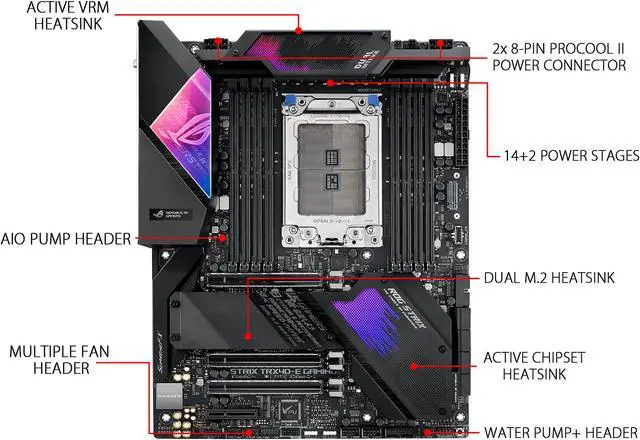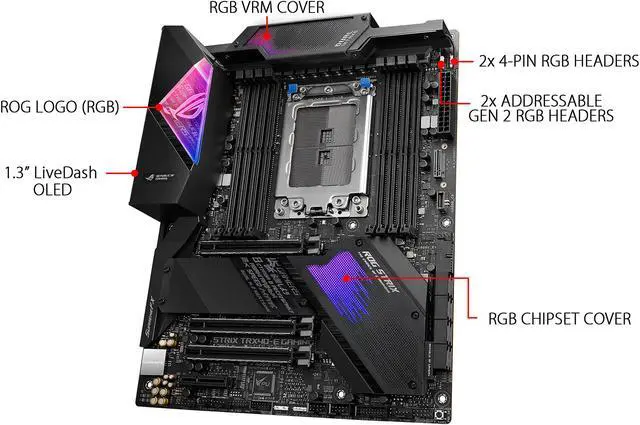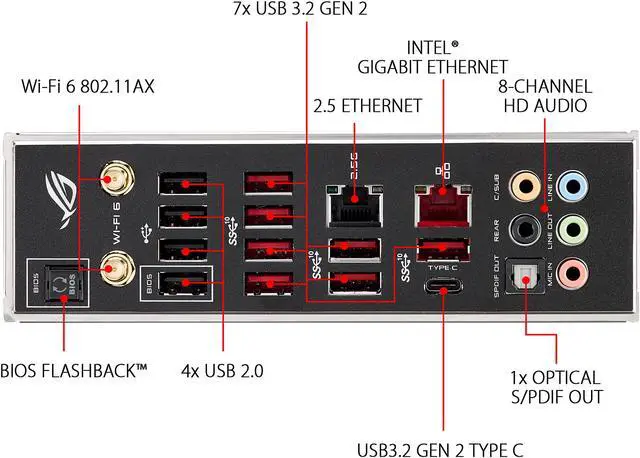| Features | Multi-GPU Support:
Supports NVIDIA 2-Way SLI Technology
Supports AMD 2-Way CrossFireX Technology
ROG Exclusive Features:
ROG Exclusive Software
- RAMCache III
- CPU-Z
- GameFirst V
- Sonic Studio III + Sonic Studio Link
- Sonic Radar III
- Overwolf
Special Features:
5-Way Optimization by Dual Intelligent Processors 5
- Whole system optimization with a single click! 5-Way Optimization tuning key perfectly consolidates TPU, EPU, DIGI+ Power Control, Fan Xpert 4, and Turbo App together, providing better CPU performance, efficient power saving, precise digital power control, whole system cooling and even tailor your own app usages.
Gamer's Guardian:
- DRAM Overcurrent Protection
- Highly Durable Components
- DIGI+ VRM
- SafeSlot
- ESD Guards on LAN, Audio, and USB ports
LiveDash OLED 1.3"
AURA:
- Aura Lighting Control
- Addressable Gen 2 Header
ASUS Exclusive Features:
- USB BIOS FlashBack
- AI Suite 3
- Ai Charger
- Pre-mounted I/O Shield
- ASUS NODE: hardware control interface
- BIOS FlashBack Button
ASUS EZ DIY:
- ASUS CrashFree BIOS 3
- ASUS EZ Flash 3
ASUS Q-Design:
- ASUS Q-LED (CPU, DRAM, VGA, Boot Device LED)
- ASUS Q-Slot
- ASUS Q-DIMM
- ASUS Q-Connector
BIOS:
128MB Flash ROM, UEFI AMI BIOS, PnP, WfM2.0, SM BIOS 3.2, ACPI 6.2
Support Disc:
Drivers
ASUS Utilities
EZ Update
Anti-virus software (OEM version)
Operating System:
Windows 10 64-bit |
|---|