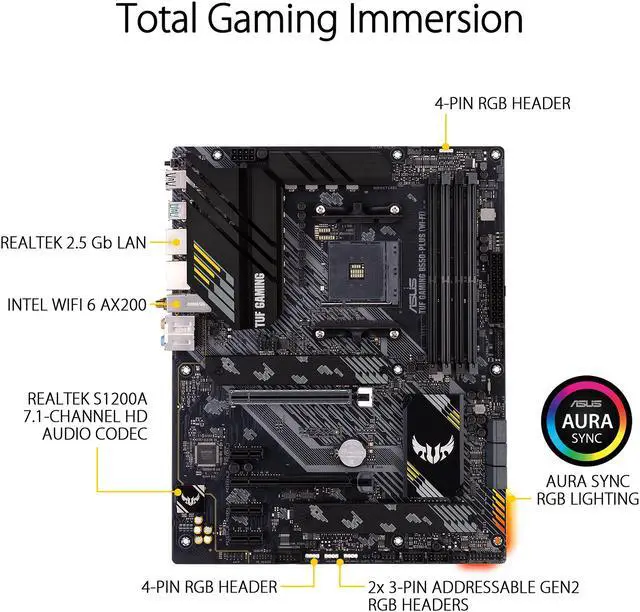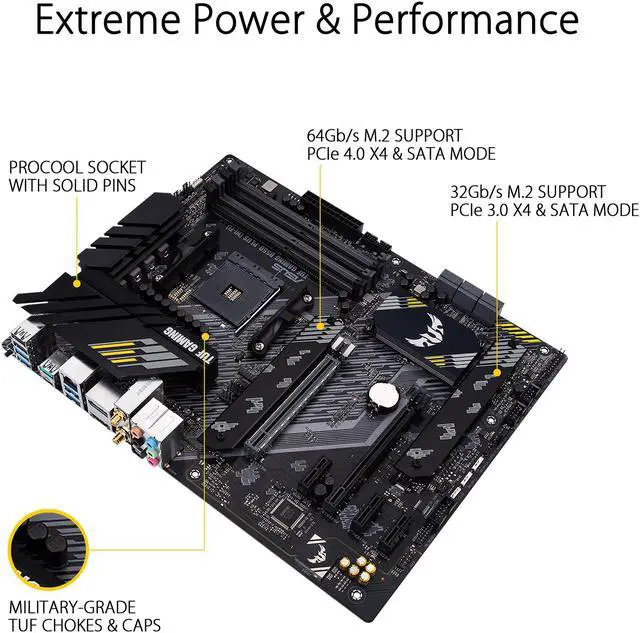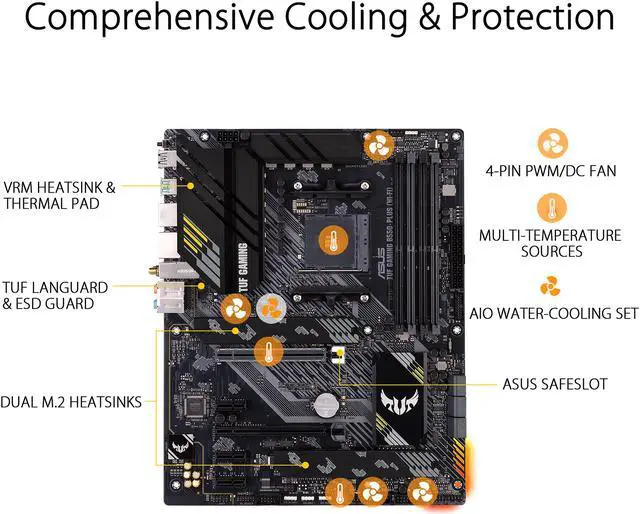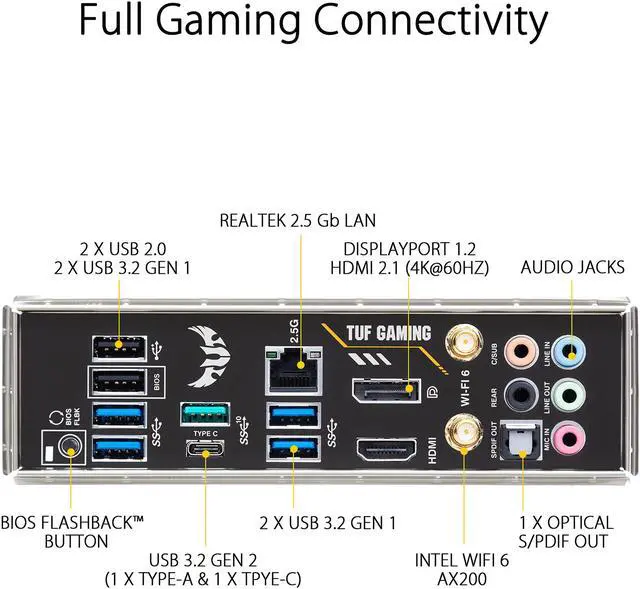| M.2 | AMD Ryzen 5000 Series / 3000 Series Desktop Processors:
1 x M.2 Socket 3, with M key, type 2242/2260/2280/22110 storage devices support (SATA & PCIe 4.0 x4 mode)
AMD Ryzen 4000 G-Series Processors:
1 x M.2 Socket 3, with M Key, Type 2242/2260/2280/22110 (PCIE 3.0 x4 and SATA modes) storage devices support
AMD B550 Chipset:
1 x M.2 Socket 3, with M Key, Type 2242/2260/2280/22110 (PCIE 3.0 x4 and SATA modes) storage devices support*
* M2_2 shares bandwidth with SATA6G_56. When M.2_2 is populated, SATA6G_56 will be disabled. |
|---|