Apex’s DM-387 case is a great choice for instances where you don’t have a lot of space for a system. It would work well in kiosks or as a video wall controller. You could also use it to control information signs in a hotel or airport. Its small size would also make it a good choice for an HTPC.
The drive bay housing tilts up for easy installation. There are two external bays, one 5.25” and one 3.5”. There is also a 3.5” hard drive bay. The front panel also has two audio jacks and two USB ports. Once everything is installed put the lid back on and you’re good to go.
Apex’s DM-387 case is a great choice for instances where you don’t have a lot of space for a system. It would work well in kiosks or as a video wall controller. You could also use it to control information signs in a hotel or airport. Its small size would also make it a good choice for an HTPC.
The drive bay housing tilts up for easy installation. There are two external bays, one 5.25” and one 3.5”. There is also a 3.5” hard drive bay. The front panel also has two audio jacks and two USB ports. Once everything is installed put the lid back on and you’re good to go.
 Stands Horizontally or VerticallyThe Apex DM-387 can be laid horizontally on your desk or vertically on the floor with the included stands to fit your working space.
Stands Horizontally or VerticallyThe Apex DM-387 can be laid horizontally on your desk or vertically on the floor with the included stands to fit your working space. Convenient Front I/O PanelThe Apex DM-387 features a convenient front I/O panel for easy access to two USB 2.0 and two audio ports.
Convenient Front I/O PanelThe Apex DM-387 features a convenient front I/O panel for easy access to two USB 2.0 and two audio ports. Built-in 275W PSUThe Apex DM-387 is equipped with 275W power supply unit to handle typical power consumption for most MicroATX systems.
Built-in 275W PSUThe Apex DM-387 is equipped with 275W power supply unit to handle typical power consumption for most MicroATX systems.
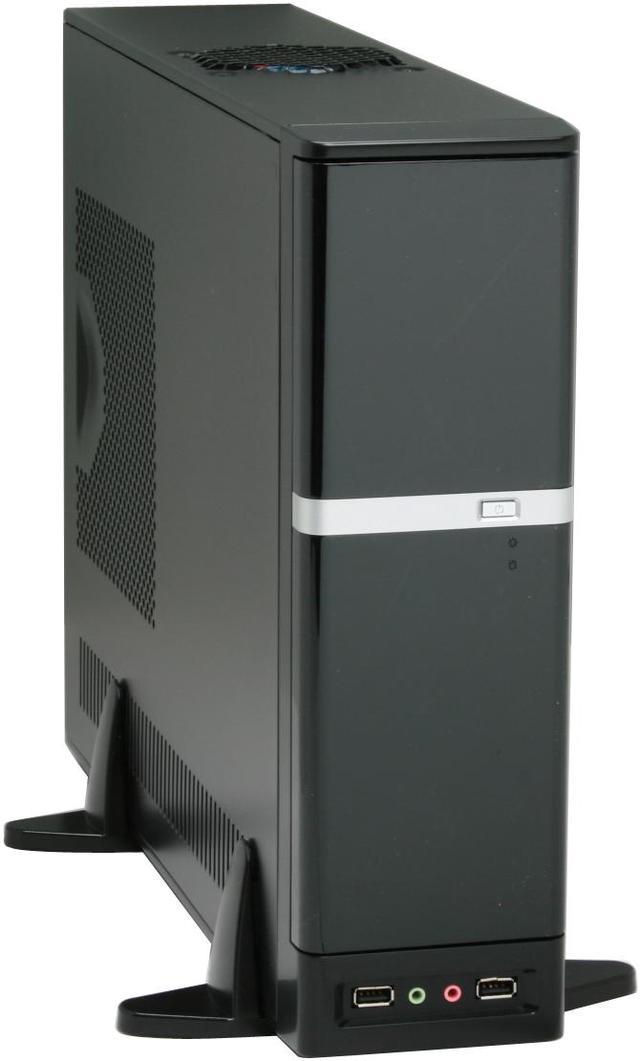
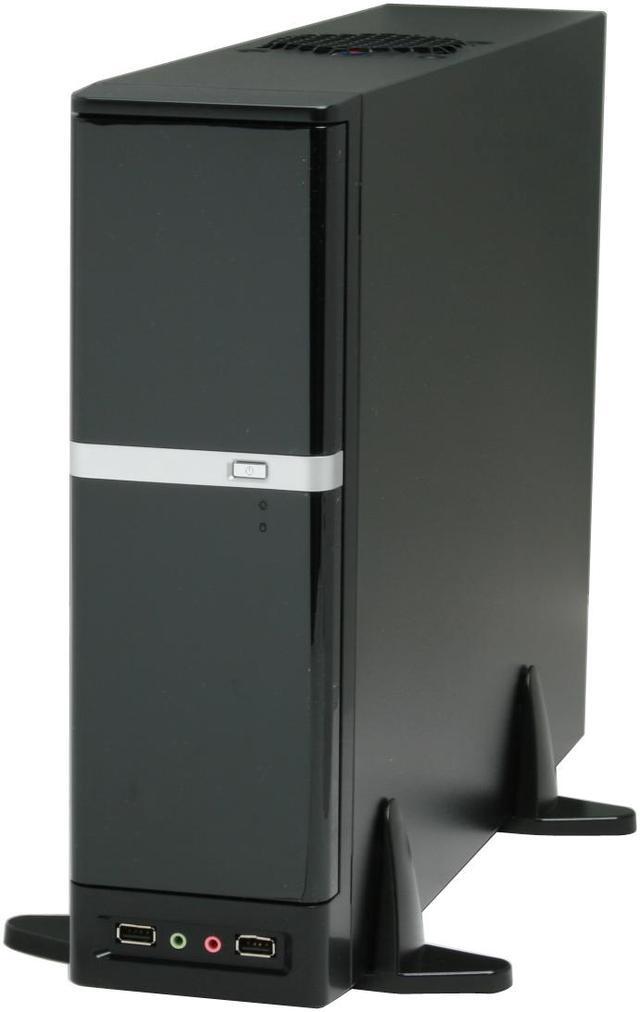





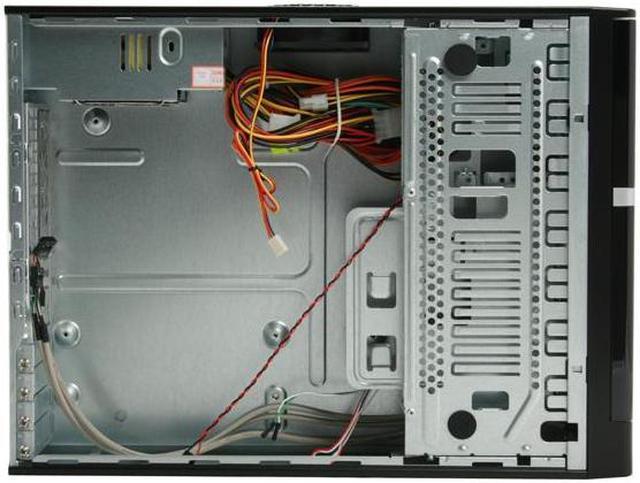



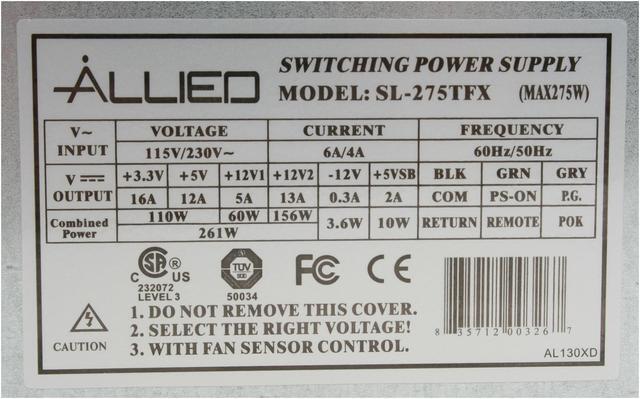
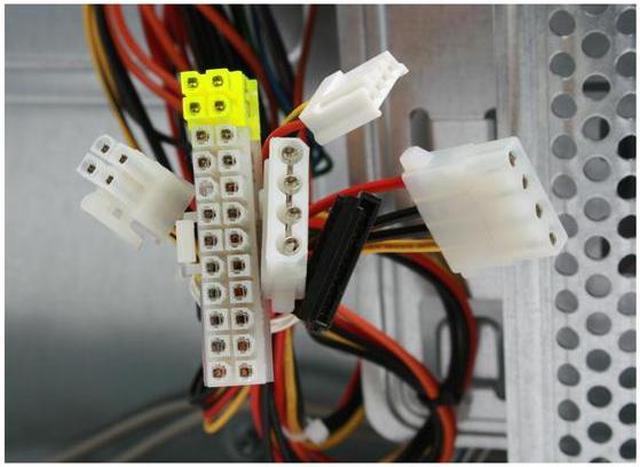

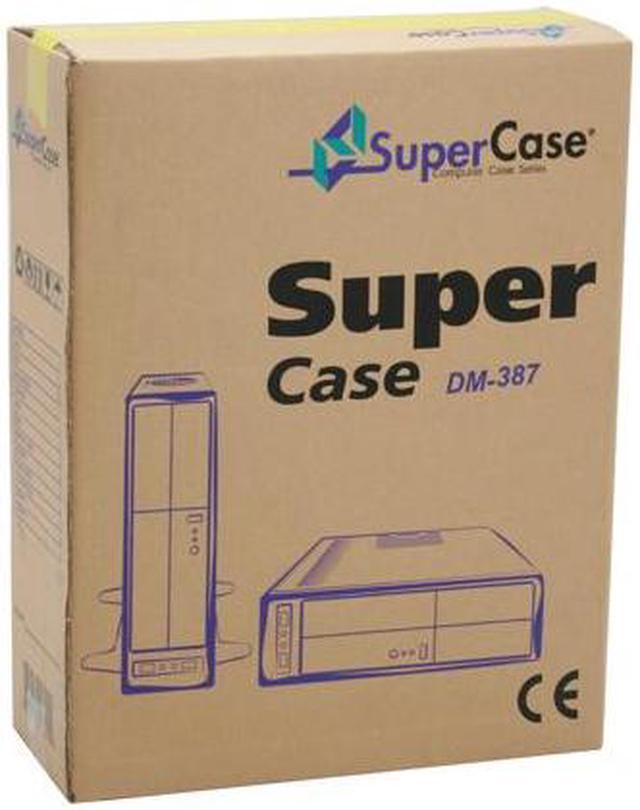
 Stands Horizontally or VerticallyThe Apex DM-387 can be laid horizontally on your desk or vertically on the floor with the included stands to fit your working space.
Stands Horizontally or VerticallyThe Apex DM-387 can be laid horizontally on your desk or vertically on the floor with the included stands to fit your working space. Convenient Front I/O PanelThe Apex DM-387 features a convenient front I/O panel for easy access to two USB 2.0 and two audio ports.
Convenient Front I/O PanelThe Apex DM-387 features a convenient front I/O panel for easy access to two USB 2.0 and two audio ports. Built-in 275W PSUThe Apex DM-387 is equipped with 275W power supply unit to handle typical power consumption for most MicroATX systems.
Built-in 275W PSUThe Apex DM-387 is equipped with 275W power supply unit to handle typical power consumption for most MicroATX systems.