Your Browsing History







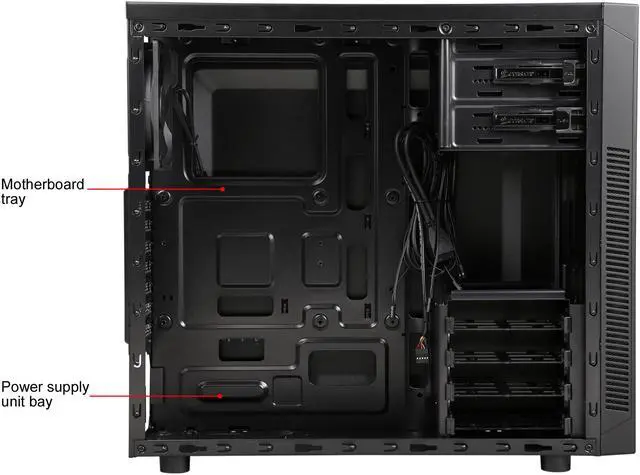



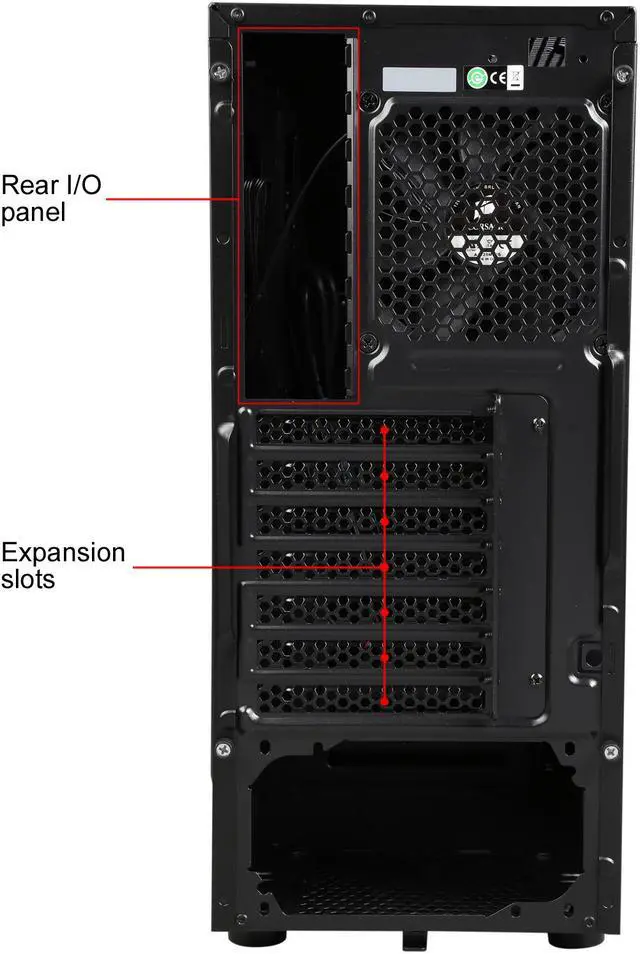
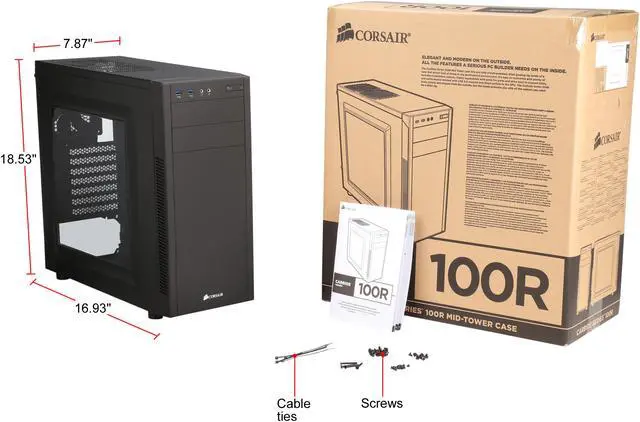
Make informed decisions with expert advice. Learn More
Any questions? Our AI beta will help you find out quickly.
Elegant and modern on the outside, with all the features a serious PC builder needs on the inside.
The Carbide Series 100R Mid Tower case has the versatility serious PC builders need with the clean, modern exterior design all users can agree with. Tool-free access to the interior, a flush-mounted window for admiring your components, and a range of cooling options are all available to the home builder at a spectacular value with this latest addition to the Corsair family.