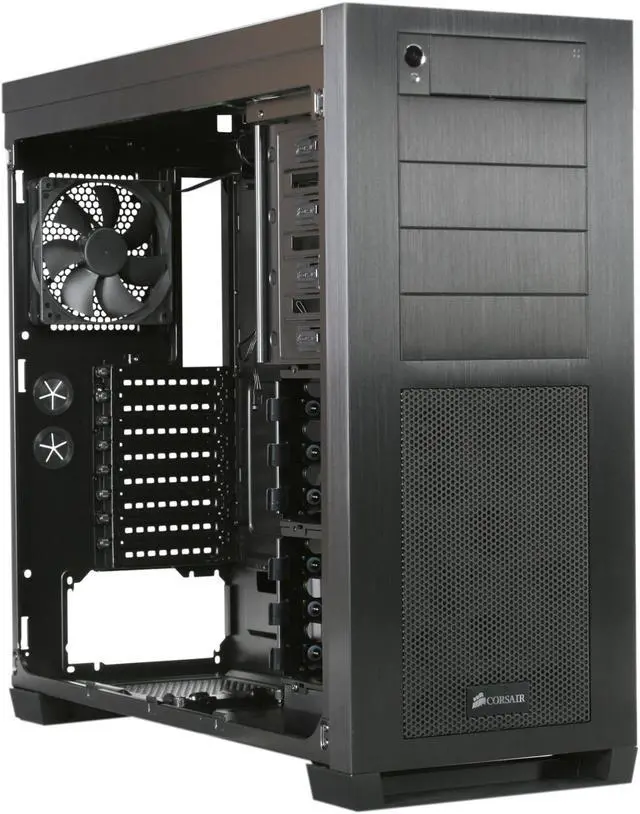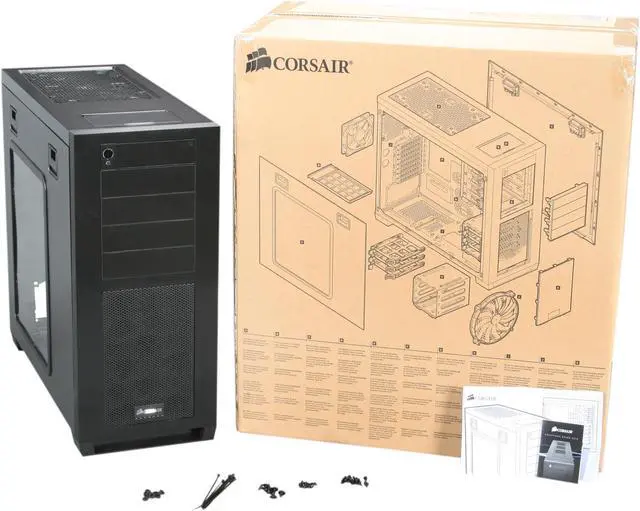The Obsidian Series 650D is manufactured with strong, stamped steel parts for increased rigidity, and coated in a black textured paint. The front panel features a beautiful black brushed aluminum faceplate to bring a subtle elegance to your next build. In addition to the quality construction, the Obsidian Series 650D comes with excellent cooling as well. A large, black 200mm intake fan hides behind the front dust filter, quietly pushing vast amounts of air over your hard drives and video cards. The air is then exhausted by a second 200mm fan on top of the case, and a rear 120mm fan. The top fan can be replaced by dual 120mm or 140mm fans, and is pre-spaced for a dual radiator if you’re interested in watercooling. And all fans are controlled by a three-mode, four-channel fan controller should you want to make your own choice between noise and performance.