
100%
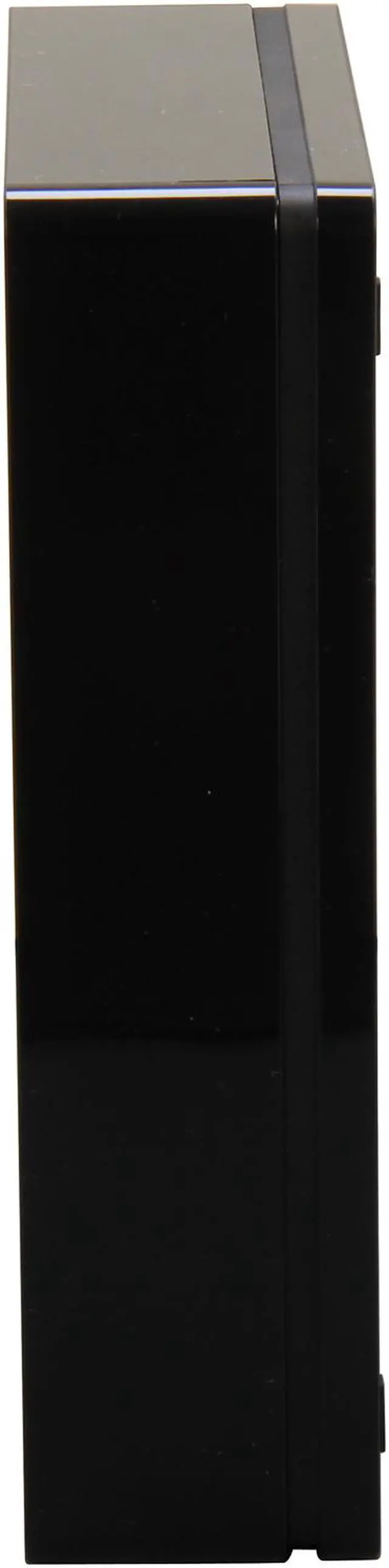
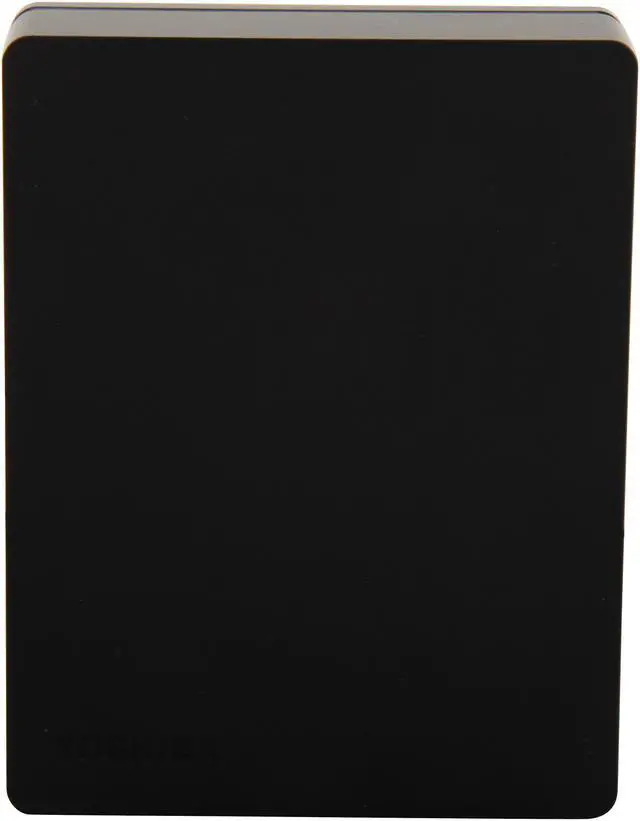



Make informed decisions with expert advice. Learn More
Any questions? Our AI beta will help you find out quickly.
The Canvio® Desk is a compact yet spacious desktop external hard drive that lets home and office users expand their storage and protect their digital assets with up to five Terabytes (5TB) of capacity while keeping tabletop clutter down.
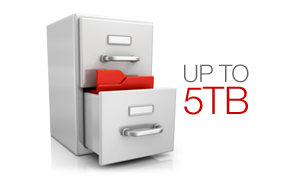
With the Canvio® Desk, high capacity meets a high level of convenience. These space-saving external storage devices come in sizes ranging up to a "ginormous" five Terabytes (5TB) - enough to keep your growing collection of pictures, music, home movies, video clips and important documents in one easy-to-access device.

You have a lot to store. Good thing the Canvio® Desk doesn't take up much of any tabletop in your home, office, dorm - wherever. Plus, it features a dual-orientation design that makes it an even better fit by letting you place it either long- or short-side-down.

Thanks to plug-and-play functionality, you just connect up the Canvio® Desk and you're ready to go. It's both USB 3.0- and USB 2.0-compatible. And it comes with its own preloaded backup application. You don't need to buy additional hardware or software to start safeguarding your files right away.

Unlike other solutions out there, the Canvio® Desk makes it simple to back up not just files and folders, but your entire system (For Windows®-based PC only) - with preloaded easy-to-use software. Secure your local backup with a password or back up your most important files onto the cloud (Includes free 30-day trial of cloud backup). Schedule automatic future backups. Then stop worrying and keep enjoying your digital world.

Like all Toshiba products, Canvio® Desk external hard drives were designed from the ground up with your needs and imagination in mind, then tested again and again for reliability. You can count on them to perform as advertised - every time. That's why they come with a solid three-year limited warranty.
| Interfaces | USB 3.0 (backwards compatible with USB 2.0) |
|---|---|
| Interface Transfer Rate | Up to 5Gbps (USB 3.0) and Up to 480Mbps (USB 2.0) |
| Speed | 5700RPM |
| Average Seek Time | 10.5ms |
| Cache Buffer | 32MB |
| Size (L x W x H) | 5 x 1.6 x 6.5 inches (129 x 42 x 167mm) |
| Color | Black/Black |
| Weight | 2.3lbs (1,040g) Max |
| Available Capacity | 2TB, 3TB, 4TB and 5TB |

RoHS Compliant This product is compatible with European Union Directive 2002/95/EC, Restriction of the use of certain hazardous substances in electrical and electronic equipment (RoHS), which restricts use of lead, cadmium, mercury, hexavalent chromium, PBB, and PBDE.
Expand your Digital Storage
The Toshiba Canvio® Desk Desktop External Hard Drive is easy to set up and is ideal for expanding your storage needs. This drive offers high capacity storage in a small compact design. Built-In USB 3.0 Interface significantly improves file transfer performance for large media files and dramatically minimizes the wait time for backup.