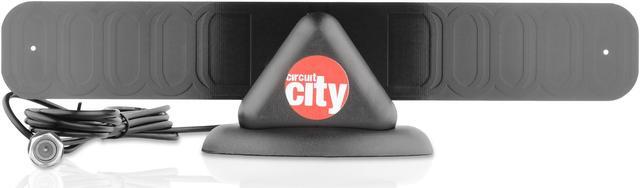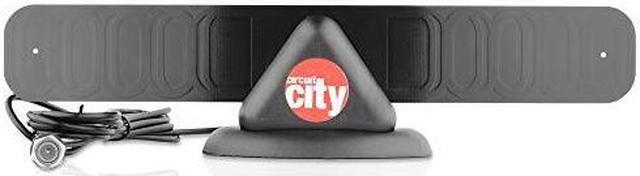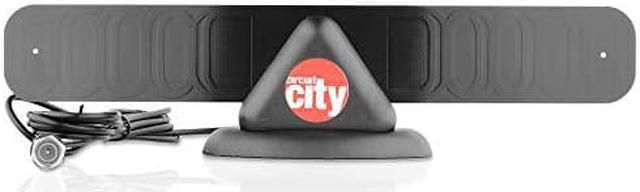Sick of paying your ridiculous cable bill every month?
Want your TV live and the streaming services aren't cutting it for you?
Have a television with a tuner or a digital converter box and want all of those FREE channels?
This is the antenna for you!
Features:
- Receive digital and analog HDTV broadcasts over the air
- Ultra thin and light weight design
- Smallest antenna on the market
- Receive channels like CBS, NBC, FOX, ABC, and more!
- No extra power is required
- Antenna Stand Included
Specifications:
- Range: 25 Miles
- Frequency Range: VHF 170 - 230MHz, UHF 470-862MHz
- Gain: 3dB
- Dimensions: 9.44" X 1.5"
- Cable Length: 10' - Color: Black
Notes:
- It is recommended to keep your antenna high up on your window for best results.
- Go to antennaweb.org and type in your zip code. This will show you where the broadcast towers near you are located.
- Move your antenna around to see where you obtain the best signal. Run a channel scan after each time you move your antenna until you find the best spot.
- If you use a flat HDTV, please go through your TV manual to make sure your TV has a built-in digital tuner.
- Make sure you have a HD tuner, otherwise you can't watch HD channels.
- ***Attaching the antenna to your television or digital converter box is only part of the process to pull in channels from your antenna. You need to perform an "automatic channel search". This is a feature that can be used by accessing the menu on your television or digital converter box. Please refer to the manual for your television or digital converter box for information on how to perform this action.***