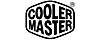Step up to better and quieter CPU cooling with the MasterLiquid Lite 120 from Cooler Master, an all-in-one, closed loop liquid cooling solution that requires no filling, no custom tubing, or no maintenance. The powerful pump and the quiet fan on the premium 120mm radiator help quickly and effectively take heat away, while keeping noise level at a minimum. The kink-resistant tubing is durable for years of trouble-free performance. An attractive entry point into liquid cooling, this MasterLiquid Lite 120 is compatible with current and future Intel & AMD sockets including the latest AM4 socket for Ryzen. Available in 120mm or 240mm radiator, the MasterLiquid Lite series liquid cooling allows users to customize their cooling solution at will.

Dual Dissipation Pump
Its unique low-profile dual chamber pump design features a low vibration pump for cool and quiet operation.

Air Balance Fan Design
120mm Air Balance fan's silent driver IC smoothens fan operation, reducing fan clicks and vibrations.

Easy and Reliable
An easy-to-install, reliable and low noise all-in-one liquid cooler for Intel and AMD systems.
- Intel LGA 2066 / 2011-v3 / 2011 / 1366 / 1151 / 1150 / 1156 / 1155 / 775 socket
- AMD AM4 / AM3+ / AM3 / AM2+ / AM2 / FM2+ / FM2 / FM1 socket

Fits Almost All Cases
Fits almost all PC chassis with a 120mm fan mount near the CPU area.