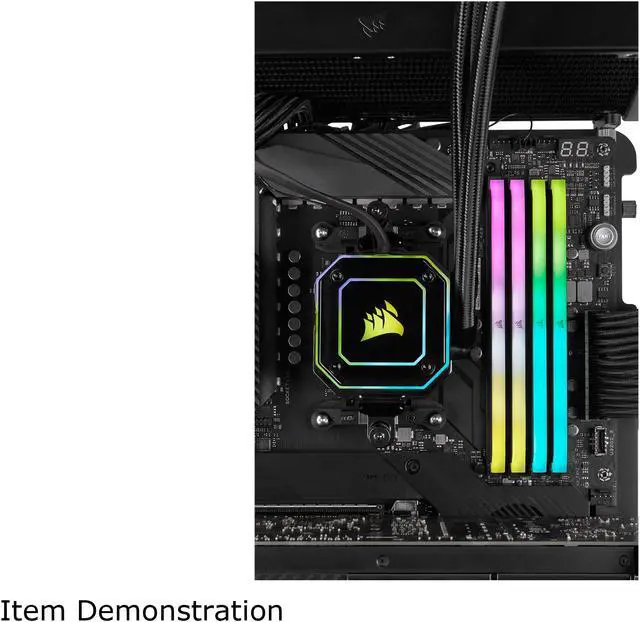| Features | Dynamic RGB Lighting: Illuminate your system with dynamic RGB lighting from six individually addressable RGB LEDs, encased in a panoramic light pipe that offers unobstructed viewing from virtually every angle.
Create and Customize: Choose from dozens of preset lighting profiles, or create your own in CORSAIR iCUE software.
Maximum Bandwidth Create and Customize: Choose from dozens of preset lighting profiles, or create your own in CORSAIR iCUE software.
Tight Response Times: Optimized for outstanding performance on the latest Intel and AMD DDR4 motherboards.
Custom Performance PCB: Guarantees strong signal quality for superior performance and stability.
Tightly Screened Memory: Carefully screened memory chips for reliably high speeds with the potential for overclocking.
Unite Your Setup: Take control with CORSAIR iCUE software and synchronize lighting with other CORSAIR RGB products across the iCUE ecosystem.
Aluminum Heatspreader: Conducts heat away from your memory for superb cooling even when overclocked, with modern styling to complement. |
|---|