Your Browsing History

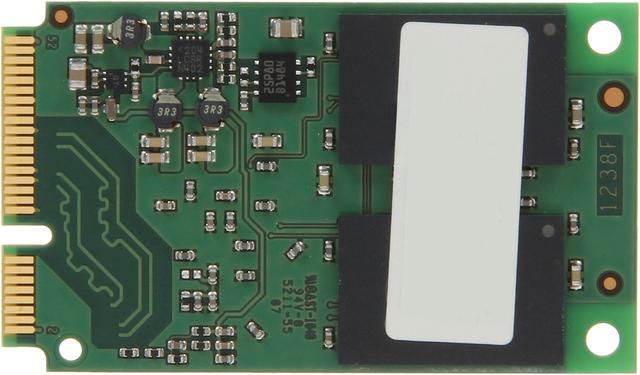

Make informed decisions with expert advice. Learn More
Any questions? Our AI beta will help you find out quickly.
The Crucial m4 mSATA SSD delivers all of the award-winning performance and reliability of the Crucial m4 SSD – in a drive that’s an eighth of the size. It enables blazing fast system boot up and program launch on mSATA equipped desktop or laptop computers.
 Award-winning performance. Tiny form factor.Measuring in at about one-third the size of a standard business card (3cm x 5cm), the Crucial m4 mSATA is designed primarily for ultrathin laptop users who want to dramatically increase their system's performance. Featuring the same advanced controller technology, Micron custom firmware and high-speed synchronous MLC NAND that have made the Crucial m4 SSD a mainstay on the market, the Crucial m4 mSATA SSD is engineered to deliver the same blazing-fast performance as the award-winning 2.5-inch SSD – in a smaller mSATA form factor.
Award-winning performance. Tiny form factor.Measuring in at about one-third the size of a standard business card (3cm x 5cm), the Crucial m4 mSATA is designed primarily for ultrathin laptop users who want to dramatically increase their system's performance. Featuring the same advanced controller technology, Micron custom firmware and high-speed synchronous MLC NAND that have made the Crucial m4 SSD a mainstay on the market, the Crucial m4 mSATA SSD is engineered to deliver the same blazing-fast performance as the award-winning 2.5-inch SSD – in a smaller mSATA form factor. Ultrathin form factor means flexibility.Because of its tiny mSATA form factor, the Crucial m4 mSATA SSD can do things that hard drives and other SSDs often can't. With the Crucial m4 mSATA SSD, save valuable system space by mounting it directly to the mSATA socket on your motherboard – and free up a hard drive bay in the process. Or just keep your existing hard drive and use the Crucial m4 mSATA SSD as a cache to accelerate the system's performance. Validated for Intel Smart Response Technology and NVELO Dataplex caching software, it's designed to work as a cache or as a standalone SSD for ultrathin laptops. No matter how you use the Crucial m4 mSATA SSD, experience high-performance storage in a tiny, low-power package.
Ultrathin form factor means flexibility.Because of its tiny mSATA form factor, the Crucial m4 mSATA SSD can do things that hard drives and other SSDs often can't. With the Crucial m4 mSATA SSD, save valuable system space by mounting it directly to the mSATA socket on your motherboard – and free up a hard drive bay in the process. Or just keep your existing hard drive and use the Crucial m4 mSATA SSD as a cache to accelerate the system's performance. Validated for Intel Smart Response Technology and NVELO Dataplex caching software, it's designed to work as a cache or as a standalone SSD for ultrathin laptops. No matter how you use the Crucial m4 mSATA SSD, experience high-performance storage in a tiny, low-power package. Consistently fast speeds. No exceptions and no fine print.There's a reason that Crucial SSDs have garnered numerous international awards – they do what they're supposed to do. No matter what kind of files you're working with on a Crucial SSD, you'll experience high speeds with no drop in performance. Unlike other SSDs on the market, Crucial SSDs treat all files the same, regardless of whether they're compressed or uncompressed. This is important because the files most people use everyday – videos, mp3s, advanced graphics files and zip files – are compressed files and thus unable to be compressed any further. While many SSDs on the market achieve faster speeds by using file compression, many of the most common file types can't be compressed, resulting in SSDs that often deliver drastically slower speeds than originally advertised. With the advanced technology of a Crucial SSD, however, the advertised speeds are tied to real world use.
Consistently fast speeds. No exceptions and no fine print.There's a reason that Crucial SSDs have garnered numerous international awards – they do what they're supposed to do. No matter what kind of files you're working with on a Crucial SSD, you'll experience high speeds with no drop in performance. Unlike other SSDs on the market, Crucial SSDs treat all files the same, regardless of whether they're compressed or uncompressed. This is important because the files most people use everyday – videos, mp3s, advanced graphics files and zip files – are compressed files and thus unable to be compressed any further. While many SSDs on the market achieve faster speeds by using file compression, many of the most common file types can't be compressed, resulting in SSDs that often deliver drastically slower speeds than originally advertised. With the advanced technology of a Crucial SSD, however, the advertised speeds are tied to real world use. Crucial - quality you can depend on.Crucial is a trusted name when it comes to SSDs, and that's no coincidence. As a brand of Micron, one of the world's leading manufacturers of SSDs, Crucial engineers work tirelessly to design, refine, and support a powerful line of SSDs.
Crucial - quality you can depend on.Crucial is a trusted name when it comes to SSDs, and that's no coincidence. As a brand of Micron, one of the world's leading manufacturers of SSDs, Crucial engineers work tirelessly to design, refine, and support a powerful line of SSDs.