Your Browsing History
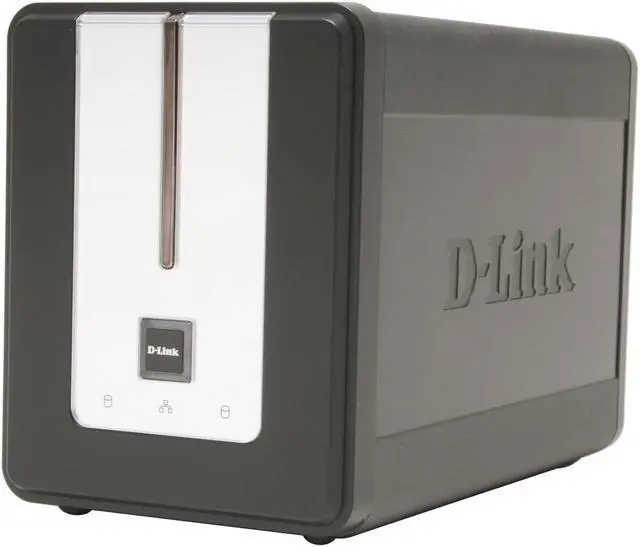


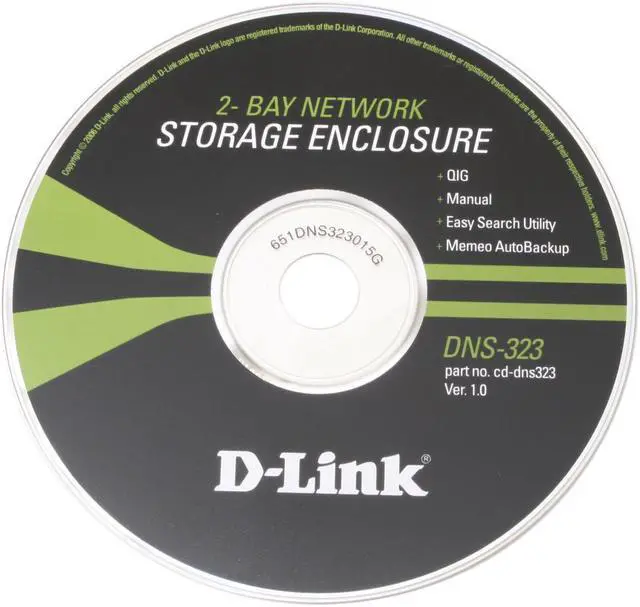
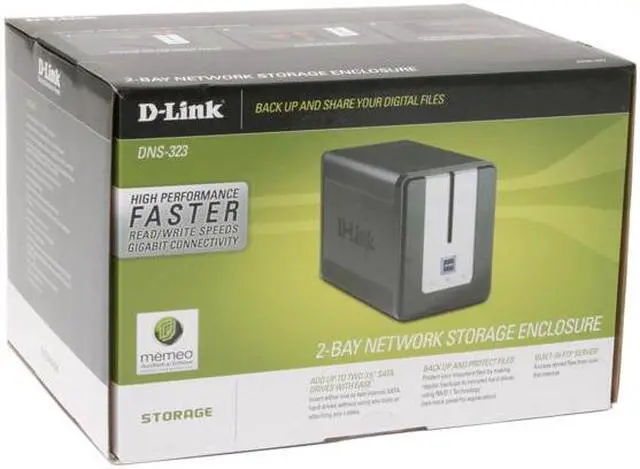
Make informed decisions with expert advice. Learn More
Any questions? Our AI beta will help you find out quickly.
 Gigabit Network ConnectionThe D-Link DNS-323 features a Gigabit Ethernet port for up to 10X the speed of most 100M network connections and excellent usability for office and home networks.
Gigabit Network ConnectionThe D-Link DNS-323 features a Gigabit Ethernet port for up to 10X the speed of most 100M network connections and excellent usability for office and home networks. SATA HDD SupportThe D-Link DNS-323 features two SATA drive bays for easy installation and replacement of internal hard drives without using any tool or attaching any cable.
SATA HDD SupportThe D-Link DNS-323 features two SATA drive bays for easy installation and replacement of internal hard drives without using any tool or attaching any cable. RAID FunctionThe D-Link DNS-323 supports RAID 0 for optimized hard disk throughput, RAID 1 and its disk mirroring functionality for extra data security, and JBOD for enhanced capacity to store more videos, movies and photos.
RAID FunctionThe D-Link DNS-323 supports RAID 0 for optimized hard disk throughput, RAID 1 and its disk mirroring functionality for extra data security, and JBOD for enhanced capacity to store more videos, movies and photos. Built-in FTP Server FunctionThe D-Link DNS-323 features an FTP (File Transfer Protocol) server function for convenient high-speed file transfer.
Built-in FTP Server FunctionThe D-Link DNS-323 features an FTP (File Transfer Protocol) server function for convenient high-speed file transfer. Print Server FunctionThe D-Link DNS-323 serves as a USB print server so you can easily share a USB printer with multiple users over the network.
Print Server FunctionThe D-Link DNS-323 serves as a USB print server so you can easily share a USB printer with multiple users over the network. Built-in UPnP AV Media ServerWith built-in UPnP AV media server, the D-Link DNS-323 streams media files to compatible network media players without the need for a dedicated computer.
Built-in UPnP AV Media ServerWith built-in UPnP AV media server, the D-Link DNS-323 streams media files to compatible network media players without the need for a dedicated computer.