ROBERT S.
Joined on 02/25/02
- 17
Decent RAM so far...

Pros: Was able to overclock using "XMP Profile #2: DDR4-3000 CL15-17-17 @1.35V"
Cons: Was not able to overclock using "XMP Profile #1: DDR4-3200 CL16-18-18 @1.35V"
Overall Review: This RAM was on the QVL for "ASRock Fatal1ty X370 GAMING X". Initially I could not use either XMP profile at all, it would only run at 2400. I updated the BIOS and then I could only get XMP profile #2 to work. #1 fails with F9 error with the factory version of the BIOS (which I believe was 1.something) as well as the latest as of last night (version 3.10). I did no other overclocking or modification to system voltages. I gave it 4 stars, but am not sure if I should be blaming the motherboard instead. I mostly just wanted to get that information out there about compatibility with the motherboard. System specs: - ASRock Fatal1ty X370 GAMING X - AMD Ryzen 7 1700 - This RAM (obviously) - SAMSUNG 960 EVO M.2 500GB NVMe PCI-Express 3.0 x4 Internal Solid State Drive (SSD) MZ-V6E500BW - GIGABYTE Radeon R9 380X
DOA

Pros: Tiny little thing. Streams from Plex server (DLNA)
Cons: Granted this unit was supposed to be refurbished, so a little leniency should be allowed, but mine was DEAD. It even had a sticker with someone's initials on the bottom, which I would assume was the technician who verified it was functional. But he failed at his job. No power LED. No video output. Not much more to troubleshoot other than making sure the A/C outlet is live, which I did. I even waited in Roku's online chat, and verified it was dead with the representative.
Overall Review: Because I pulled my PC out of the entertainment center, I did not want to go through the hassle of hooking it back up...so I had the wife pickup a Roku 3 at Wally World (she was out Xmas shopping anyway). Roku 3 works great. Streams from my Plex server just fine.
Works great at adverised speed.
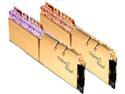
Pros: None
Cons: Kind of gaudy. But not really an issue since my computer case is not windowed.
Overall Review: I stuck these in an ASUS Prime B550M-A/CSM and they run at 3600 MHz, no problem. As I have seen with a few AMD motherboards, you MUST put these in A2/B2 slots, not the A1/B1 slots. If you stick these in A1/B1, they will run at 2133 MHz.
Failed in 29 days

Pros: Inexpensive
Cons: On day 29 it failed. Downloaded Seagate's SeaTools and it reports "SMART - FAIL". I stuck it in an external drive enclosure, and I was still able to read my data. So I copied it to another drive and submitted a request for refund.
Overall Review: Just a note: Newegg's website would not let me submit a refund because it reported my purchase as more than 30 days ago, even though this was only day 29. I chatted with customer service and they were helpful. Thanks Tylor. I realize everyone has their own experiences, but literally all my experiences with Seagate drives have been bad. I took a chance on this drive based on sale price, and that the reviews are fairly similar between Seagate drives and WD drives in this size and price range. Sadly, it lived up to expectation. I will be ordering a Western Digital drive as a replacement. Hopefully it works out better. <crosses fingers>
Great gamer board

Pros: Inexpensive. Supports Xeon E3 chips.
Cons: Can't think of any. I don't need SLI, or lots of slots, or lots of SATA header, or overclocking...so, no cons. Perfect for my needs.
Overall Review: I put a Xeon E3-1241 V3 chip in this board, with 8GB ram, Samsung 850 SSD, and a GTX970 video card. It screams. With this board you can't overclock, which is fine with the server processor. And you can't SLI, obviously, since there is only 1 slot. Also, the server processor has no built in video, but I was planning to run the GTX970 anyway. No biggie there either. E3-1241 V3 is essentially an i7 processor that has no onboard video and can't be overclocked. Since neither is desired, it is a cheaper alternative to an i7.
I'm a fan

Pros: Fast. U.S based company.
Cons: Slightly more expensive. A little difficult to get running at 1866 in AMD motherboard (see other thoughts)
Overall Review: This ram will default to 1333 MHz in any AMD motherboard. XMP is an Intel technology, so you have to manually set the memory timings for an AMD board to get it set to 1866 MHz. I'm overclocking an AMD FX8350 on Asus Sabertooth 990FX R2, and to pass Prime95 tests, I had to bump up CPU/NB to 1.2625v, ram to 1.52v, and ensure HT speed was 2600 MHz. I also had to over-current the CPU/NB and RAM to 110%. Not sure if this is due to overclocking or not, but I don't feel like setting my cpu back to normal just to test RAM settings alone. Hopefully this will help anyone with the same motherboard.
