Joshua O.
Joined on 04/27/20
- 6
3070 KO working beautifully with R5 3600 and 650w PSU!

Pros: Where I live, it can get hot. The games I play are not the type of Warzone, where it requires lots of usage but games like Destiny 2, Guild Wars 2, that type of stuff and my temperature stay between 40-60c. CPU as well.
Cons: For those who have never owned a better GPU, this one requires another PCIe cable to function (yes, two cables; not like the older ones where it requires 1 cable). The GPU may look small but its pretty big. Using a medium tower and it was a inch away to reach to limit but it works.
Overall Review: DO NOT BUY FROM SCALPER. KEEP TRYING FROM THE SHUFFLE. I GOT THIS FROM THE SHUFFLE. IF I CAN GET IT, YOU CAN AS WELL!
Great 2K Monitor. HAS NO HDR. (beware)

Pros: - The display is amazing, despite being VA panel - As a sucker for quality, I set my games with the max quality and everything looks smooth and beautiful. - This monitor IS big; do not judge it based on pics. There's a picture (that I uploaded) on how the package looks when arrived. - Optional: you can download their Gaming OSD program (that's the use of the blue cable) - Easy to setup. It comes with the tools to put it on the wall and the manual is actually worth the read since it's only 5 steps. - Pro for me: the connectors are placed on the left side and not on the right side and my PC is to my left so it was easy to connect.
Cons: - Didn't read but as title says: NO HDR. - The lighting behind the monitor... why? It serves no purpose. I would rather have it where I can see it and some lighting to it, at least but it's in the back and well... there's some lighting if you put it against the wall and the light lights up. - As stated above, no indication that this monitor DID NOT come with HDR. Sure, if you read and there's no HDR mentioned, you might as well mention somewhere like: "hey, this monitor doesn't support HDR". - Overall, no real cons that affect my happiness with the product.
Overall Review: It's bright. It's pretty. It's wide. It's long. It's worth the have. I bought it on discount and it was a jump from 1080p 144hz (TN flat) to 1440p 144hz (CURVED VA) If you ever want a big, beautiful, wide monitor that is on 2K display and VA, this is yours. I've never owned a MSI monitor (Acer or LG fan here) so hopefully this can endure me a few months and more hopeful, years.
Such a amazing laptop for gaming and college! All-in-one!

Pros: 1) running games at max (or what I can) and they're mostly above 100 fps and running steady. 2) It holds about 2-3 hours, depending on the game and configurations (like Super Battery) 3) easy to upgrade. Has SSD+HDD and equipped with 16GB of RAM 4) beautiful display (like a 4K TV display) 5) pretty legal to carry to airports and all that (due to wattage) 6) wattage is 115W I think it was
Cons: 1) battery brick is a brick 2) can be hot depending where you are 3) battery runs quick if not plugged in (really recommended to play plugged in) 4) manuals are somewhat untrue when it comes to stuff like RAM since it doesn't specify the limit/cap on the RAM
Overall Review: Would love to buy it IF it came with a bundle. I bought it when there was no bundle and the next day, there was a bundle that I wanted but I wanted the laptop more so, I enjoy that more. It costs 1,899; I bought it at 1,400 and wow, the experience is amazing. It runs faster than all 20 Gen GPUs except 2080 (obviously). It comes with a 2070 SUPER. The "low" version is the 2060, which is amazing as well (not typing from experience but it's similar). If you want a gaming laptop, this is a good one to start with!
240hz and 3060 on a Laptop? Amazing! 512GB NVMe? Not so great.

Pros: The display is pretty nice Pretty fast If you are getting 30 fps capped on a game, it's because of GeForce Experience on the "Battery Optimizer" thing. Disable it and you're good to go. Some say to avoid the Control Center for the laptop but I wouldn't. Use it to update your drivers and all that then you can uninstall it if you want. 15.6" display with 240hz and great airflow is an amazing buy. The sounds actually sounds crisp and nicely.
Cons: Performs better if you have the charged plugged in and not on battery as performance can decrease (noticed it while playing Destiny 2; hitting from 100s to 20-40s and plugged it in, and now it's back to normal). 512GB NVMe and no, YOU CANNOT USE SSDs OR HDDs. ONLY NVMe's. This machine is expensive in terms of storage because, most NVMe, it costs more than $100 if you want over 1TB and for 2TB, it's like $200. Charger weights and is long like a brick. Slow downloads downloading the drivers using AORUS' Control Center. The camera in placed under the AORUS logo and looks bad. It doesn't have the iPhone quality but it looks nice and it's not 60FPS or something professional. A BIG, BIG, BIG CON IS THAT THE THINGS LIKE !, @, #, $, % (and etc) DOES NOT GO WITH RGB AND REMAINS DARK. You CANNOT see it unless you have brightness hovering over it.
Overall Review: I would recommend this laptop if you got the extra cash to get either 1 or 2 NVMe that has more than 1TB because, for gaming, you can have like 5-6 games, depending on what you play but if it's Warzone, then that's the only game you can play. This is my first purchase for a gaming laptop and thinking of refunding and getting a MSI laptop because they offer HDDs while this one doesn't. Again, this laptop is worth the purchase and it runs AMAZINGLY. From boot-up to Windows, it's about 10-20 seconds, depending on what you have installed. This laptop's keyboard can be changed with the control center and change the RGB (you can also turn it off pressing FN and the Spacebar) I've been a owner to this laptop about 3 days now and it has not let me down. Sure, it's not perfect but it works and runs fast. Not like a SAMSUNG 980 PRO fast but it's fast. YOU ONLY HAVE 2 NVMe SLOTS AND NOTHING ELSE. RAM CAN BE CHANGED.
As this case as my first ever building something, the manual is trash! You have to rely on what you've learned but this case is worth it!

Pros: > Amazing cable management as you can strap the cables and they wont move > Small spot for a hub that fits in > Easy to remove things > The dust cleaner in the front panel is easy to remove like a magnetic clip-on > Has a dust cleaner for the PSU (Power Supply Unit)
Cons: > Small airflow. Best airflow is to take out the crystal window. > A lot of unnecessary occupied spaces that could be 3 front fans while there's only 2. > Has no bottom fan
Overall Review: I'd get this case if you knew what you're doing as this manual is very bad and doesn't really tell you what to do. Overall, it's a must get if you want a cheap case that works wonders.
Worked like a charm! Shows the actual 3TB and not 2995.0TB!
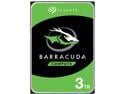
Pros: - It's green - It's 3TB
Cons: - Doesn't bring SATA cables so buy your own
Overall Review: Love it! Same as any HDD.
- 1
If the seller is sending it through Fedex and not UPS, your chances of getting your package delivered to the wrong house is high!
I have received many packages from UPS but the seller decided it was a good idea to send it over FedEx and now, some random guy signed the package and never said anything nor left a note. My PC is stolen and the seller does not want to give a refund. Proceed with caution!


