Benjamin E.
Joined on 09/12/08
- 29
Great CPU!
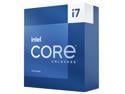
Pros: - Fast - Love the E-cores and how thread director manages those - Cooler than I expected - Best value for gaming and productivity
Cons: - none
Overall Review: Great CPU! Nice upgrade from my 10850K which was really good too. I was looking for a good mix CPU for gaming and productivity, think I found it! I paired this with a Asus Strix Z790-F mobo. I was worried about thermals after all the reviews so I limited the power to 253watts (not unlimited) and used a CPU Contact Frame from Thermal Grizzly.....let me tell you that I was completely wrong. This thing runs very cool paired with the CPU contact frame and a Cooler Master PL360 Flux AIO. Idle 25-30c and in games I haven't seen it crack 65c yet. I also paired this with a MSI RTX 4090 Gaming Trio that I got on launch day and let me tell you guys, this thing flat out screams. Don't hesitate, order this CPU!
Great look and excellent options...but defective motherboard and bios!

Pros: Paired with 8700k and Corsair LPX DDR4 3000 -Offers excellent memory and XMP support -Fits my Noctua NH-D14 cooler -Easy to install -Plenty of SATA connections -Onboard audio is excellent!
Cons: -defective motherboard or bios for overclocking -fan control options in bios could be more intuitive -LAN port and drivers seem a little flaky, could be result of the defective mobo or bios.
Overall Review: -I am a seasoned computer builder and overclocker and normally go with another brand for motherboards but I wanted to jump out of my comfort zone and give MSI another try considering the Z170 and Z270 series received so much praise over the past few years. First boot into BIOS and I noticed that it was very easy to navigate. After adjusting some boot settings and installing windows I decided to venture back into the bios and do some small overclocks with the 8700K and that's when I noticed the BIOS wouldn't let me adjust clock ratios, ring ratios, voltage settings, pretty much anything to do with overclocking the cpu. The only thing I could do was the Game Boost and even then it didn't actually apply the boosted overclock. So I flashed the bios to the most recent .110 version that I downloaded from MSI's support page and this did not help. I can not adjust my 8700k in any way shape or form. -Noticed some small hangups while navigating in windows and other programs that were of concern. Ran some heavy CPU and memory benchmarks and diagnostics. All signs point to motherboard....perhaps this is related to my other issues in the bios?
Wow!

Pros: -Fast -Beautiful -Well built -Amazing colors -Well tuned
Cons: -Uses a power brick
Overall Review: This thing is just so good its hard to really explain. Just make sure you have a high end system to run this and enjoy it in all its glory.
Good Product! Pricey!

Pros: - Fast - Great OSD, easy to navigate - Attractive looking monitor - Gsync module
Cons: - Overpriced - Image quality isn't as crisp as other 1440p monitors
Overall Review: First and foremost, this is a great monitor but I am going to nit pick a little because I feel like for the price it can be better. I own an Acer Predator XB323U GX and a Alienware AW2723DF and one thing that I noticed right away compared to those is the Asus's image quality didn't look very good or as sharp. The image quality, while good, looked as if it was suffering from some sort of compression. It just didn't come across as "crisp". I'm wondering if the matte coating on the screen has something to do with it? I have an eye for detail so this probably stands out to me more than most would notice. This monitor is geared for gamers and that is obvious the moment you turn it on. 360hz is niche and nice but if you have a good 240hz monitor already this would not be a worthy upgrade. I think if your focus is primarily gaming then this can work for you if you are upgrading from something like 60hz or 144hz because you would notice the difference significantly. This is a great monitor no doubt but for the price compared to the performance of my Alienware, I'm left wondering if I should get a second one of those instead for almost half the price and at %95 the performance (not including gsync module). .
Great Product!

Pros: - Quality Build - Stylish - Lots of NVME drive space - PCI 5.0 for both GPU and 1 NVME drive - Excellent driver support - Excellent power delivery
Cons: - NVME drive slot 1 and GPU share the same PCI 5.0 lanes on this mobo so when using NVME drive slot 1 it halves the GPU pci slot to x8. Recommend leaving drive slot 1 empty unless you absolutely must run a 5.0 nvme drive otherwise installing your primary NVME in the 2nd NVME 4.0 drive slot to keep GPU pci slot running at x16.
Overall Review: Excellent! Flawless install and works very well! I've always used Asus mobos and just love them!
Great Gaming monitor

Pros: - Accurate Colors - Super Speed IPS - No backlight bleed, low IPS glow - Very responsive and smooth gaming experience - 10 bit (8+FRC) - Monitors OSD is excellent - Game Assist (customizable crosshairs is cool feature) - I am able to use the "Speed" overdrive setting without any noticeable pixel ghosting or trailing...normally on other monitors the highest setting will induce this. I get the faster response times without the other issues =) - It's so fast you won't need to enable freesync or gsync
Cons: - Aim Assist......it's not that great, just don't use it.
Overall Review: In todays world, most monitors will use AU Optronic or LG panels. This particular monitor uses a panel made by Sharp and this is Sharps move into the high end gaming panel sector and so far I am pretty impressed. Buyers need to understand that this is a BGR IPS panel, not RGB IPS......all this means is that the sub pixel layout is reversed. This can cause text clarity issues for some folks which can be mostly solved by disabling Clear Text in the font settings of windows. I made this adjustment and in the monitors OSD I increased the sharpeness setting to 8 and I have zero text clarity issues. I bring this up because not many folks will know this nor understand it. They will simply return the monitor thinking there is an issue when there isn't. I encourage folks to read about the differences between a BGR vs RGB pixel layout. I have played with several different gaming monitors over the past year and I would rate this one as very comparable performance wise to the Acer XB273U GX. This is a very very very good gaming monitor.


