CHARLES B.
Joined on 01/02/03
- 95
Should be slower at this price
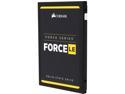
Pros: This is an inexpensive SSD. Not quite as cheap as the Silicon Image S55 or Crucial BX100, but still slower than high-end SSDs. That said, most people want "affordable and still really good". Today's SSDs are *so much faster* than traditional hard drives that fretting over their differences is like worrying about which Ferrari use for your commute: The F12 Berlinetta may be the fastest, but they are all overkill. Corsair Force LE features: - Uses TLC flash (see below for what this means), like most cheap SSDs. - Includes a fast SLC (see below) cache to improve performance. This doesn't help much for large file copies, but it is a huge help for day to day tasks like starting programs, saving documents, rebooting. - The most important factor in an SSD's performance is the controller -- the processor that handles reading, writing and bookkeeping. This SSD uses a Phison PS3110-S10, which is a faster and higher-end controller than the PS3108-S8 used in the Kingston SM2280S3, the Silicon Power S55, and the MyDigitalSSD BP3. BUYING TIP: There is rarely much difference between SSDs that use the same controller. Once you know this, you simply look for the cheapest SSD with that controller to get the best deal. In the case of Corsair specifically, they tend to use higher-quality parts and offer other value-add features such as custom high-performance firmware and configuration software. I have not often been impressed with their software, but it is far better than anything from the low-end manufacturers. PERFORMANCE WITH SMALL TRANSFERS: (Note that all my benchmarks use a queue depth of 1 because that is the most common for non-server systems) This drive reads random small pieces of data (4KB) at 33.3MB/sec. This may sound slow, but it is faster than many inexpensive drives including the Crucial MX200, BX100, and the OCZ Vector 180, and it is about 45 times faster than an average hard drive, which often can't even handle a single megabyte per second. Phison controllers are still not known for their speed with small file transfers, but this is among the best Phison TLS SSDs. Still, choose a different drive if small IOs are important to your workload (for example, software development). It writes 4K random data about twice as fast as it reads (147MB/sec), which is about twice as fast as most TLC SSDs based on the Phison PS3108 controller (mentioned above). PERFORMANCE WITH LARGE TRANSFERS: Almost all SSDs today, even cheap ones, get around 500MB/sec for large transfers (546 in the case of this SSD). This is because the SATA port is the mitigating factor, not the SSD. Note that large transfer performance does not happen much in the real world other than when copying large files. Nothing to see here. MIXED READ/WRITE PERFORMANCE: Heavy daily computing tasks are mostly reads with occasional writes, for example, to save a configuration file or overwrite a document. When most of the reads and writes are small (under 4K) and random (not isolated to a subset of files), the Force LE doesn't do very well compared to some competitors, averaging about 40MB/sec compared to almost 80MB/sec from the Crucial MX200 and 75 from the 850 EVO. This When those transfers are larger, around 128KB, the performance changes drastically: The Force LE can manage 340MB/sec, which is faster than the Samsung EVO (255 MB/sec), OCZ Vector 180 (301MB/sec), and the Sandisk Extreme Pro (261MB/sec). The Force LE seems to be marketed towards those looking for an upper-end affordable SSD. Its use of TLC memory makes it inexpensive but slower than MLC SSDs, but its higher-end Phison controller and SLC cache make it perform better than many, but not all, TLC SSDs. While this drive is more expensive than the Silicon Power S55s that I recently reviewed, it also blows them away in terms of performance.
Cons: Normally in a Corsair review I would mention how the Corsair name comes with a price tag and how you can get similar hardware for cheaper from companies that don't have such an established name if you are willing to let go of Corsair's SSD software, but I looked for similar SSDs (SSDs that use the same Phison controller and use TLC flash memory) but they are all the same or slightly more expensive except for the Toshiba, which has awful reviews. Corsair has priced this thing *really* aggressively. Specifically, I looked at the OCZ Trion 150, the Toshiba Q300, and the PNY CS1311. Note that the prices may have changed since this review was a written, so it never hurts to look.
Overall Review: First: If you are building a PC, you should use an SSD and not a hard drive. Hard drives are useful only when you need to store terabytes of data cheaply (and slowly). Many benchmarks show the read speed of hard drives vs SSDs only for large file transfers (over 256KB). SSDs outperform hard drives by several times, but this does not reveal how important an SSD is to the system. SSDs can make your PC tens of times faster. How? Most real-world file access involves many reads/writes of very small amounts of data (under 8KB). For these, the Corsair Force LE is *more than 110 times faster* than a modern hard drive (specifically the Seagate 8TB Barracude Pro). TLC/SLC flash definition: TLC stands for "three level cell. Each flash memory cell stores three voltages instead of one (SLC) or two (MLC). This makes the cell slower because it has to read and write three values, and makes it wear faster because as it ages, it becomes more difficult to distinguish so many voltage levels, but it *triples* the SSD's capacity vs. SLC (or increases it 50% vs MLC). This means the SSD is more affordable and still fast enough for most users. I wouldn't suggest most TLC SSDs for servers, but for home computers they are just fine. Power users know that a high-end SSD like an Intel 750 is faster and will last longer, but this is an SSD for your friend's computer, your dad's computer, or your computer when you don't have unlimited cash. My credentials: I helped edit articles for StorageReview.com for years and was their first moderator. I have a degree in computer science and work as a senior engineer for a multi-billion dollar semiconductor manufacturer. My company does not make any SSD-related products and I have no investment in any PC hardware manufacturer.
An okay card.

Pros: + Stable. No sign ever losing or corrupting any data, though I haven't tested the card under a truly heavy server load. + Fast if nothing is going on in the background. + Works with Linux. + Pretty good documentation.
Cons: - Many performance features cannot or should not be enabled without the battery pack, which sells for a ridiculous $200 - Inconsistent performance even with the battery. - Copying large blocks of data (movies) from the array to another part of the same array often drops to about 50MB/sec (this is with 8 drives) and then back up to 90MB/sec, then back down. Nothing else going on in the background. - Controller seems noticeably laggy when minor transfers are going on in the background (such as a 20MB/sec write to the array). - Software used to configure the controller is insecure by default (full admin access for any user which looks up the password) - Software used to configure the controller is written in 32-bit Java, requiring that you install a 32-bit JVM just for that software if you have a 64-bit OS that otherwise doesn't need a 32-bit JVM. - I had to buy a new server motherboard. This card was totally incompatible with my Supermicro Xeon-3000 series board.
Overall Review: I have one of these (with the insultingly overpriced battery/BBU) with 8 Samsung F4 2TB drives on server-grade hardware (Supermicro, Xeon, ECC mem, etc.) running Windows Server 2008 R2 Enterprise x64. Using the latest firmware (which hasn't been updated in some time) configured with high-performance settings.
Shockingly large performance improvement

Pros: - Made in the USA (Crucial is the only American memory manufacturer with American factories). - 17% and 12% FPS boost vs DDR5200 is far more than I expected. - Looks good, but not over-the-top. The white and chrome offer a nice contrast with a black case. - This fast DDR5 is not much more expensive than slower DDR5, so get yourself something nice.
Cons: - DDR5 is, as of this writing, eye-openingly expensive due to AI. - No LEDs (though I don't want additional complexity and electrical noise on my DIMMs).
Overall Review: I used Shadow of the Tomb Raider because it is a memory-sensitive DirectX 12 game with a repeatable benchmark, and chose 1080P because it is still the most popular gaming resolution, and is low enough to not completely saturate the video card. I was able to get DDR5-6600, but with 38-40-40 timings which were overall slightly slower. As you can see, DDR5-6000/5200/4000 achieved 266/238/227FPS. While I know that AMD CPUs benefit more from memory performance than Intel, I did not expect such a cavernous gap, especially at the high-end. Note that this large FPS difference will vary based on the game, CPU, GPU, and other hardware. I am a principal engineer at a Fortune 100 tech company and a long-time overclocker and custom PC builder (over 90 custom PCs since the 486 days), but I am not a professional reviewer with lab-grade repeatable equipment. Gamers Nexus is a good source for a professional and true enthusiast opinion, but I still miss Anandtech. Hardware: AMD Ryzen+ 9 7950X ASUS ROG Strix X670E-F Gaming, most recent BIOS, using AMD chipset drivers 7.11.26.2142 GeForce RTX 4090 FE with latest 591.86 driver Review notes: I closed unnecessary processes, updated all the things, and ran each benchmark several times, keeping the best run. I don't like artificial benchmarks, but I included AIDA because it is well-designed and gives detailed objective numbers.
Not good at handling spiky power loads like the nVidia RTX-series of video cards

Pros: - Very, very quiet - Very efficient - Runs very cool - Respected name - Does well powering a home server; a duty it has been downgraded to
Cons: - Shuts down my PC at load - Expensive
Overall Review: I had to replace this PSU in my gaming system with a CORSAIR RMx Shift Series (search item # N82E16817139271 for a watt-equivalent unit). It couldn't handle very brief but intense power draw that the nVidia RTX 3090 is known for. To be fair the RTX 3090 was released after Seasonic designed the Prime series PSU, but for a highest-end unit, I thought it would surely have enough of a capacitor reserve to power through (ha ha) intense power draw for a few milliseconds, and a "quality" 750W PSU is often recommended as the baseline for the card. Nope. I had regular shutdowns on my gaming system until I framerate-limited games and turned off CPU clock speed boosting. I tried many troubleshooting steps -- and I know PC hardware extremely well as a Fortune 500 engineer and PC builder since the mid 90's -- and did not suspect the PSU early on because it's a Seasonic PRIME. Not just a Seasonic, not just their highest-end model, but the highest-end trim of their highest-end model. I don't even have a heavy power-draw CPU -- a 65w-rated 8 core unit from AMD and no other major draw. A "quality" 750W PSU should be able to handle the task easily, and I thought I was getting something bulletproof. On the other hand, I am happy to find out that my long-time hobby still has more to learn.
Success where a much more expensive PSU failed

Pros: - Proper PCIe 5 support! - Handles the spiky power draw of an RTX 3090 plus 6 storage devices, 2 mice, a Corsair K70 RGB keyboard which needs 2 USB connections for power, and a bunch of cooling fans. - Power connections on the side of the PC instead of the back? "What were they thinking?" Then I used the power supply. Much cleaner and easier to work with.
Cons: - ATX Gold-rated instead of Platinum- or Titanium rated drops 2-4% efficiency, but then, such power supplies are very expensive. - The cables can be a bit stiff.
Overall Review: Full disclosure: Newegg sent this for free for me to review. This PSU saved my gaming hobby. I always use the highest-end power supplies because since my first PC build, an AMD 5x86 around 1995, the main culprit for system stability has been poor PSUs. My gaming PC had been shutting down when I was encoding two videos at once and also playing a graphically intense game. The problem was perplexing. I tried underclocking the CPU, RAM, using more conservative timings, liquid metal thermal interface fluid, even turning off "Precision Boost". I finally narrowed it down to "Probably the PSU", which was a surprise as it was a Titanium-rated Seasonic Prime-series. Not cheap. As if sent by angels, Newegg requested that I review this unit. NOT ONE SHUTDOWN, and its retail price is less than HALF what I paid for the TX-series. This unit can handle any load I throw at it (I got a photo at over 600W but the system can briefly peak to almost 900), but the second-best feature is the side-mounted connectors. I thought they wouldn't work with my case, but they make cable management much easier because I don't have to jam my hand into a rope of cables to pull the right one out -- it's all just right there. The area behind the power supply is often already crowded (though not true for the Fractal Design case I use). The modular cables connectors are also noticeably smaller than those on my other PSU, though similarly resistant to bending. I no longer have to set a framerate limiter on my games to prevent my system from halting right when the action starts.
Unable to reach rated speed at rated voltage

Pros: + Inexpensive compared to most other DDR4 3600 memory rated at CAS 16, RAS to CAS 19, RAS Precharge 19, tRAS 39, tRC 58 @ 1.35v.
Cons: - Does not actually hit the rated speed with stability. At 1.35v, my system experienced random application crashes for a few minutes, then a BSOD (0x1000007e (0xffffffffc0000005, 0xfffff8077052bab0, 0xffffa10ad46de0c8, 0xffffa10ad46dd910). This suggest that the memory is being sold at the very bleeding edge of its capability, is minimally overclockable, and is a bit of a gamble as to whether it works as listed. To be fair, this memory is not QVL for this board, but I have never had an issue with that in the past, especially with Asus ROG boards.
Overall Review: - Asus ROG Crosshair VII Hero with X470 chipset and latest BIOS as of April 2, 2020 - Ryzen 7 3700X, not overclocked, 83.29°C core temperature running Prime 95 with AVX, FMA enabled (using stock cooler until my Noctua adapter arrives) - Seasonic Prime 750W Platinum PSU - Windows 10, latest The memory has survived for 20 minutes so far at 1.36v.
- 2
DRAM arrived, no "used" scratches on the pins
I always check DRAM pins for abrasion caused by a previous use then return. These Crucial DIMMS were perfectly pristine.
Worked out well
I ordered a blue earring set, 1Ct TW .95 platinum. The diamonds were a bit dark, though even the jeweler can't predict what shade of blue a radiation treatment will yield. I can tell the cut isn't the greatest, but it's much less important with earrings than with, say, an engagement ring. This seller shipped the order within a week and it arrived on time. The whole shipping process did take a while, but it was being shipped from the East Coast to the West, so I can't complain. The price was also very good. Would buy from this seller again. I only wish the seller would advertise the cut/color/clarity of the products, though I assume it varies greatly.

