Keri R.
Joined on 02/07/05
- 142
A great board for Video Editing

Pros: Stable. Quiet. Fast.Easy installation and setup. Decent onboard HD audio. SATA2. The microGuru utility doesn't use CPU resources. Reasonably priced for a quality board. Great ABIT support with previous products probably extends to this one.
Cons: Not Legacy-Friendly with only 2 PCI slots, 1 IDE port, 0 serial and 0 parallel ports. No Firewire. Only? 4 SATA ports.
Overall Review: My second ABIT based video editing system, bought to replace my superb AG-8 which didn't support dual core. I have no interest in OC'ing, but do desire a stable, fast and quiet system for use with my tempermental video software. So far, both my previous AG8 and this AW8 have performed flawlessly at these tasks, and for general computing as well.
TV Wonder 550

Pros: Works great with Windows Media Center Edition 2005. Reduced cost "Free" Remote Wonder remote. Software for MCE (drivers) install and work fine. Works in 2 out of 3 computers.
Cons: Not compatible with all systems! Installing into a slightly older DFI K8M800MLVF resultd in a NO-BOOT situation. Trying different PCI slots and resetting/altering the BIOS (with the TV Wonder removed) could not get this computer to start with the TV Wonder connected. It worked fine in 2 other systems, and the TV card from another (my) computer worked fine. "Free" Remote Wonder is NOT "Free" .... you have to pay an inflated S&H Fee of 9.95.
Overall Review: This was purchased for an upgrade and I ended up trading it for my older TV card. It works fine in some systems but not in the DFI above which is a Socket 754 board with a VIA chipset. Advice: Do not buy without return priveleges!
Web Premium CS4 for Mac
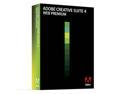
Pros: Flash and Dreamweaver easier for me to use than before. Works well with Leopard, seems OK with Snow Leopard so far. Adobe let me do a cross platform upgrade from Studio 8 Tons of great new features like allowing website owners to update their own sites. Seems more stable than the Trial version of CS3 I tried last year.
Cons: Pricey for an upgrade, no direct path from CS2 Web Premium (which was CS2 Premium bundled with Macromedia Studio 8) The upgrade path was either Studio 8 OR CS2 Premium, no discount for both. Learning to actually use all of those great new features like allowing website owners to update their own sites.
Overall Review: Unfortunately, CS4 for Mac doesn't take advantage of Leopard's 64-bit capabilities like the Windows CS4 can. This doesn't seem to matter too much for Flash or Dreamweaver but could be a big help for Photoshop and stuff not in this package like Premiere Pro. Still, I find it somewhat easier for me to use than CS2 / Studio 8. It's also more stable than CS3 for Mac on a 1st generation (2006) Mac Pro.
A-DATA DDR2-667 4GB kit. Works in Macs too.

Pros: Inexpensive, quality memory. Passed extended memory test OK. Compatible with many MacBooks and some Mac Mini models.
Cons: Human - Proof plastic packaging.
Overall Review: This memory works great in my 1.8ghz Mac Mini 2.1 which is only rated to take up to 2GB memory. All 4GB show in either Tiger or Leopard with no problems and it makes a vast improvement while running Leopard with the GMA 950 graphics. It probably wouldn't work as well in the older Intel Minis and won't work at all in the newest nVidia Minis or the old G4 ones.
Caviar Black 1TB - A new standard

Pros: Fast with a capital "F". Quiet. Cool running.
Cons: Slight seek noise means it isn't completely silent.
Overall Review: I've got this set as my main OS drive in a Mac Pro. It managed to speed up this already insanely fast system. Hard Drive Tach (in Windows) shows the following: Random Access: 12.4ms.. CPU: 2%.. Average Read: 90.7mbs... Burst Speed: 229.0mbs. The max read appears to be about 110mps with a relatively smooth curve on the graph. Darn. Now I have to buy 3 more of these things!
NST-D100SU Hard Drive Dock

Pros: It's cute! Comes complete with all cables that you could possibly want for it. It has a handy eject button. Handles 2.5" SATA drives as well as 3.3".
Cons: Mine is a bit tight... that is the drive must be pressed down into the connector fairly hard. At first I thought it wasn't working because of this.
Overall Review: I seem to have one that actually works and didn't catch fire or anything. I really wish that I had gotten the Firewire400 capable one for my Mac. eSATA is a tricky interface. Many onboard eSATA controllers (such as my Intel P35/ICH9) are not fully "hot-swappable" meaning that the drive must be in the dock and turned on before boot. An easy way around this is to use a separate PCI (or PCIe) eSATA controller card based on the Silicon Image 3132 controller. These inexpensive controllers support hot-swap nicely.
