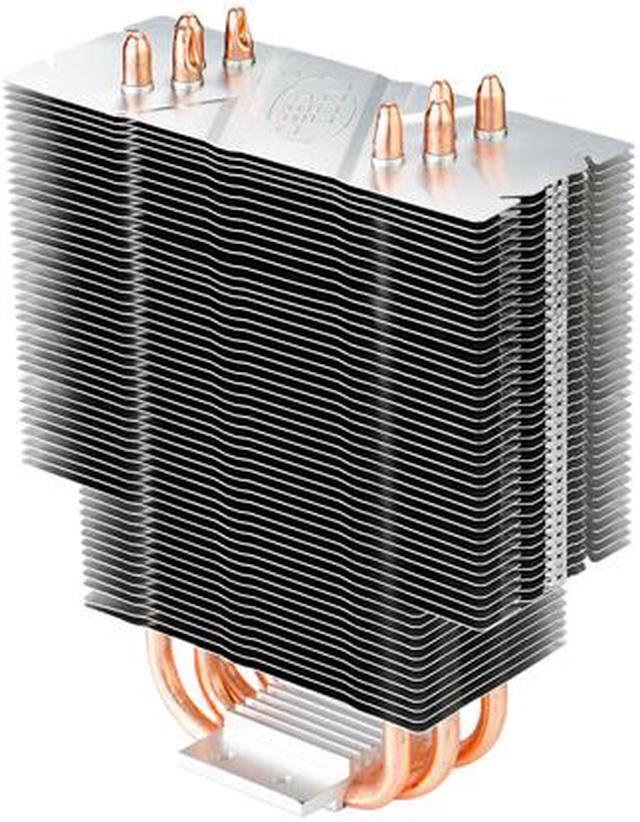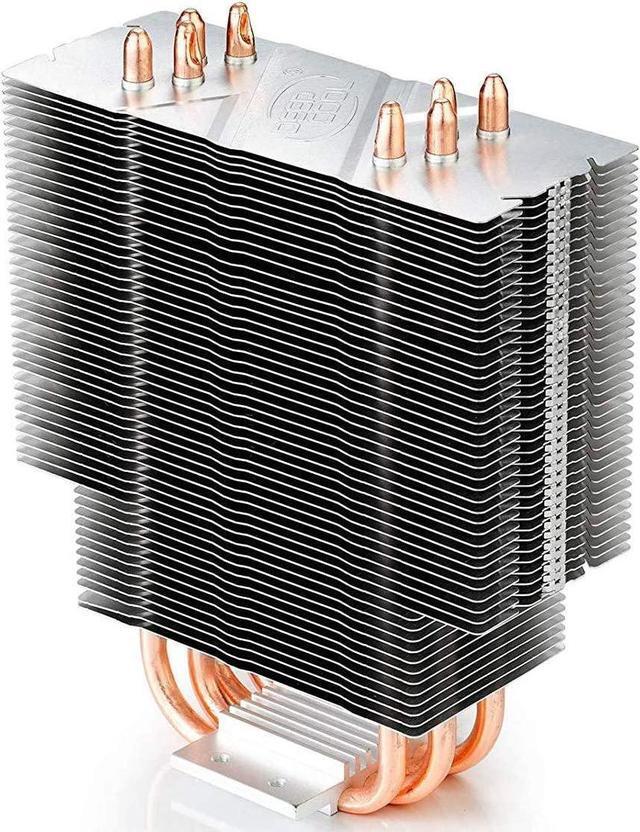DescriptionBeing one of Deepcool s superstar products is not easy. Gammaxx 400 has proven to be one of the most recommended CPU cooler for its excellent heat dissipation performance, plus blue LED light as awesome appearance. Gammaxx 400 is attachable with second fan, never missed to be a solution for gaming thermal requirement.4 Sintered Power Heatpipes &Massive Heatsink4 sintered powder heatpipes directly touch the CPU surface and conduct heat from the processor quickly to protect it from overheating.120x120x25mm PWM Fan &Blue LEDSemi-transparent fan with blue LED, modding looking.All CPU Sockets ReadyEquipped with multiple clips to support Intel LGA2011/1366/1156/1155/1150/775 and AMD FM2/FM1/AM3+/AM3/AM2+/AM2/K8.Easy installationEasy installation without moving the motherboard.Application ForIntel Socket 130W AMD Socket 125W LGA2011/LGA1366/LGA1156/LGA1155/LGA1150/LGA775 FM2/FM1/AM3+/AM3/AM2+/AM2/940/939/754 Core i7/i5/i3Core 2 ExtremeCore 2 QuadCore 2 DuoPentium/Pentium GPentium D/Pentium 4Celeron Dual-CoreCeleron/Celeron DFX X8/X6/X4A10/A8/A6/A4Phenom II X6/X4/X3/X2Phenom X4/X3Athlon II X4/X3/X2Athlon X2Athlon/Athlon FXBusiness ClassSempron Technical SpecOverall Dimension Fan Dimension Net Weight Bearing Type135X80X154.5mm 120X120X25mm 709g Hydro BearingRated Voltage Operating Voltage Started Voltage Rated Current12VDC 10.8~13.2VDC 7VDC 0.25 10%A(MAX)Power Input Fan Speed Max. Air Flow Noise3.0W 900 150~1500 10%RPM 74.34CFM 17.8~30dB(A)Product Dimension