

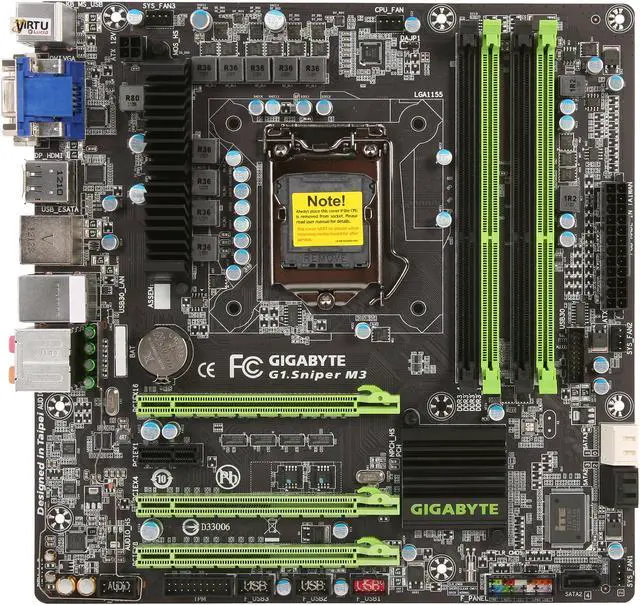
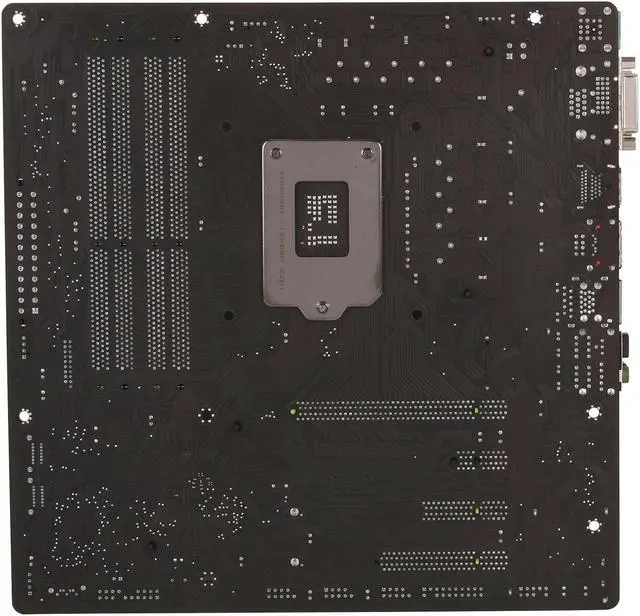


Make informed decisions with expert advice. Learn More
Any questions? Our AI beta will help you find out quickly.
The G1.Sniper M3 is the first m-ATX gaming motherboard of the GIGABYTE G1-Killer series, which have been designed from the ground up to provide the winning edge in a close 3D gaming contest. Precision is the watch word in all areas of the motherboard's design, with as much attention to detail paid to the motherboards aesthetic qualities as to its technical prowess.
Equipped with the latest Intel Z77 Express Chipset, the G1.Sniper M3 motherboard harnesses the outstanding performance of the new 3rd generation Intel Core processors. With an exclusive 'Digital' VRM design; GIGABYTE 3D Power and GIGABYTE 3D BIOS (Dual UEFI), The G1.Sniper M3 motherboard ensures exceptional power delivery and absolute control.
 GIGABYTE 3D Power: Digital Voltage, Frequency and Phase ControlUtilizing a Digital controller array, GIGABYTE's 3D Power features precise Auto Voltage Compensation to deliver a steady flow of power to the system, no matter the loading. With digital controllers for the CPU (Vcore), users can make real-time adjustments with the exclusive GIGABYTE 3D Power Utility, that include settings such as OVP (Over Voltage Protection), Load-line Calibration and on-the-fly PWM frequency adjustment.
GIGABYTE 3D Power: Digital Voltage, Frequency and Phase ControlUtilizing a Digital controller array, GIGABYTE's 3D Power features precise Auto Voltage Compensation to deliver a steady flow of power to the system, no matter the loading. With digital controllers for the CPU (Vcore), users can make real-time adjustments with the exclusive GIGABYTE 3D Power Utility, that include settings such as OVP (Over Voltage Protection), Load-line Calibration and on-the-fly PWM frequency adjustment. GIGABYTE 3D BIOSThe revolutionary GIGABYTE 3D BIOS application is based on GIGABYTE UEFI DualBIOS technology and is available to consumers in two exclusive modes (3D Mode and Advanced Mode) of interaction, providing enthusiast and mainstream users with a choice of unique and powerful graphical interfaces. At the heart of this exciting 3D BIOS technology is a pair of physical BIOS ROMs containing GIGABYTE's exclusive in-house designed UEFI BIOS technology. With a superior graphical interface capable of 32-bit color imaging and fluid user-friendly mouse navigation, UEFI DualBIOS makes BIOS configuration a new and exciting experience for novice and experienced users alike. UEFI BIOS also brings native support for large hard drives on 64-bit operating systems.
GIGABYTE 3D BIOSThe revolutionary GIGABYTE 3D BIOS application is based on GIGABYTE UEFI DualBIOS technology and is available to consumers in two exclusive modes (3D Mode and Advanced Mode) of interaction, providing enthusiast and mainstream users with a choice of unique and powerful graphical interfaces. At the heart of this exciting 3D BIOS technology is a pair of physical BIOS ROMs containing GIGABYTE's exclusive in-house designed UEFI BIOS technology. With a superior graphical interface capable of 32-bit color imaging and fluid user-friendly mouse navigation, UEFI DualBIOS makes BIOS configuration a new and exciting experience for novice and experienced users alike. UEFI BIOS also brings native support for large hard drives on 64-bit operating systems. Super Sight - 2-way CrossFireX and 2-way SLI, plus PCI-E Gen. 3 SupportThe ability to see clearly through the fog of war can often tip the balance between the winning or losing force. That is why GIGABYTE has equipped the G1.Sniper M3 motherboard to offer utmost graphics flexibility and upgradeability. With multiple GPU support, GIGABYTE G1.Sniper M3 motherboard delivers maximum FPS (Frames Per Second), allowing gamers to see more clearly, aim faster, and move more quickly. GIGABYTE 7 series motherboards are also fully configured to provide gamers with the latest Gen.3 PCI Express technology, delivering maximum data bandwidth for forthcoming discrete graphics cards. (PCIe Gen. 3 is dependent on CPU and expansion card compatibility.)
Super Sight - 2-way CrossFireX and 2-way SLI, plus PCI-E Gen. 3 SupportThe ability to see clearly through the fog of war can often tip the balance between the winning or losing force. That is why GIGABYTE has equipped the G1.Sniper M3 motherboard to offer utmost graphics flexibility and upgradeability. With multiple GPU support, GIGABYTE G1.Sniper M3 motherboard delivers maximum FPS (Frames Per Second), allowing gamers to see more clearly, aim faster, and move more quickly. GIGABYTE 7 series motherboards are also fully configured to provide gamers with the latest Gen.3 PCI Express technology, delivering maximum data bandwidth for forthcoming discrete graphics cards. (PCIe Gen. 3 is dependent on CPU and expansion card compatibility.) Super HearingRevolutionary Sound Core3D Audio and Voice chipset accelerates THX TruStudio Pro and CrystalVoice processing effects, drastically improving your gaming experience with faster frame rates, more immersive gaming audio, and crystal clear voice communication. Specially designed for gamers, GIGABYTE G1.Sniper M3 utilize a high capacity amplifier which is able to drive 150O loads achieving a fuller range of dynamic sound with crisper details and less distortion when using high quality professional headphones. In addition, GIGABYTE has equipped G1.Sniper M3 motherboard with 4 additional amplifiers onboard for the center/sub woofer, rear speaker, side surround and line out. GIGABYTE G1.Sniper M3 motherboard also utilizes the highest quality Nichicon MUSE ES series and MW series Bi-Polarized audio capacitors at each channel layout for the highest quality sound resolution and sound expansion.
Super HearingRevolutionary Sound Core3D Audio and Voice chipset accelerates THX TruStudio Pro and CrystalVoice processing effects, drastically improving your gaming experience with faster frame rates, more immersive gaming audio, and crystal clear voice communication. Specially designed for gamers, GIGABYTE G1.Sniper M3 utilize a high capacity amplifier which is able to drive 150O loads achieving a fuller range of dynamic sound with crisper details and less distortion when using high quality professional headphones. In addition, GIGABYTE has equipped G1.Sniper M3 motherboard with 4 additional amplifiers onboard for the center/sub woofer, rear speaker, side surround and line out. GIGABYTE G1.Sniper M3 motherboard also utilizes the highest quality Nichicon MUSE ES series and MW series Bi-Polarized audio capacitors at each channel layout for the highest quality sound resolution and sound expansion. Super Speed and Super ShieldGIGABYTE 7 series motherboards feature GIGABYTE 333 Onboard Acceleration, a range of the latest technologies that are designed help speed up data transfer, including SuperSpeed USB 3.0 technology, SATA Revision 3.0 (6Gbps) technology and an unprecedented 3x USB power boost on all USB ports for more power hungry USB devices. Enjoy optimized networking with Intel Gigabit Ethernet combined with industry leading cFosSpeed Internet bandwidth acceleration. Further helping to eliminate heat are the 4 strategically placed Smart Fan pin headers which allow for more precise control of system and CPU fans. Equipped with their own individual thermal sensors, the Smart Fans can be easily controlled via GIGABYTE's EasyTune 6 utility as well as in the BIOS.
Super Speed and Super ShieldGIGABYTE 7 series motherboards feature GIGABYTE 333 Onboard Acceleration, a range of the latest technologies that are designed help speed up data transfer, including SuperSpeed USB 3.0 technology, SATA Revision 3.0 (6Gbps) technology and an unprecedented 3x USB power boost on all USB ports for more power hungry USB devices. Enjoy optimized networking with Intel Gigabit Ethernet combined with industry leading cFosSpeed Internet bandwidth acceleration. Further helping to eliminate heat are the 4 strategically placed Smart Fan pin headers which allow for more precise control of system and CPU fans. Equipped with their own individual thermal sensors, the Smart Fans can be easily controlled via GIGABYTE's EasyTune 6 utility as well as in the BIOS. Intel Rapid Start Technology & Intel Smart Connect TechnologyIntel Rapid Start Technology gets your device up and running faster from even the deepest sleep. This means users will be able to experience almost zero power draw from their PC, but be able to resume Windows 7 in a few seconds without having the PC go through a full system boot. With Intel Rapid Start Technology the previous session resumes to the exact as it was, so that applications are still in the same state and no application data is lost. Intel Smart Connect Technology means that your email, favorite apps, and social networks are continually and automatically updated even when the system is asleep. No more waiting for the latest world news or friends' updates to be delivered—just press the 'on' button and you're up-to-date and ready to go.
Intel Rapid Start Technology & Intel Smart Connect TechnologyIntel Rapid Start Technology gets your device up and running faster from even the deepest sleep. This means users will be able to experience almost zero power draw from their PC, but be able to resume Windows 7 in a few seconds without having the PC go through a full system boot. With Intel Rapid Start Technology the previous session resumes to the exact as it was, so that applications are still in the same state and no application data is lost. Intel Smart Connect Technology means that your email, favorite apps, and social networks are continually and automatically updated even when the system is asleep. No more waiting for the latest world news or friends' updates to be delivered—just press the 'on' button and you're up-to-date and ready to go.