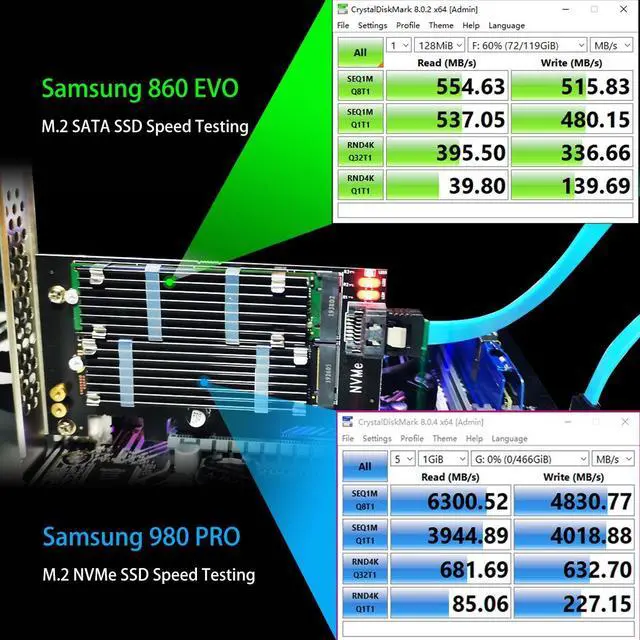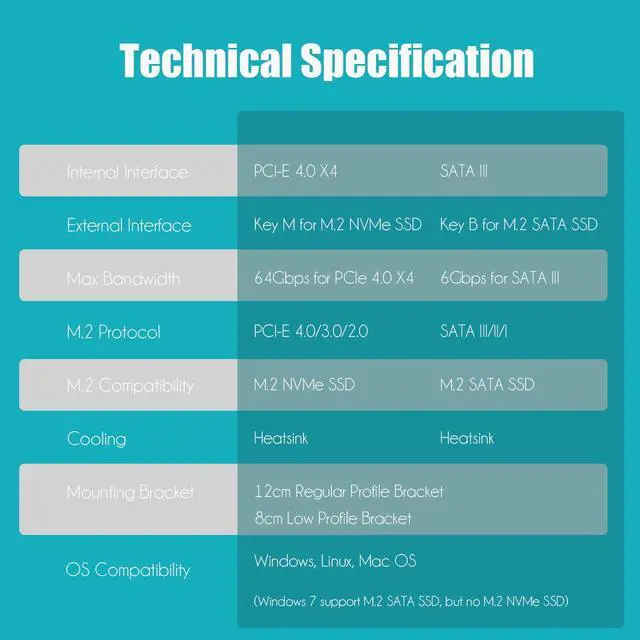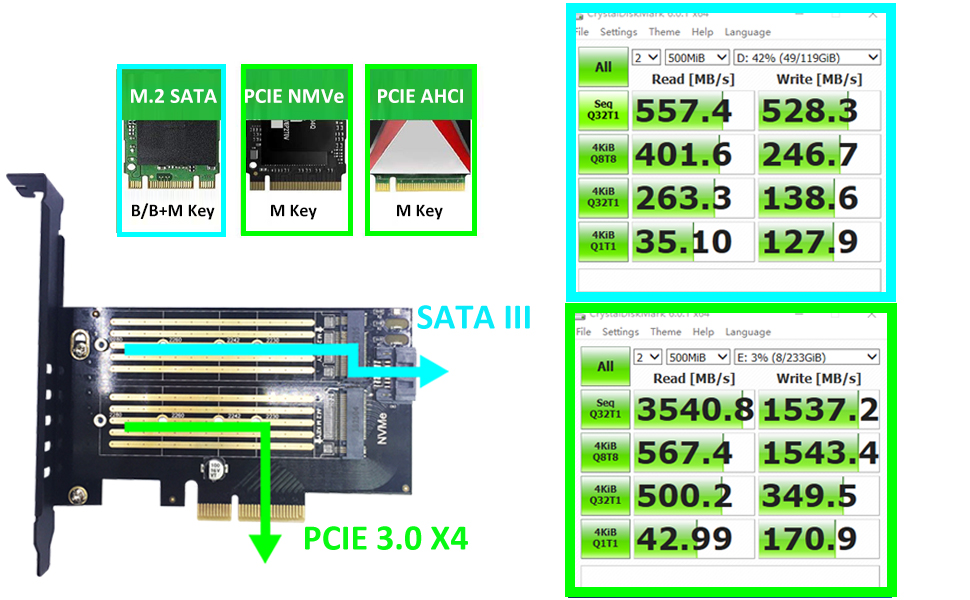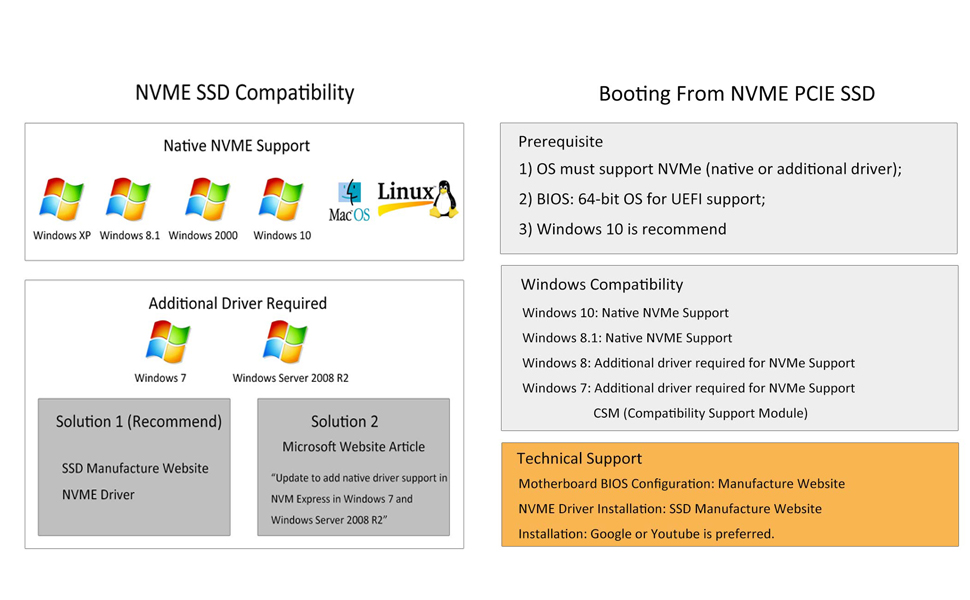Model: PA12-HS
| Up Slot | For M.2 SATA SSD |
|---|---|
| Interface to MB | SATA III Port |
| Interface to SSD | Key B for M.2 SATA SSD |
| Max Bandwidth | 6Gbps |
| Compatibility | SATA III/II/I |
| Form Factor | 2230/2242/2260/2280 |
| Cooling | 2 sets of M.2 Heatsink (22x70x3mm) |
| Down Slot | For M.2 NVMe SSD |
|---|---|
| Interface to MB | PCIe 4.0 X4 |
| Interface to SSD | Key M for M.2 NVMe SSD |
| Max Bandwidth | 64Gbps for PCIe 4.0/ 32Gbps for PCIe 3.0 |
| Compatibility | PCIe 4.0/3.0/2.0 |
| Form Factor | 2230/2242/2260/2280 |
| OS Compatibility | Windows/Linux/Mac OS (Not support Windows 7) |
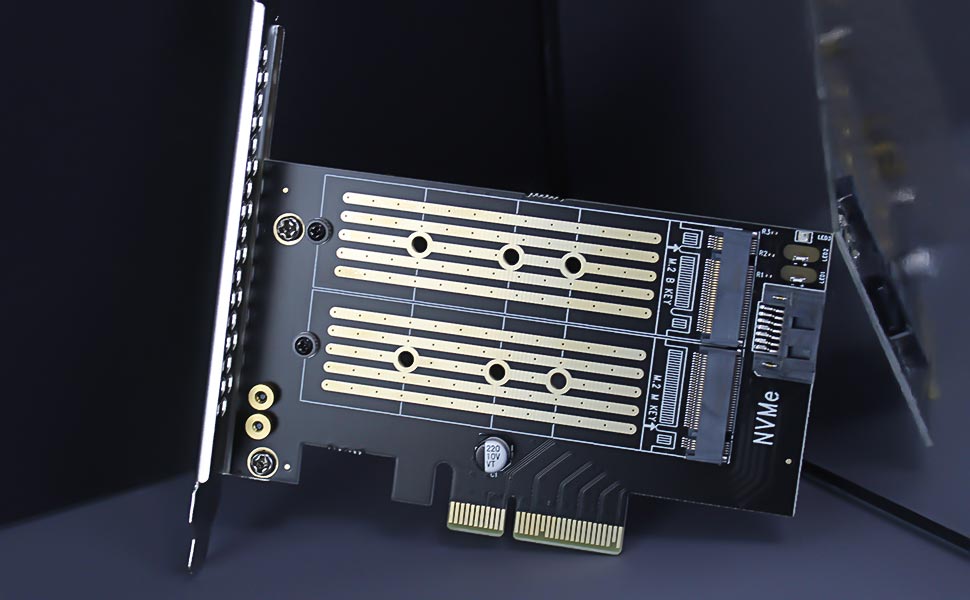
NVMe SSD (down slot) as boot drive or storage drive?
For the NVMe boot drive, you need to reinstall the OS (windows 10 64bit/Windows 11 is recommended).
- First, you need to prepare a bootable USB drive and OS (windows 10 64bit/Windows 11).
- When reinstalling the system, please select GUID Partition Table (GPT).
- OS will reboot after completing the installation, remove the bootable USB drive, and enter BIOS to setup UEFI boot mode
For NVMe storage drive, Plug and play in Windows 11/10/8/Linux/Mac OS
- Windows 7 can not support NVMe drive
- Brand new NVMe drive needs to be initialized and formatted before OS recognizes it.
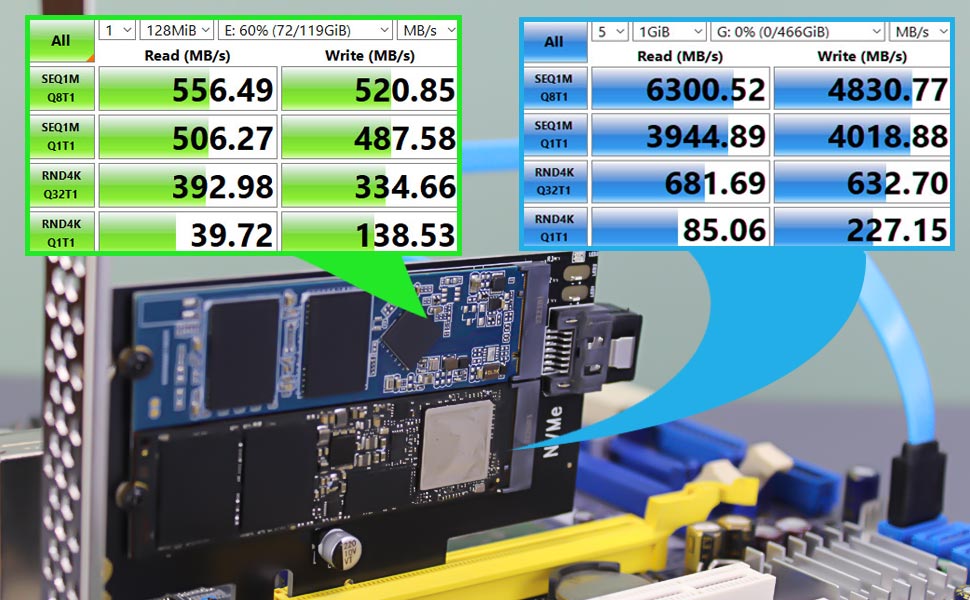
Speed Testing
Testing conditions:
- CPU: Intel I5-11400
- MB: ASUS H510M-F
- OS: Windows 10
- M.2 SATA SSD: Samsung 860 EVO
- M.2 PCIe 4.0 SSD: Samsung 980 PRO
Please note:
- To reach PCIe 4.0 X4 full speed, your motherboard and CPU, and M.2 PCIe SSD should all support PCIe 4.0, otherwise can not reach PCIe 4.0 X4 full speed
- Intel CPU 11th generation and above support PCIe 4.0 feature
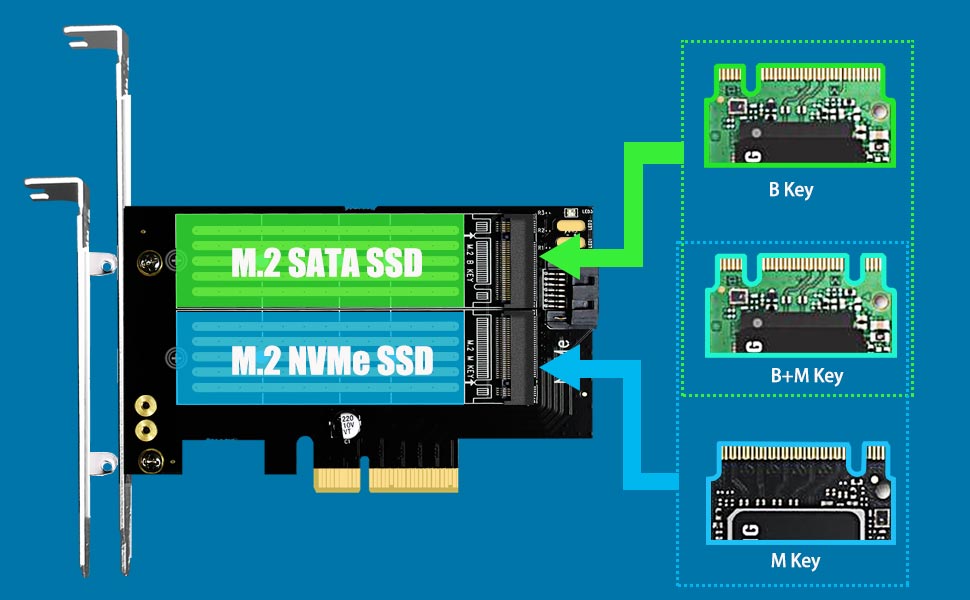
Design for One M.2 NVMe SSD and One M.2 SATA SSD
- Please note that the upper slot is only used for M.2 SATA SSD, and the down slot is only used for M.2 NVMe SSD. Can not 2 x NVMe SSD or 2 x M.2 SATA SSD.
- M.2 SATA signal and M.2 NVMe signal are totally separate.
- M.2 SATA signal goes through SATA bus, SATA cable needs to connect the adapter SATA port with the motherboard SATA port
- M.2 NVMe signal goes directly through the PCIe bus, which is the motherboard PCI-Express X4 interface
Difference between M.2 SATA SSD and M.2 NVMe SSD
- B-Key: almost M.2 SATA SSDs and older NVMe SSDs
- M+B Key: M.2 SATA SSDs and some NVMe SSDs
- M Key: M.2 NVMe SSDs using the PCIe x4 bus
Max speed between M.2 SATA SSD and M.2 NVMe SSD
- The max speed of M.2 SATA SSD is 400-550Mbps
- The max speed of M.2 PCIe 3.0 X4 NVMe SSD is 2000-3300Mbps
- The max speed of M.2 PCIe 4.0 X4 NVMe SSD is 4000-6700Mbps
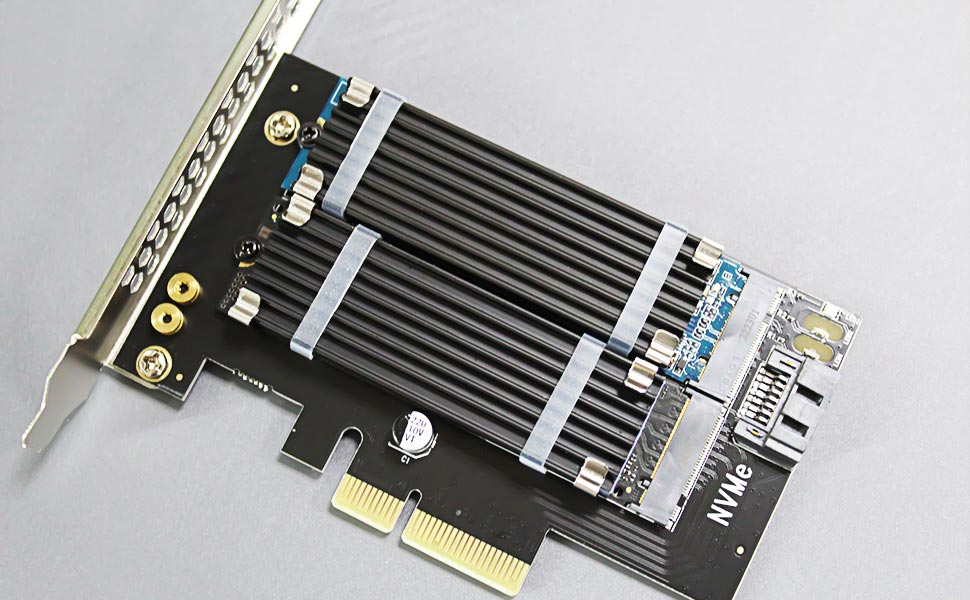
M.2 Heatsink for PCIe SSD cooling
- 5°C - 20°C cooling effect (varies by environment)
- Aluminum body with groove design: 22x70x3mm (LxWxH)
- Thermal Pad: conducting heat from M.2 SSD to M.2 heatsink, 2 W/mk Thermal conductivity, low viscosity, insulation
- Easy installation: Using rubber bands (First) and then metal clips (Second), bind the M.2 heatsink to the M.2 SSD
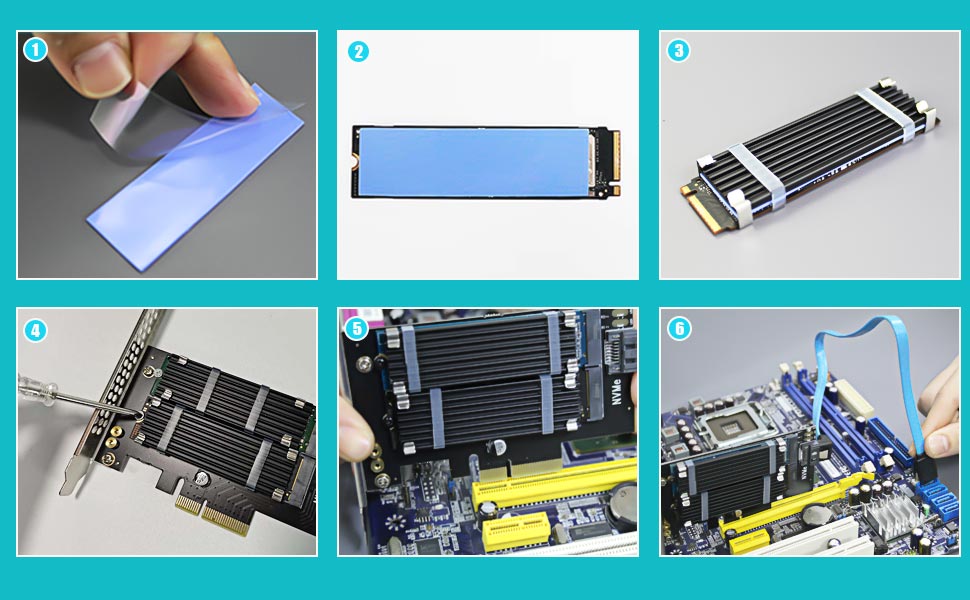
Installation
- Remove the transparent film from both sides of the thermal pad
- Put the thermal pad on SSD, press lightly
- Using rubber bands (First) and then metal clips (Second), bind the M.2 heatsink to the M.2 SSD
- Screw M.2 SSD to the adapter
- M.2 X4 adapter plugged into PCIe X4/X8/X16 slot
- SATA Cable connects M.2 X4 adapter with the motherboard SATA port

Package Including
- 2 in 1 M.2 X4 Adapter (including M.2 screws and Standoff for 2230/2242/2260 size SSD)
- 2 x M.2 Heatsink (22x70x3mm)
- 2 x Thermal Pad (22x70x1mm)
- 4 x Metal Clips
- 4 x Rubber Bands
- 1 x SATA III Cable
- 12cm regular-profile bracket and 8cm low-profile bracket
- Screwdriver