
- Type: Mesh WiFi System
- Router & Satellite Counts: 2-Pack (2 Routers)
- Covered Area: 5,500 sq. ft.
- WAN Ports: 1 x 10/100/1000M
- Model #: XP4(W-2-PK)
- 1,000.64Dh –
- 266.41Dh Shipping

- Type: Range Extender
- Router & Satellite Counts: 1-Pack (1 Satellite)
- Covered Area: 1,500 sq. ft.
- Wi-Fi Standards: Wi-Fi 6 (802.11ax)
- Model #: B085VQVPJK
- 435.74Dh –
- 309.07Dh Shipping

- Part Number: BT10(W-2-PK)
- Type: Mesh WiFi System
- Router & Satellite Counts: 2-Pack
- Covered Area: 6,000 sq. ft.
- Model #: BT10 (W-2-PK)
- 2,392.94Dh –
- More options from 2,392.94Dh - 3,400.94Dh
- 298.93Dh Shipping

- Part Number: 90IG08Z0-MA1N2V
- Type: Mesh WiFi System
- Router & Satellite Counts: 2-Pack
- Covered Area: 8,000 sq. ft.
- Model #: BQ16 Pro(W-2-PK)
- 3,914.39Dh –
- More options from 3,914.39Dh - 6,018.68Dh
- 300.25Dh Shipping

- Part Number: 90IG08Z0-MA1N0V
- Type: Mesh WiFi System
- Router & Satellite Counts: 1-Pack
- Covered Area: 4,000 sq. ft.
- Model #: BQ16 Pro(W-1-PK)
- 2,174.54Dh –
- More options from 2,174.54Dh - 2,482.91Dh
- 266.40Dh Shipping

- Part Number: 90IG0960-MA1C2V
- WAN Ports: Port Forwarding Port Triggering DMZ DDNS
- LAN Ports: DHCP Server IGMP Snooping IPTV Manually Assign IP Address Wake on LAN (WOL)
- Wi-Fi Standards: WiFi 7 (802.11be) (2.4GHz): up to 688 Mbps WiFi 7 (802.11be) (5GHz): up to 2882 Mbps
- Model #: BD4 (W-2-PK)
- 1,000.64Dh –
- More options from 999.73Dh
- 208.92Dh Shipping

- Type: Mesh Router
- Router & Satellite Counts: 2-Pack
- Covered Area: 4,000 sq. ft.
- Other Ports: 2 x 5 GbE ports
- Model #: B0C6RDKBTG
- 2,391.89Dh –
- 201.90Dh Shipping

- Part Number: B08ZK3D89L
- Type: Mesh WiFi System
- Router & Satellite Counts: 1-Pack
- Covered Area: Covers up to 1,500 sq ft
- Model #: B08ZK39NSL
- 608.99Dh –
- More options from 443.01Dh - 608.99Dh
- 290.38Dh Shipping

- Part Number: 90IG0940-MA1B3T
- Router & Satellite Counts: 3-Pack
- WAN Ports: Dual WAN 3G / 4G LTE Dongle 4G / 5G Auto Mobile Tethering Port Forwarding Port Triggering DMZ DDNS
- LAN Ports: DHCP Server IGMP Snooping IPTV LAN Link Aggregation Manually Assign IP Address Wake on LAN (WOL)
- Model #: BT6 (W-3-PK)
- 2,479.04Dh –
- More options from 2,479.04Dh - 2,483.83Dh
- 298.93Dh Shipping

- Brand: ASUS
- Color: White
- Type: Mesh Router
- Router & Satellite Counts: 1-Pack
- Model #: BD4 OUTDOOR (W-1-PK)
- 783.29Dh –
- More options from 783.29Dh - 1,170.74Dh
- 266.39Dh Shipping

- Part Number: BT10(W-2-PK)
- Type: Mesh WiFi System
- Router & Satellite Counts: 2-Pack
- Covered Area: 6,000 sq. ft.
- Model #: BT10(W-1-PK)
- 1,305.14Dh –
- More options from 1,305.14Dh - 2,106.29Dh
- 266.39Dh Shipping

- Brand: Netgear
- Part Number: RBE772-100NAS
- Type: Mesh WiFi System
- Router & Satellite Counts: 2-Pack (1 Router, 1 Satellite)
- Model #: RBE772-100NAS
- 2,391.89Dh –
- 341.61Dh Shipping

- Type: Mesh Router
- Router & Satellite Counts: 1-Pack
- Covered Area: 2,000 sq. ft.
- Wi-Fi Standards: Wi-Fi 7
- Model #: B0C6R9P664
- 739.19Dh –
- 182.49Dh Shipping

- Brand: Netgear
- Part Number: RBE872-100NAS
- Color: White
- Type: Mesh WiFi System
- Model #: RBE872-100NAS
- 3,478.65Dh –
- 266.39Dh Shipping

- Type: Mesh WiFi System
- Covered Area: 7,500 sq. ft.
- WAN Ports: One, 1 Gigabit Ethernet WAN port
- LAN Ports: Three, 1 Gigabit Ethernet LAN ports
- Model #: RBK753P-100NAS
- 1,870.04Dh –
- 326.37Dh Shipping

- Brand: Netgear
- Part Number: RBE970-100NAS
- Color: Silver / Gold
- Type: Addon Satellite
- Model #: RBE970-100NAS
- 3,478.64Dh –
- 266.39Dh Shipping
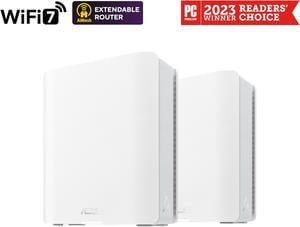
- Part Number: BT6(W-2-PK)
- Type: Wireless Router Mode AiMesh Node Mode Access Point Mode
- Router & Satellite Counts: 2-Pack
- WAN Ports: Dual WAN 3G / 4G LTE Dongle 4G / 5G Auto Mobile Tethering Port Forwarding Port Triggering DMZ DDNS
- Model #: BT6(W-2-PK)
- 2,087.39Dh –
- More options from 2,002.58Dh - 2,361.44Dh
- 298.95Dh Shipping

- Brand: ASUS
- Part Number: ZenWiFi BT8 3PK
- Color: White
- Type: Mesh WiFi System
- Model #: ZenWiFi BT8 3PK
- 3,707.80Dh –
- More options from 3,453.44Dh - 3,913.34Dh
- 299.02Dh Shipping

- Type: Mesh WiFi System
- Router & Satellite Counts: 2-Pack
- Covered Area: Coverage up to 3,000 sq.
- Other Ports: 2 x Auto-sensing Gigabit ports for WAN and/or LAN connectivity
- Model #: B085WS7H6K
- 608.99Dh –
- 201.90Dh Shipping

- Type: Mesh Router
- Router & Satellite Counts: 3-Pack
- Covered Area: Coverage up to 7,500 sq
- Other Ports: Two auto-sensing 10 GbE ports and two auto-sensing 2.5 GbE ports for WAN and/or LAN connectivity
- Model #: B09HK6WYMC
- 7,393.04Dh –
- 496.62Dh Shipping

- Type: Mesh Router
- Router & Satellite Counts: 3-Pack
- Covered Area: 6,000 sq. ft.
- Other Ports: 2 x 5 GbE ports
- Model #: B0C6R9P664
- 3,043.94Dh –
- 250.96Dh Shipping

- Type: Mesh Router
- Router & Satellite Counts: 1-Pack
- Covered Area: 2,000 sq. ft.
- Other Ports: 2 x 5 GbE ports
- Model #: B0D955ZMSR
- 1,305.14Dh –
- 182.49Dh Shipping

- Type: Mesh Router
- Router & Satellite Counts: 3-Pack
- Covered Area: 6,000 sq. ft.
- Wi-Fi Standards: Wi-Fi 7
- Model #: B0C6RBS846
- 1,522.49Dh –
- 250.96Dh Shipping

- Type: Mesh Router
- Router & Satellite Counts: 2-Pack
- Covered Area: 4,000 sq. ft.
- Wi-Fi Standards: Wi-Fi 7
- Model #: B0D9555PBN
- 1,217.99Dh –
- 201.89Dh Shipping

- Type: Mesh Router
- Router & Satellite Counts: 1-Pack
- Covered Area: 15,000 sq. ft.
- Wi-Fi Standards: Wi-Fi 7
- Model #: B0CHJBJLHN
- 1,739.84Dh –
- More options from 583.55Dh - 1,739.84Dh
- 201.89Dh Shipping

- Type: Mesh WiFi System
- Router & Satellite Counts: 3-Pack (3 Routers)
- Covered Area: 6,500 sq. ft.
- Other Ports: 3 x Gigabit Ports *Per Deco Unit Supports WAN/LAN auto-sensing
- Model #: Deco X55(3-Pack)
- 883.65Dh –
- 504.89Dh Shipping

- Type: Mesh WiFi System
- Router & Satellite Counts: 3-Pack (3 Routers)
- Covered Area: 4-7+ Bedroom Houses (3-pack)
- Other Ports: 3 x Gigabit Ports *Per Deco Unit Supports WAN/LAN auto-sensing
- Model #: Deco XE75(3-pack)
- 1,417.14Dh –
- More options from 1,417.14Dh - 1,820.69Dh
- 610.81Dh Shipping

- Type: Mesh WiFi System
- Router & Satellite Counts: 1-Pack
- Covered Area: Up to a colossal 3000 sq ft
- WAN Ports: Ethernet Ports: 4x 2.5Gbps *Supports WAN/LAN auto-sensing
- Model #: Deco BE63(1-Pack)
- 1,210.70Dh –
- 299.00Dh Shipping

- Type: Office Products
- Router & Satellite Counts: 3-Pack (3 Routers)
- Covered Area: 5,500 sq. ft.
- LAN Ports: 2 x Gigabit Ethernet
- Model #: Deco M5(3-pack)
- 833.94Dh –
- More options from 833.94Dh - 884.24Dh
- 299.00Dh Shipping

- Type: Mesh WiFi System
- Router & Satellite Counts: 2-Pack (2 Routers)
- Covered Area: 5,500 sq. ft.
- WAN Ports: 2 x Gigabit Ports *Per Deco Unit Supports WAN/LAN auto-sensing
- Model #: Deco X68(2-pack)
- 1,142.07Dh –
- 468.20Dh Shipping

- Type: Mesh WiFi System
- Router & Satellite Counts: 2-Pack (2 Routers)
- Covered Area: 4,000 sq. ft.
- WAN Ports: 1 x 10/100/1000M
- Model #: Deco X20(2-pack)
- 609.99Dh –
- More options from 609.99Dh - 715.04Dh
- 468.20Dh Shipping

- Part Number: 90IG0960-MA1C4V
- WAN Ports: Port Forwarding Port Triggering DMZ DDNS
- LAN Ports: DHCP Server IGMP Snooping IPTV Manually Assign IP Address Wake on LAN (WOL)
- Wi-Fi Standards: WiFi 7 (802.11be) (2.4GHz): up to 688 Mbps WiFi 7 (802.11be) (5GHz): up to 2882 Mbps
- Model #: BD4 (W-3-PK)
- 1,272.08Dh –
- More options from 1,272.08Dh - 1,305.14Dh
- 266.45Dh Shipping

- Type: Mesh WiFi System
- Router & Satellite Counts: 1-Pack (1 Router)
- Covered Area: 1-3 Bedroom Houses
- Wi-Fi Standards: Wi-Fi 6E
- Model #: Deco XE75 Pro(1-pack)
- 888.05Dh –
- More options from 856.78Dh - 888.05Dh
- 160.76Dh Shipping

- Type: Mesh WiFi System
- Router & Satellite Counts: 2-Pack (2 Routers)
- Covered Area: 4,500 sq. ft.
- Other Ports: 3 x Gigabit Ports *Per Deco Unit Supports WAN/LAN auto-sensing
- Model #: Deco X55(2-pack)
- 663.52Dh –
- 468.20Dh Shipping

- Type: Mesh Router
- Router & Satellite Counts: 1-Pack (1 Router)
- Covered Area: 2,200 sq. ft.
- WAN Ports: 2 LAN/WAN Gigabit Ethernet Ports
- Model #: Deco X20(1-pack)
- 371.40Dh –
- More options from 371.40Dh - 615.29Dh
- 266.46Dh Shipping
- Home WiFi
- Fast WiFi?
- Extending WiFi Range
- Brands
A new generation of smart WiFi systems automate and optimize home networking, especially in larger spaces with heavy network traffic. Learn if a smart WiFi router and wireless access points make sense for your bandwidth and budget needs, and find out whether new technology like 801.11ac, MU-MIMO, and beamforming are worth it for your home network.
The ISP connection and modem is the brawn
A fast connection starts with the Internet Service Provider (ISP) line to your home. Know that a home network is never faster than the Cable, DSL, or Fiber connection you get from the ISP. Cable and DSL connections range from 25-50 MB/s rates for consumer connections. If you’re lucky enough to live where fiber is available, you may see rates upwards of 300 MB/s.
A modem converts the ISP signal into to digital bandwidth that other network components use to communicate with each other. Usually consumers rent modems from the ISP at a monthly rate, and you can save money about a year after you buy a modem on the consumer market. ISPs publish lists of compatible modems on their websites--use this as a reference to buy a modem for yourself.
The WiFi router is the brain
From the modem, the router distributes the signal to different endpoints on the home network. Today, all routers are WiFi routers that combine Ethernet connectivity (LAN ports) with a built in wireless access point (WAP). The wireless access point broadcasts a wireless network connection to endpoints on the home network.
New routers using the latest IEEE 802.11ac specifications, MU-MIMO antenna technology, that are capable of focusing in a wireless signal on specific endpoints--a process called beamforming--make a home network more dynamic and flexible when there are a lot of endpoints accessing the network in a larger home or office.
2.4 GHz and 5 Ghz are the bands
Dual band WiFi routers send out signals across two separate bands (also called spectrums) of radio frequency: one is centered at 2.4 GHz and the other at 5 GHz.
The 2.4 GHz band is used by all sorts of remote control devices--garage door openers, TV remotes, baby monitors, police scanners, et cetera--so it tends to be noisier. Network congestion impedes the connection and access feels slow. Newer laptops, phones, and tablets are built to communicate at the 5 Ghz wavelength to avoid the congestion.
The physically larger 5 GHz wavelength yields a faster data transfer, but the 2.4 GHz spectrum does have advantages. The 5 GHz band has a shorter range in open space, and has a harder time penetrating solid walls, metal doors, water pipes, heaters and aquariums—and is more susceptible to interference from electronic appliances.
Premium-quality Tri-band WiFi routers give users a 2.4 GHz channel and two 5 Ghz channels. A tri-band is advantageous when there are upwards of 15-20 endpoints vying for bandwidth on the WLAN and performance is critical for the end users. The extra 5 Ghz band is like adding a lane on a congested freeway helping everything move along.



