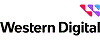SHOP BY Capacity

- Cache: N/A
- Part Number: WDBRMD0050BGY-WESN
- Dimensions: L:107.2mm (4.22 in) W:75.00mm (2.95 in) H:19.15mm (0.75 in)
- Weight: 210g (0.46lb)
- Model #: WDBRMD0050BGY-WESN
- 796.94SR –
- More options from 796.94SR - 977.49SR
- Est. Shipping Fee 119.94SR
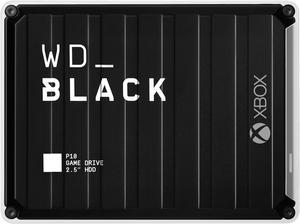
- Form Factor: 2.5"
- Dimensions: 0.82" x 3.46" x 4.65"
- Weight: 0.52 lb.
- Package Contents: WD_BLACK P10 Game Drive for Xbox USB Type-A to Micro-B cable Quick Install Guide
- Model #: WDBA5G0050BBK-WESN
- 724.49SR –
- More options from 724.49SR - 940.90SR
- Est. Shipping Fee 119.95SR
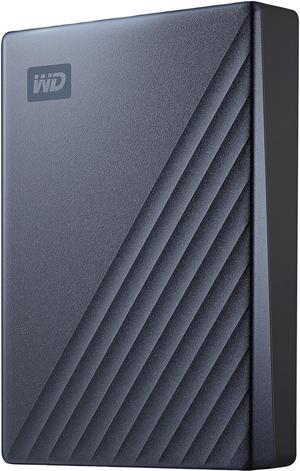
- Dimensions: 0.83" x 3.21" x 4.33"
- Weight: 0.51 lb.
- Package Contents: My Passport Ultra Portable Storage USB-C cable with USB 3.1 adapter WD Discovery software* for WD Backup and WD Drive Utilities Quick install guide *Internet activation required
- Model #: WDBFTM0050BBL-WESN
- 819.94SR –
- More options from 787.62SR - 1,078.06SR
- Est. Shipping Fee 120.01SR
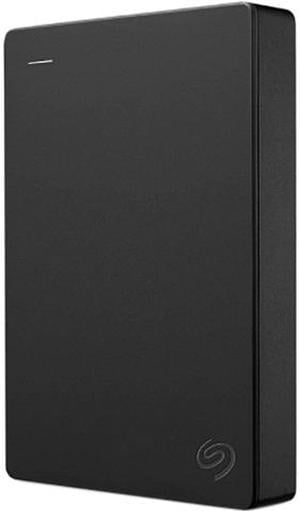
- Form Factor: 2.5"
- Dimensions: 0.79" x 3.15" x 4.61"
- Weight: 0.57 lb.
- Package Contents: Seagate Portable Drive external storage USB cable Quick start guide
- Model #: STGX5000400
- 723.34SR –
- More options from 652.40SR - 950.51SR
- Est. Shipping Fee 144.49SR

- Dimensions: 0.75" x 2.95" x 4.22"
- Weight: 0.46 lb.
- Package Contents: Portable hard drive SuperSpeed USB cable WD Discovery software Quick install guide
- Model #: WDBPKJ0040BBK-WESN
- 652.04SR –
- More options from 632.14SR - 830.29SR
- Est. Shipping Fee 119.95SR
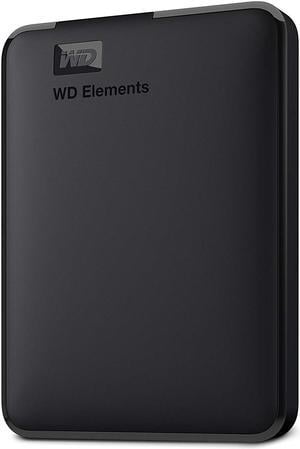
- Brand: WD
- Series: Elements
- Capacity: 5TB
- Color: Black
- Model #: WDBU6Y0050BBK-WESN
- 723.34SR –
- More options from 633.96SR - 886.64SR
- Est. Shipping Fee 119.94SR
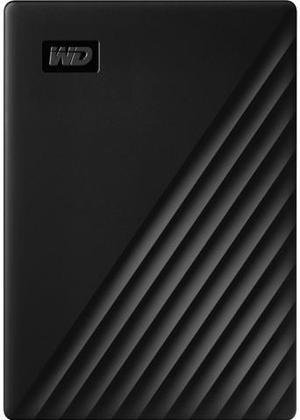
- Dimensions: 0.44" x 2.95" x 4.22"
- Weight: 0.27 lb.
- Package Contents: Portable hard drive SuperSpeed USB cable WD Discovery software Quick install guide
- Model #: WDBYVG0020BBK-WESN
- 411.69SR –
- More options from 411.69SR - 546.24SR
- Est. Shipping Fee 120.04SR
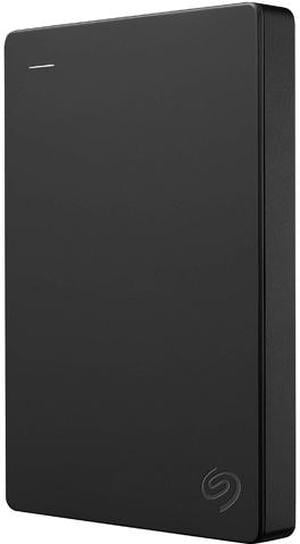
- Form Factor: 2.5"
- Dimensions: 0.79" x 3.15" x 4.61"
- Weight: 0.57 lb.
- Package Contents: Seagate Portable Drive external storage USB cable Quick start guide
- Model #: STGX4000400
- 626.74SR –
- Est. Shipping Fee 144.37SR

- Form Factor: 2.5"
- Dimensions: 0.75" x 2.95" x 4.22"
- Weight: 0.46 lb.
- Package Contents: Portable hard drive SuperSpeed USB cable WD Discovery software Quick install guide
- Model #: WDBPKJ0050BBK-WESN
- 771.64SR –
- More options from 718.19SR - 812.18SR
- Est. Shipping Fee 119.93SR

- Dimensions: 0.91'' x 3.46'' x 4.65''
- Weight: 0.55 lb
- Package Contents: • WD_BLACK™ P10 Game Drive • USB Type-A to Micro-B cable • Quick Install Guide
- Model #: WDBZ7D0060BBK-WESN
- 916.54SR –
- More options from 916.54SR - 1,183.34SR
- Est. Shipping Fee 119.98SR

- Dimensions: 0.81'' x 2.95'' x 4.22''
- Weight: 0.46lb
- Package Contents: • My Passport® portable hard drive • SuperSpeed USB-A cable (5Gbps) • Software1 for device management and backup with password protection • Quick install guide
- Model #: WDBR9S0060BRD-WESN
- 892.39SR –
- More options from 892.39SR - 1,123.54SR
- Est. Shipping Fee 119.94SR
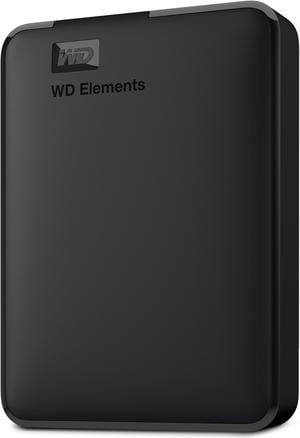
- Dimensions: 0.94'' x 3.23'' x 4.35''
- Weight: 0.51lb
- Package Contents: • WD Elements® Portable hard drive • SuperSpeed USB-A cable (5Gbps) • Quick install guide
- Model #: WDBHJS0060BBK-WESN
- 772.79SR –
- More options from 772.79SR - 980.94SR
- Est. Shipping Fee 120.03SR
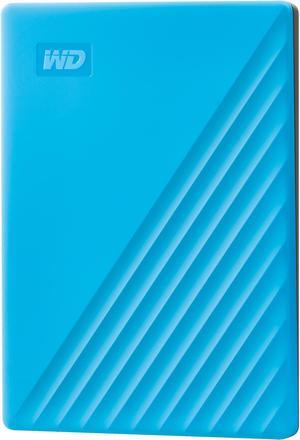
- Dimensions: 0.44" x 2.95" x 4.22"
- Weight: 0.27 lb.
- Package Contents: Portable hard drive SuperSpeed USB cable WD Discovery software Quick install guide
- Model #: WDBYVG0020BBL-WESN
- 411.69SR –
- More options from 411.69SR - 581.89SR
- Est. Shipping Fee 120.06SR
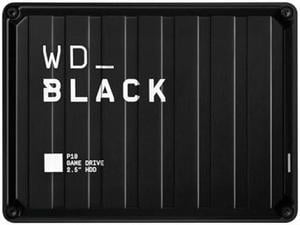
- Model #: WDBA2W0020BBK-WES1
- 482.99SR –
- More options from 482.99SR - 665.84SR
- Est. Shipping Fee 119.96SR

- Dimensions: 0.59" x 3.23" x 4.35"
- Weight: 0.29 lb.
- Package Contents: Portable hard drive USB cable Quick Install Guide
- Model #: WDBU6Y0020BBK-WESN
- 434.69SR –
- More options from 407.53SR - 591.87SR
- Est. Shipping Fee 120.02SR
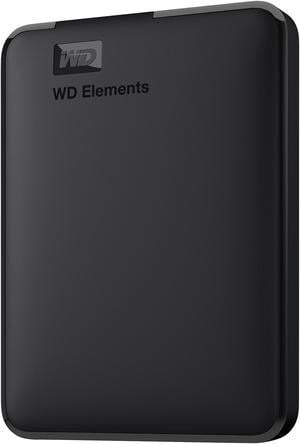
- Form Factor: 2.5"
- Dimensions: 0.82" x 3.23" x 4.35"
- Weight: 0.52 lb.
- Package Contents: Portable hard drive USB cable Quick install guide
- Model #: WDBU6Y0040BBK-WESN
- 650.89SR –
- More options from 606.79SR - 850.97SR
- Est. Shipping Fee 119.99SR

- Dimensions: 0.82" x 3.15" x 4.54"
- Weight: 0.59 lb.
- Package Contents: Seagate One Touch with password portable storage 18 inch (46 cm) USB 3.0 cable Quick start guide Downloadable Toolkit Backup Software Rescue Data Recovery Services
- Model #: STKZ4000400
- 652.04SR –
- More options from 652.04SR - 874.94SR
- Est. Shipping Fee 119.95SR
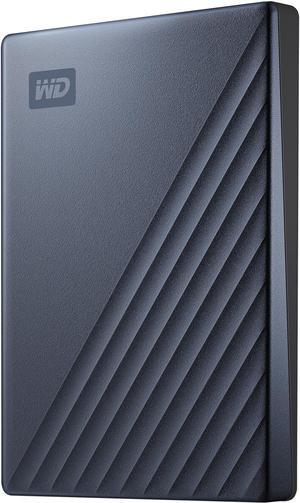
- Dimensions: 0.50" x 3.21" x 4.33"
- Weight: 0.29 lb.
- Package Contents: My Passport Ultra Portable Storage USB-C cable with USB 3.1 adapter WD Discovery software* for WD Backup and WD Drive Utilities Quick install guide *Internet activation required
- Model #: WDBC3C0020BBL-WESN
- 505.99SR –
- More options from 505.99SR - 794.64SR
- Est. Shipping Fee 119.98SR
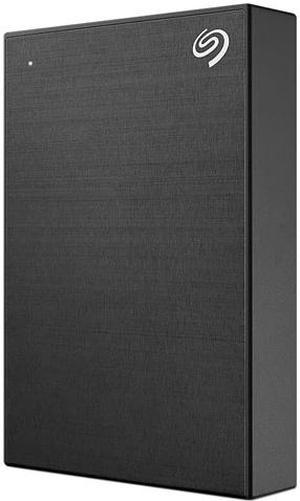
- Dimensions: 4.52" x 3.07" x 0.46"
- Weight: 0.33 lb.
- Package Contents: Seagate One Touch with password portable storage 18 inch (46 cm) USB 3.0 cable Quick start guide Downloadable Toolkit Backup Software Rescue Data Recovery Services 1-year Mylio Create plan 4-month membership Adobe Creative Cloud Photography plan
- Model #: STKY2000400
- 386.39SR –
- More options from 386.39SR - 533.12SR
- Est. Shipping Fee 119.94SR
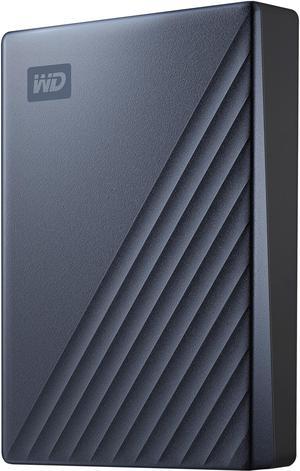
- Dimensions: 0.83" x 3.21" x 4.33"
- Weight: 0.51 lb.
- Package Contents: My Passport Ultra Portable Storage USB-C cable with USB 3.1 adapter WD Discovery software* for WD Backup and WD Drive Utilities Quick install guide *Internet activation required
- Model #: WDBFTM0040BBL-WESN
- 676.19SR –
- More options from 676.19SR - 1,107.44SR
- Est. Shipping Fee 119.93SR

- Dimensions: 0.81'' x 2.95'' x 4.22''
- Weight: 0.46lb
- Package Contents: • My Passport® portable hard drive • SuperSpeed USB-A cable (5Gbps) • Software1 for device management and backup with password protection • Quick install guide
- Model #: WDBR9S0060BBL-WESN
- 893.54SR –
- More options from 893.54SR - 1,214.39SR
- Est. Shipping Fee 120.00SR

- Package Contents: • WD_BLACK™ P10 Game Drive for Xbox • USB Type-A to Micro-B cable • Quick Install Guide
- Model #: WDBZRG0060BBK-WESN
- 916.54SR –
- More options from 916.54SR - 1,085.39SR
- Est. Shipping Fee 119.96SR

- Dimensions: 0.81'' x 2.95'' x 4.22''
- Weight: 0.46lb
- Package Contents: • My Passport®, Works with USB-C™ portable hard drive • SuperSpeed USB-A cable (5Gbps) • USB-A to USB-C™ adapter • Software1 for device management and backup with password protection • Quick install guide
- Model #: WDBY3J0060BGY-WESN
- 916.54SR –
- More options from 843.76SR - 1,022.34SR
- Est. Shipping Fee 119.95SR

- Dimensions: 0.75" x 2.95" x 4.22"
- Weight: 0.54 lb.
- Package Contents: My Passport for Mac portable hard drive SuperSpeed USB-A cable (5Gbps) USB-A to USB-C adapter Software for device management and backup with password protection Quick install guide
- Model #: WDBA2F0050BBL-WESN
- 795.79SR –
- More options from 795.79SR - 1,030.55SR
- Est. Shipping Fee 119.95SR

- Dimensions: 0.75" x 2.95" x 4.22"
- Weight: 0.46 lb.
- Package Contents: Portable hard drive SuperSpeed USB cable WD Discovery software (Windows only) Quick install guide
- Model #: WDBPKJ0040BBL-WESN
- 699.19SR –
- More options from 684.28SR - 910.96SR
- Est. Shipping Fee 119.94SR
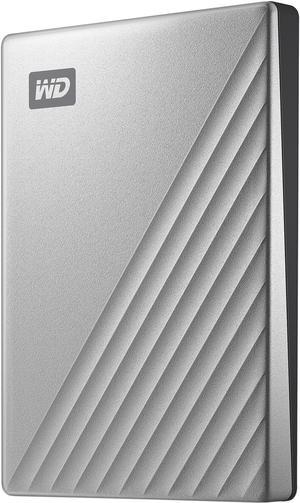
- RPM: 5400 RPM
- Dimensions: 0.50" x 3.21" x 4.33"
- Weight: 0.29 lb.
- Package Contents: My Passport Ultra Portable Storage USB-C cable with USB 3.1 adapter WD Discovery software* for WD Backup and WD Drive Utilities Quick install guide *Internet activation required
- Model #: WDBC3C0020BSL-WESN
- 505.99SR –
- More options from 505.99SR - 671.36SR
- Est. Shipping Fee 119.93SR
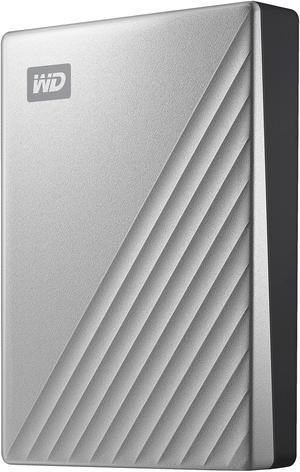
- RPM: 5400 RPM
- Dimensions: 0.83" x 3.21" x 4.33"
- Weight: 0.51 lb.
- Package Contents: My Passport Ultra Portable Storage USB-C cable with USB 3.1 adapter WD Discovery software* for WD Backup and WD Drive Utilities Quick install guide *Internet activation required
- Model #: WDBFTM0040BSL-WESN
- 676.19SR –
- More options from 676.19SR - 881.03SR
- Est. Shipping Fee 164.07SR
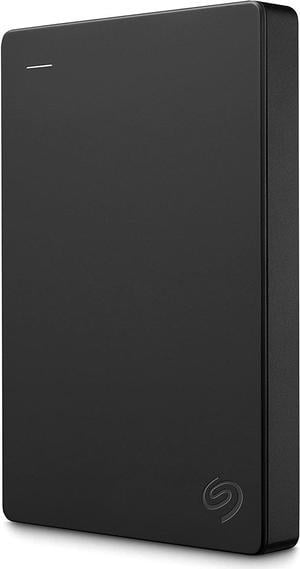
- Model #: STGX2000400
- 434.70SR –
- More options from 434.70SR - 591.17SR
- Est. Shipping Fee 119.93SR
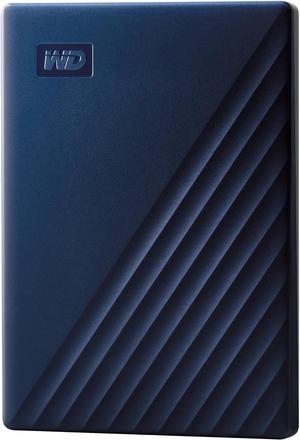
- Brand: Western Digital
- Dimensions: 0.44" x 2.95" x 4.22"
- Weight: 0.27 lb.
- Model #: WDBA2D0020BBL-WESN
- 481.84SR –
- More options from 481.84SR - 634.92SR
- Est. Shipping Fee 119.93SR

- Dimensions: 0.85" x 3.19" x 4.82"
- Weight: 0.59 lb.
- Package Contents: Seagate FireCuda Hard Drive 18-inch (45.72cm) USB 3.0 cable Quick Install Guide
- Model #: STKL5000400
- 854.44SR –
- More options from 854.44SR - 1,102.44SR
- Est. Shipping Fee 147.87SR
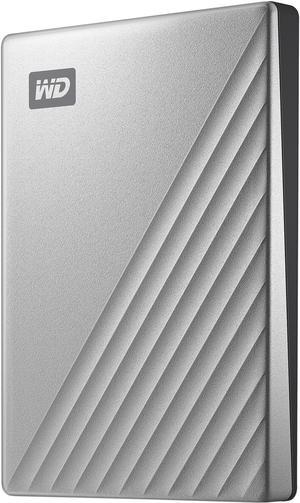
- Dimensions: 0.50" x 3.21" x 4.33"
- Weight: 0.29 lb.
- Package Contents: My Passport Ultra Portable Storage USB-C cable with USB 3.1 adapter WD Discovery software* for WD Backup and WD Drive Utilities Quick install guide *Internet activation required
- Model #: WDBC3C0010BSL-WESN
- 458.84SR –
- More options from 406.42SR - 611.49SR
- Est. Shipping Fee 120.00SR

- Dimensions: 0.81'' x 2.95'' x 4.22''
- Weight: 0.46lb
- Package Contents: • My Passport® portable hard drive • SuperSpeed USB-A cable (5Gbps) • Software1 for device management and backup with password protection • Quick install guide
- Model #: WDBR9S0060BBK-WESN
- 892.39SR –
- More options from 892.39SR - 1,233.94SR
- Est. Shipping Fee 120.12SR
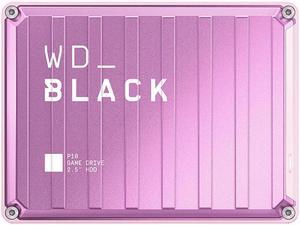
- Form Factor: 2.5"
- Dimensions: 118mm x 88mm x 0.91"
- Weight: 0.55lbs
- Model #: WDBZ7D0060BPK-WESN
- 916.54SR –
- More options from 916.54SR - 1,197.14SR
- Est. Shipping Fee 119.96SR
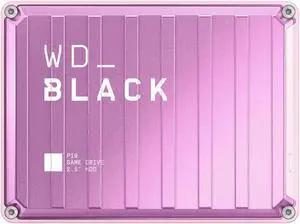
- Brand: WD
- Series: BLACK P10
- Capacity: 2TB
- Color: Pink
- Model #: WDBA2W0020BPK-WES1
- 481.85SR –
- More options from 481.85SR - 656.64SR
- Est. Shipping Fee 119.94SR
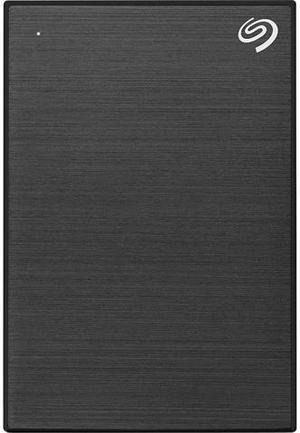
- Dimensions: 0.46" x 3.07" x 4.52"
- Weight: 0.33 lb.
- Package Contents: Seagate One Touch with password portable storage 18 inch (46 cm) USB 3.0 cable Quick start guide Downloadable Toolkit Backup Software Rescue Data Recovery Services
- Model #: STKY1000400
- 386.39SR –
- More options from 386.39SR - 519.79SR
- Est. Shipping Fee 186.34SR

- Dimensions: 0.85" x 3.19" x 4.82"
- Weight: 0.59 lb.
- Package Contents: Seagate Game Drive for Xbox Hard Drive 18-inch (45.72cm) USB 3.0 cable Quick Install Guide
- Model #: STKX4000402
- 704.94SR –
- More options from 704.94SR - 928.35SR
- Est. Shipping Fee 147.87SR
Portable external hard drives can be used to expand existing storage. Many are compatible with PCs as well as game consoles. They offer portability as well as storage beyond the capacity of your motherboard. You can use a high capacity portable hard drive for creating regular data backups and protecting important files. They can even offer improved performance when used as a boot drive. Consider the storage capacity, the physical size of the drive and whether you want a Solid State Drive (SSD) or a standard Hard Disk Drive (HDD). Also, ensure that the drive you choose is compatible with your PC or Mac.
Expand Existing Memory And Store More Data
The advent of 4K TV, the steadily increasing size of games and the proliferation of memory-intensive software means that our storage requirements are bigger than ever before. Once you have filled your primary hard disk, installed and filled second and subsequent desktop internal hard drives, there comes a point where your motherboard simply won't allow for the addition of any more onboard storage devices. Portable external hard drives allow you to store additional data. You can add photos, your favorite TV shows, home videos, and even games and system files to an external drive, eliminating the need to upgrade or replace your existing computer.
Take Your Files With You With A Portable Hard Drive
There are times when you need to safely transport files. You might need to transfer work files between the office and your home or take your latest game purchase round to a friend's house. An external memory drive for laptops and desktops enables you to securely store your files and carry them with you. Dimensions vary according to model but if portability really matters to you, there are models that will fit in the palm of your hand and comfortably in your laptop bag or pocket.
External Hard Drives Compatible With Any Device
Ensure that the drive you choose is compatible with your device. Mac hard drives are different to PC hard drives, and the two are not compatible. USB and eSATA are the two most common connection types. eSATA is the external equivalent to the SATA connections that connect internal hard drives. eSATA and USB 3.0 compare well in benchmark testing, and it is largely a question of preference and port availability that determines which is best for you. If you have an older PC and haven't updated the USB card, there are still portable external hard drives sporting USB 2.0 connections.
Store Up To 14TB Of Data On A High Capacity Portable Hard Drive
Personal cloud and portable game drives are able to store much more data and cost less than a similarly capable flash drive. Some variants can store as much as 14TB, which is more than adequate to transport even the biggest games and add-ons. SSDs tend to have lower capacity, but they use the space more efficiently, offer silent operation, and allow much quicker access to data stored on your portable external hard drive.