THOMAS R.
Joined on 09/09/04
- 15
THANK YOU ASROCK!!!

Pros: (1) 24GB of VRAM. (2) Only uses 2-slots, exactly. (3) Fits in my case. (4) Power plug on the front end of the GPU card. (5) Expels hot air out the rear of the GPU card. (6) Fan does not startup until the GPU temperature goes pass 50C. (7) GPU temperature at idle is around 40C.
Cons: Absolutely none.
Overall Review: This GPU card is approximately 12.25 inches in length, and no taller than the rear bracket in height. The GPU card I received is very quiet as long as the GPU temperature stays below 55C. The GPU temperature stays below 55C for my normal usage (e.g., CAD, word processing, web browsing, etc.). The only time the GPU temperature goes pass 55C is when I am benchmarking the GPU or using Topaz Labs Video AI. Using HWiNFO64 and the Render Test in GPU-Z, the GPU temperature peaked at 64C and the fan speed peaked at 2907 RPMs. At that RPM, the air exhaust made a wooshing sound, which I did not find loud. I did not hear any rattling noise from the fan at any time.
You get what you pay for

Pros: (1) Works great. Runs cool, quiet, and stable. (2) All slots are x16 mechanical and x16 electrical. (3) No BIOS update was required to get the motherboard working. (4) Received motherboard revision 1.1 with BIOS 'FA'.
Cons: (1) No manual, no instructions, and no drivers were shipped with my motherboard. Gigabyte did not even include a list of links for downloading the manual and drivers. (2) The manual I downloaded from Gigabyte's TRX50 Support site does not include a Package Contents page like my X670E motherboard manual. (3) Revision 1.1 of the TRX50 Aero D is not listed on Gigabyte's website as of 16 December 2023.
Overall Review: Because the manual and drivers are not included with this motherboard, you should not buy this motherboard unless you are a master PC builder with experience assembling TR and EPYC systems.
AMD's Fury

Pros: (1) A 128 GB quad-channel memory kit with AMD EXPO. (2) Computer cool boots in under 60 seconds. (3) RAM temps stay below 50C (under load) without heat spreaders. (4) Operates at 1.35V instead of 1.40V. (5) Costs $200 less than competitor's offering.
Cons: None.
Overall Review: My case fans are positioned to push air between the memory modules.
Threadripper in a Small Box

Pros: (1) It works. (2) It is faster than my TR 1950X. (3) It is faster than my R9 7950X at multi-threaded tasks. (4) It can run WinUAE in real-time without the need for JIT.
Cons: (1) It costs over $1000. (2) It ships in a small plain box. Not an eye-catching box like my TR 1950X. (3) It ships in a box smaller than the box used for my R9 7950X. (4) It's CB2024 single-threaded score is lower than the R9 7950X. (5) I like the old TR logo.
Overall Review: The motherboard selection is sparse and expensive.
No Water-Cooling Required

Pros: It costs less than a Threadripper Pro 5955WX CPU. Works great with PBO disabled, and air-cooled using a Deepcool AK500 with two fans in a push-pull configuration. Temps stay under 75C for my heavy workloads. Temps go below 40C when idle.
Cons: It is not a Threadripper 7000 series CPU. Only has 28 PCIe lanes from the CPU.
Overall Review: This is a temporary solution until the Threadripper 7000 series CPUs are available.
AMD DDR5 - Training Required
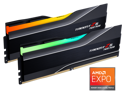
Pros: All four modules work at EXPO settings and rated speed on my MSI X670E ACE motherboard.
Cons: Cost. Memory training.
Overall Review: On my MSI X670E ACE motherboard in the Advanced BIOS GUI under OC, I have the BIOS settings "EXPO", "High-Efficiency Mode", and "Memory Context Restore" set to 'Enabled'. Memory training is always enabled when "Memory Context Restore" is set to 'Disabled'. Memory training is reduced when "Memory Context Restore" is set to 'Enabled'. Memory training is required when you change the BIOS settings. Memory training is required when you add, remove, or rearrange expansion cards or drives. Memory training runs automatically when you change the BIOS settings. Memory training must be manually initiated (e.g., make a BIOS change) when you make any changes to the hardware. If you are using Microsoft Windows and you get a blue screen, you probably need to retrain your DDR5 memory. Failure to retrain your DDR5 memory will result in your system crashing.





