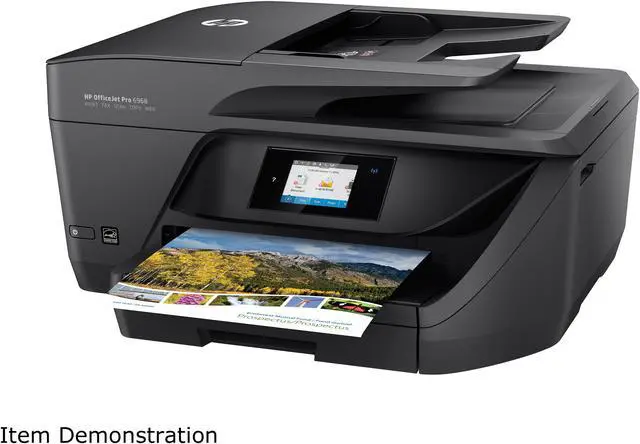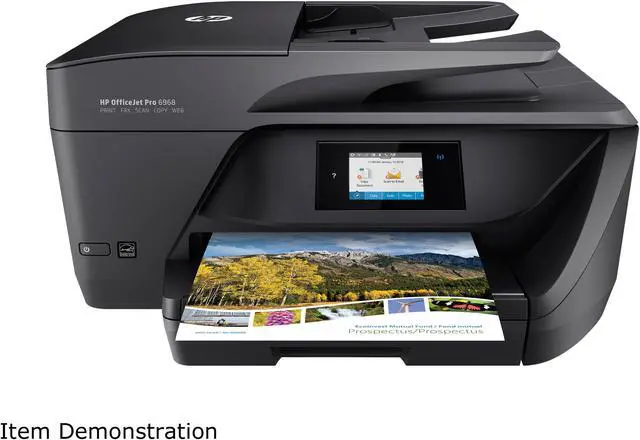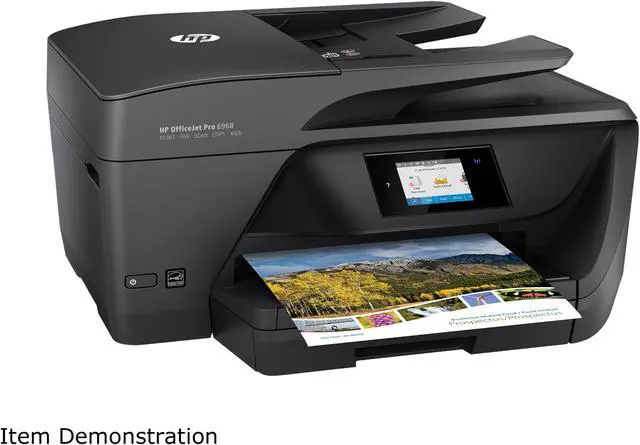The HP® OfficeJet® Pro 6978 all-in-one wireless printer conveniently outfits your home office with a single device that faxes, prints and scans. Enjoy printing high-resolution images up to 600x1200 dpi from anywhere inside your home. Control the printer functionality directly from an easy-to-read, full-color touchscreen.
HP OfficeJet Pro All-in-One Printer Suitable for Home and Pro Environments
The HP OfficeJet Pro all-in-one printer delivers black-and-white pages at up to 20 ppm and color at 11 ppm, speeds comparable to laser printers. It prints and scans two-sided documents and the feeder can handle up to 35 two-sided pages at a time.
Convenient and Easy Setup
Anyone in the home can print photos, images or documents from a mobile device connected to your home network. You can also share the printer with guests through the machine's Bluetooth® connectivity, allowing them to print without having anyone sign on to your home's wireless network.
Scan and Convert Documents Wirelessly
Click and print any photo using the HP Smart photo app even when you're not at home. With the app, you can scan, copy and print in seconds as well as convert files to PDF format for online sharing.
Boost your office's productivity with the fast printing, scanning, copying, and faxing features of the OfficeJet Pro 6968 All-in-One Inkjet Printer from HP. This Instant Ink Ready printer boasts ISO print speeds of up to 18 ppm in black and 10 ppm in color, as well as a resolution of 600 x 1200 dpi for sharp documents and photos. A draft mode is available as well, boosting speeds to 30 ppm in black and 26 ppm in color. Also, users will be able to use automatic duplexing for printing and copying thanks to the implementation of a 35-sheet automatic document feeder, which can handle paper up to 8.5 x 14".
In addition to an ADF, users will have access to an 8.5 x 11.7" flatbed for more delicate or odd-sized media.
General paper handling is provided by a 225-sheet input tray, which will work with most paper types. A 2.65" CGD touchscreen provides an intuitive method for viewing status and changing settings. Along with all of these basic features, the 6968 features built-in Wi-Fi and Ethernet connectivity for both wireless and wired networking options. Additionally, this printer will last a long time with its rated monthly duty cycle of 20, 000 pages.
FEATURES
Print, Scan, Copy, Fax
HP Instant Ink Program Ready
Print Resolution: 600 x 1200 dpi
Print Speed: 18 ppm Black / 10 ppm Color
Optical Scan Resolution: 1200 dpi
Maximum Document Size: 8.5 x 14"
Automatic Duplexing; Mobile Printing
2.65" CGD Touchscreen
225-Sheet Input Tray & 35-Sheet ADF
USB 2.0, Ethernet, & Wi-Fi Connectivity