You have multiple versions of files floating around the company and maintaining control of document versions is becoming a challenge - there is no central data storage. You need to improve communication and work processes with employees or customers. You want to make sure that you can make the most of your existing computers and office equipment.
Take a look at the new HP ProLiant MicroServer. This affordable, space conscious and reliable server can help your organization grow with confidence. The HP ProLiant MicroServer is a general purpose server that can provide a platform to organize and safeguard your business information, allow effective communication with customers and make the most of your existing office equipment and resources. The HP MicroServer is a cost effective starter server for businesses with less than 10 clients and it can take your business to the next level of productivity and efficiency.
You have multiple versions of files floating around the company and maintaining control of document versions is becoming a challenge - there is no central data storage. You need to improve communication and work processes with employees or customers. You want to make sure that you can make the most of your existing computers and office equipment.
Take a look at the new HP ProLiant MicroServer. This affordable, space conscious and reliable server can help your organization grow with confidence. The HP ProLiant MicroServer is a general purpose server that can provide a platform to organize and safeguard your business information, allow effective communication with customers and make the most of your existing office equipment and resources. The HP MicroServer is a cost effective starter server for businesses with less than 10 clients and it can take your business to the next level of productivity and efficiency.
 Simple to own and easy to useHP ProLiant MicroServer delivers server performance at a desktop PC price. Designed for growth, you can add memory, hard drives and peripherals with lesser effect. It also runs quietly at a low acoustic level of 22 dBA and its compact design fits easily within your work space.
Simple to own and easy to useHP ProLiant MicroServer delivers server performance at a desktop PC price. Designed for growth, you can add memory, hard drives and peripherals with lesser effect. It also runs quietly at a low acoustic level of 22 dBA and its compact design fits easily within your work space. Proven HP ProLiant reliability and supportLeveraging 20+ years of server experience, HP now offers a simplified solution for small and micro businesses—HP ProLiant MicroServer. System testing and process control ensures only the most dependable products for the customers. Offering a worldwide network of HP trained service professionals—you can take advantage of HP services and support.
Proven HP ProLiant reliability and supportLeveraging 20+ years of server experience, HP now offers a simplified solution for small and micro businesses—HP ProLiant MicroServer. System testing and process control ensures only the most dependable products for the customers. Offering a worldwide network of HP trained service professionals—you can take advantage of HP services and support. Reliability and ExpandabilityError checking and correction (ECC) memory minimizes the likelihood of memory corruption. RAID 0, 1 prevents data loss and ensures around the clock reliability. Up to 4 LFF SATA pluggable hard disks and up to 8 GB of memory allows you to expand your business with confidence and lesser investment.
Reliability and ExpandabilityError checking and correction (ECC) memory minimizes the likelihood of memory corruption. RAID 0, 1 prevents data loss and ensures around the clock reliability. Up to 4 LFF SATA pluggable hard disks and up to 8 GB of memory allows you to expand your business with confidence and lesser investment.

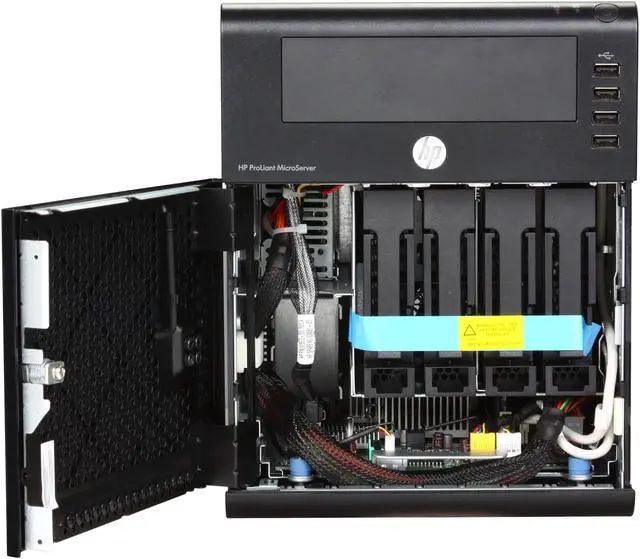




 Simple to own and easy to useHP ProLiant MicroServer delivers server performance at a desktop PC price. Designed for growth, you can add memory, hard drives and peripherals with lesser effect. It also runs quietly at a low acoustic level of 22 dBA and its compact design fits easily within your work space.
Simple to own and easy to useHP ProLiant MicroServer delivers server performance at a desktop PC price. Designed for growth, you can add memory, hard drives and peripherals with lesser effect. It also runs quietly at a low acoustic level of 22 dBA and its compact design fits easily within your work space. Proven HP ProLiant reliability and supportLeveraging 20+ years of server experience, HP now offers a simplified solution for small and micro businesses—HP ProLiant MicroServer. System testing and process control ensures only the most dependable products for the customers. Offering a worldwide network of HP trained service professionals—you can take advantage of HP services and support.
Proven HP ProLiant reliability and supportLeveraging 20+ years of server experience, HP now offers a simplified solution for small and micro businesses—HP ProLiant MicroServer. System testing and process control ensures only the most dependable products for the customers. Offering a worldwide network of HP trained service professionals—you can take advantage of HP services and support. Reliability and ExpandabilityError checking and correction (ECC) memory minimizes the likelihood of memory corruption. RAID 0, 1 prevents data loss and ensures around the clock reliability. Up to 4 LFF SATA pluggable hard disks and up to 8 GB of memory allows you to expand your business with confidence and lesser investment.
Reliability and ExpandabilityError checking and correction (ECC) memory minimizes the likelihood of memory corruption. RAID 0, 1 prevents data loss and ensures around the clock reliability. Up to 4 LFF SATA pluggable hard disks and up to 8 GB of memory allows you to expand your business with confidence and lesser investment.