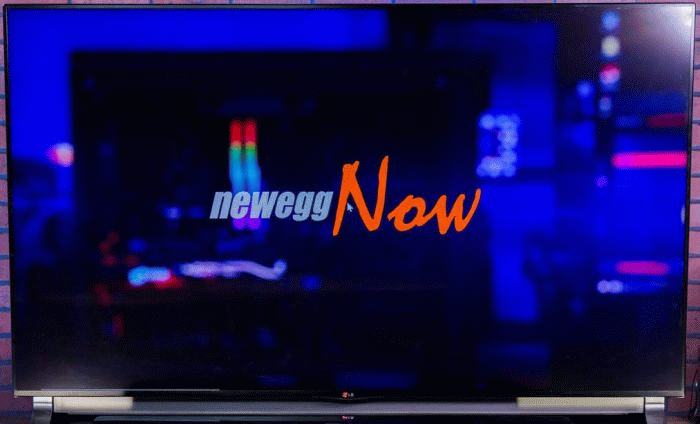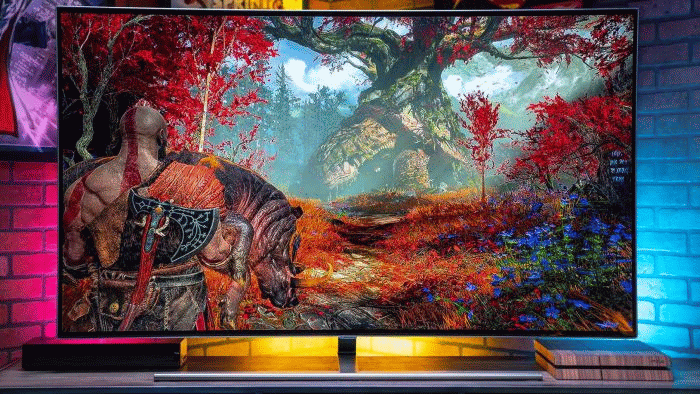Whether you’re replacing a broken set, or just looking to upgrade, buying the best television for your entertainment needs is no small investment. So just like any large purchase, you want to be sure you’re spending your hard-earned money as effectively as possible. You want something that performs the way you need it to and lasts a good long time without being woefully outdated months later. One unfortunate side-effect of this buying pattern is that technology can make some pretty dizzying leaps between your last TV and the next one. UHD? HDR? VRR? What even are these?
Fear not dear reader, we’re going to demystify the jargon and help you find a TV that will fit your needs and your budget.

Perfectly balanced, as all things should be
The first step towards a perfect TV purchase is knowing what size TV you’re looking for. Bigger isn’t always better, but buying a set that’s too small for your space is about as bad as buying one that won’t fit through the door. Screen sizes are measured diagonally from corner to corner and range from 19” to more than 70” so it can be a little dizzying to try and pick the right one. If you’re shopping for a living room or a home theater, you’re very likely going to want the largest set you can manage, while smaller sets might be better for bedrooms or home offices.
Need an even larger screen for your home theater experience? Check out our Home Theater Projector Buying Guide.
TV viewing distance
One thing to keep in mind is that every TV has an optimal minimal viewing distance based on its resolution and screen size (measured diagonally). We’ll get into the specifics of resolution later but for now all you need to know is that the higher the resolution, the closer you can sit and still appreciate a sharp clear image without seeing individual pixels. There are calculators online (like this one) designed specifically to help you do the math but the general rule is that for 1080p you want to be sitting at a distance of about 1.6x the screen size, while with 4K you can theoretically sit as close as the screen is large because 4K has a much higher resolution.
This is becoming less and less of a problem however, as 4K technology becomes more common and more affordable. If you’re buying anything smaller than 40” your options will likely be restricted to 1080P. The good news is on a screen that small the difference would be minimal anyway. But this begs the question, what is resolution anyway? The simple answer is that resolution represents how many pixels are on your screen. Easy right? Well . . .
Viva la Resolution
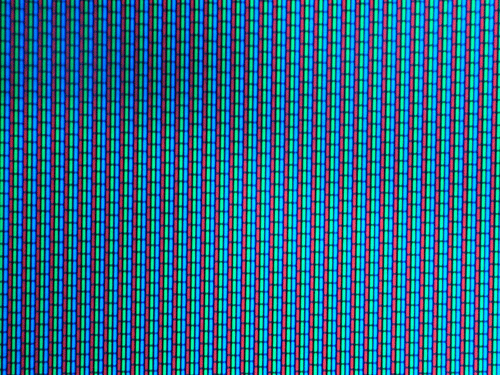
RGB BB!
“TV screen up close” by ftbester is licensed under CC BY-ND 2.0
Pixels are the small colored points of light that act like the building blocks of the TV’s image. Here’s the thing, 1080P DOES NOT mean 1080 Pixels. The “P” in 1080P stands for “progressive” which used to be important, but since it’s less impressive competitor “I” (which meant “interlaced”) has pretty much gone the way of the dodo and Betamax you can pretty much ignore the “P.” The number 1080 refers to the number of pixels along the screen’s vertical axis. Its full resolution is 1920×1080, which maths out to roughly two-million pixels in all.
4K refers to the number of pixels along the horizontal axis, though most are actually only 3840×2160 (but 3.8K doesn’t sound nearly as impressive). That means a 4K TV has a little over eight-million pixels. That’s four times as many pixels as 1080P which means the image can be about four times as clear and finely detailed. This is why you can sit closer to a 4K tv and still see a clear image, there are simply too many pixels for your eye to tell one apart from the other. Sit too close to a 1080 screen and you’ll start to see the building blocks and the gaps between them more than you will the image that they’re building.
You may hear the term UHD or Ultra-High Definition thrown around, and while it is technically different, for all intents and TV purposes, UHD and 4K are practically synonymous.
Now I hear you asking, “What about this 8K I’ve heard so much about?” Well, as you might expect, 8K TVs have about 8,000 horizontal pixels and around thirty-three-million pixels across the whole screen. That’s a little more than eight times that of 4K. “So, it’s better right?” Absolutely. “So that’s what I should buy, right?” Probably not.
Here’s why, 8K is brand spanking new, and while it’s definitely the way of the future, that future is still a ways off. We’re only now starting to get enough 4K content to really make that investment worthwhile. The first 8K content out there is pretty much only on the recently released next gen consoles, and even then, it’s not all 8K. And while 4K TV prices have come down significantly over the past few years, 8K remains a lofty investment.
Theoretically an 8K set will upscale 4K content and make it a little better, but upscaling rarely works as well as it’s supposed to, and even if it did, the picture will only be noticeably better under certain circumstances. So, yes, it’s the wave of the future. Yes, it’s literally as detailed as the human eye can perceive; but unless you’re working with effectively no budget cap it’s going to be difficult to justify the price tag.
LCD v QLED v OLED . . . OMG
Another important aspect to consider is how your television produces its image. There are effectively two categories here. LCD, liquid crystal display, is the one you’ve probably heard of. An LCD tv uses LED light sources either directly behind the screen or around the outer edge, then uses advanced LCD technology to dim or block light, as well as channel it through the TV’s RGB color filter. It’s been around for a while and it’s seen definite improvement over the years. It’s cost effective and has excellent brightness overall. But because it’s difficult to block light completely, these screens tend to have bright brights but not the darkest darks.
They also have a limited optimum viewing angle. That means people who are looking at the screen dead on will see the image the way it’s meant to be seen, but anyone sitting at an oblique angle will suffer from an array of unappealing image side effects such as dimming, color distortion, and fading. Remember this when you’re taking note of viewing locations in your space.
The newer, sexier option is OLED which stands for Organic Light-Emitting Diode. These TVs like the Sony XBR BRAVIA OLED have no issues with viewing angles, and can achieve true dark black without excess light bleeding out and fading it to gray.
The big difference here is that where LCDs rely on large banks of lights to generate a picture, every single pixel in an OLED TV is its own light source that can be lit up in almost any color you can imagine and, more importantly, every pixel can be completely turned off. This means there’s no unwanted light bleeding into the dark areas of your image. This has some impressive benefits even beyond the picture.
OLED TVs Explained
OLEDs can be thinner than current LCDs, and they are much more energy efficient since you’re only lighting the pixels that are being used instead of huge banks of LEDs. The picture and color are noticeably sharper than that of an LCD, but the technology isn’t without its drawbacks.
While OLEDs have better darks, they can’t yet produce pictures that are quite as bright as LCDs with their more powerful light sources. This tech is also susceptible to the TV owner’s old nemesis, burn-in. That’s when the ghost of an image is burned into the screen and is partially visible over everything you watch. This tech is also far more expensive than traditional LCDs. But is there a middle ground?
QLED TVs Explained
A growing segment in the market, QLED fills a role somewhere between OLED and LCD. Don’t let the name confuse you, QLEDs are more like LCDs than they are like OLEDs but they do effectively split the gap between the two technologies in almost every performance metric.
QLED TVs still use big banks of LEDs as a light source but the “Q” in QLED is the defining characteristic here. It stands for “quantum dots” which sound like something out of a Star Trek plot, but in reality, they are man-made nanoscale crystals that emit different colors of light depending on their size. They lay in a plane between the LEDs and the RGB layer. The idea is that by producing light of different shades before it hits the RGB filter, more of the light passes through and keeps the colors brighter and more vibrant.
So, which is the best TV backlighting for you?
Compared to an LCD, QLEDs like the Samsung Class Q60T have a better picture, better color, better (but not perfect) viewing angles, and steeper price. OLEDs are still going to have better picture and color acuity, as well as better viewing at an angle, but a QLED will be less expensive, a bit brighter, and free from the dangers of burn-in. You’ll likely have to do a bit more shopping around to find the perfect QLED set, but they’re out there and getting better every day.
Similar to QLED, LG’s Nano Cell TVs like the LG NanoCell 85 Series use a filter to make better use of colored light, in an attempt to come closer to OLEDs quality without its steep price. Nano Cell is specific to LG where QLED is being adopted by multiple manufacturers. They stack pretty evenly against one another with a couple notable points of contention.
QLEDs still suffer from a slightly narrower viewing angle than their Nano Cell counterparts. This means that those viewing from a wide angel may notice a distortion in color. However, QLEDs outperform Nano Cells when it comes to maintaining dark areas of the screen without letting excess light bleed through. So their pictures are easier to see in brightly lit rooms, and they have better visible color range.
That was a lot of info, but those are literally the three biggest decisions you need to make when shopping for a TV. Find the size that’s right for your space, choose the resolution that’s best for you, and decide on the screen technology that best suits your needs and budget.
In almost every instance, your resolution choice is going to be 4K, but it’s good to understand the differences, and hey, if budget isn’t a concern, there’s no specific reason not to get 8K. Now that the big stuff is out of the way we can start looking at some of the more peripheral technologies and features. The most important of which, the true “must have” among TV tech, is known generally as HDR, or “High Dynamic Range.”
Home, home on the High Dynamic Range!
HDR is effectively a technology that increases the range from the brightest most vivid color your screen can produce, and the darkest detail it’s able to convey. HDR technology is not available on 1080P screens, and it has a few performance caveats.
The first thing is that there are basically two different kinds, and while one is technically better than the other, either option is going to drastically improve your picture quality and help futureproof your purchase. The more basic of the two options, HDR10, is the standard that most manufacturers use as it is non-proprietary, while Dolby Vision is the higher-level option, both in performance and price.
HDR will give all the content you view more lifelike colors and detail, but to achieve its full potential you’ll need to be engaging with HDR content. Which is becoming more common, but isn’t yet the standard. It also relies on your TV’s ability to make some parts of the screen very bright, while keeping other parts very dark.
Sound familiar? Yes, OLEDs have an advantage here in that their darks remain darker than anything a QLED or LCD TV can match. But on the other hand, OLEDs can’t produce brights quite as bright as their counterparts, and with some LCDs and QLEDs now offering technology that can dim or completely turn of sections of their backlighting the darkness divide is narrowing as well.
Dolby Vision, like that in the TCL 6-Series, offers 12-bit color depth (about sixty-eight-billion colors) while HD10 is limited to 10-bit (still more than a billion colors), but much like 8K, Dolby Vision is actually a bit more advanced than the market is ready to fully utilize. Because Dolby charges a licensing fee to use their tech, there aren’t many creators out there taking advantage of all it has to offer when they can produce very similar results with HD10 for free.
Main takeaway, if you’re getting 4K or higher, make sure the TV features HDR or Dolby Vision.
It’s all about Connections
So now you’ve got a pretty broad strokes understanding of what you’re looking for. Let’s dive into what you’ll be doing with your TV so we can start narrowing the field to find you that perfect set. One thing that’s easy to overlook is the ports on the TV. How many are there? Where are they located on the TV? These are questions that you sometimes don’t think to ask until you’re trying to connect your Blu-Ray player to your TV only to discover you’re one HDMI port short.
The location of the ports may not seem important, but if all the ports are on the back and you want to wall mount the TV, you’re gonna have a bad time.

Where are the inputs? Location, location, location
Something else you might not have considered is what kind of connections you’re using. Unless you’re a technophlile you probably know you need an HDMI cable, but you’re likely unaware that there are different levels of HDMI. The newest, HDMI 2.1, has some advantages that might matter, depending on what you are planning on doing.
First and most notably, HDMI 2.1 is required for transmitting 8K. It also features a technology known as Variable Refresh Rate (VRR). VRR automatically matches your TV’s refresh rate to that of the connected source. This is especially important for gamers, but to understand why we’re going to have to look at another confusing TV spec. Namely, the refresh rate.
Refreshing Hz
What is refresh rate? In simplest terms, it is how many times per second your TV refreshes the image. Higher refresh rates let your TV display motion more smoothly with less blur. Modern TVs come in basically two categories, 60 Hz or 120 Hz. In most instances 120 Hz is better, if only in that they can do everything a 60 Hz can do and more.
That’s not to say 60 Hz is going to be a bad choice, though it is worth mentioning that at the time of this publication, most new TVs tend to be 120 Hz anyway. Just like 8K, full content produced at 120 fps (frames per second) is not yet the norm. So a lot of what a 120 Hz TV really does is make up images to splice in-between actual frames since its refreshing more frequently than the content is providing frames. This can really help when engaging with content that relies heavily on quick motions like live sports and video games, but it can also give some images a flat look known as the “soap opera effect.”
60 Hz TVs are traditionally less pricey and again, most content out there is 60 fps or lower so this is an area where saving a little money may not sting so badly down the road. There are manufacturers who claim to have higher than 120 Hz TVs but buyer beware, these are all still 120 Hz machines, they’re just utilizing programming that aims to create motion as smooth as that of a TV with a higher refresh rate. The results are mixed and, in our estimation, not really worth considering when making your purchase.
Smart Shopper
At this point we’ve pretty much covered the most important factors to consider when buying a new TV. There are still a few things left to think about though. For example, you might be wondering whether or not you need a Smart TV. The short answer is, you’re going to have to work harder to find a TV that isn’t smart, but “Smart” is a relative term. Some, like the LG BX Series with AI ThinQ, even come with Google Assistant and Alexa built-in.
Most TVs today are built with connectivity in mind, but some do it better than others. Brands like Philips and Westinghouse make TVs that take advantage of Roku’s tried and true interface, while some less expensive brands use an in-house smart interface that may or may not be compatible with all the apps you’re hoping to use.
In most cases this won’t be a deal breaker however, because there are so many affordable devices out there that you can connect to your TV and run any streaming app you want.
Control Issues
Similarly, some manufacturers have truly mastered the art of TV remote. They make intuitive comfortable remotes that are easy to use. Other manufacturers clearly don’t spend the same time and attention on their remote control. The fortunate news here is that again, if you don’t like the way a TV’s remote is laid out, there are tons of great affordable Universal Remotes out there that can do everything a TV remote should do, and oftentimes, much more.
Sound Solution
“But what about sound?” I hear you typing in the comments. Well, unless you’re buying a TV for a small bedroom, or other compact and serene environment, the speakers that are built into your TV aren’t likely to suit your needs. Some manufacturers are better at it than others, but the bottom line is that unlike the cathode-ray tube chunk-monsters of the past, modern-day TVs are simply too thin to accommodate speakers big enough to fill a room with sound.
The good news here is that there are great sound solutions available to fit any budget or need. A simple sound bar works great for a living room or gaming area, while true multi-speaker surround sound systems represent a bigger investment but can be much more powerful and more attuned to your space for that real home theater experience.
Dollars and Sense: Go Get the Best Pricing on TVs
There you have it. You now know the most important factors to consider when purchasing a new TV. Hopefully you feel confident in your ability to find the right TV for you, and you know which options to choose to suit your budget. TV technology has come a long way, and it’s getting better every day, but with a little careful buying, you can find a TV that will meet your needs, last a good long time without being outdated, and won’t break your heart at checkout.