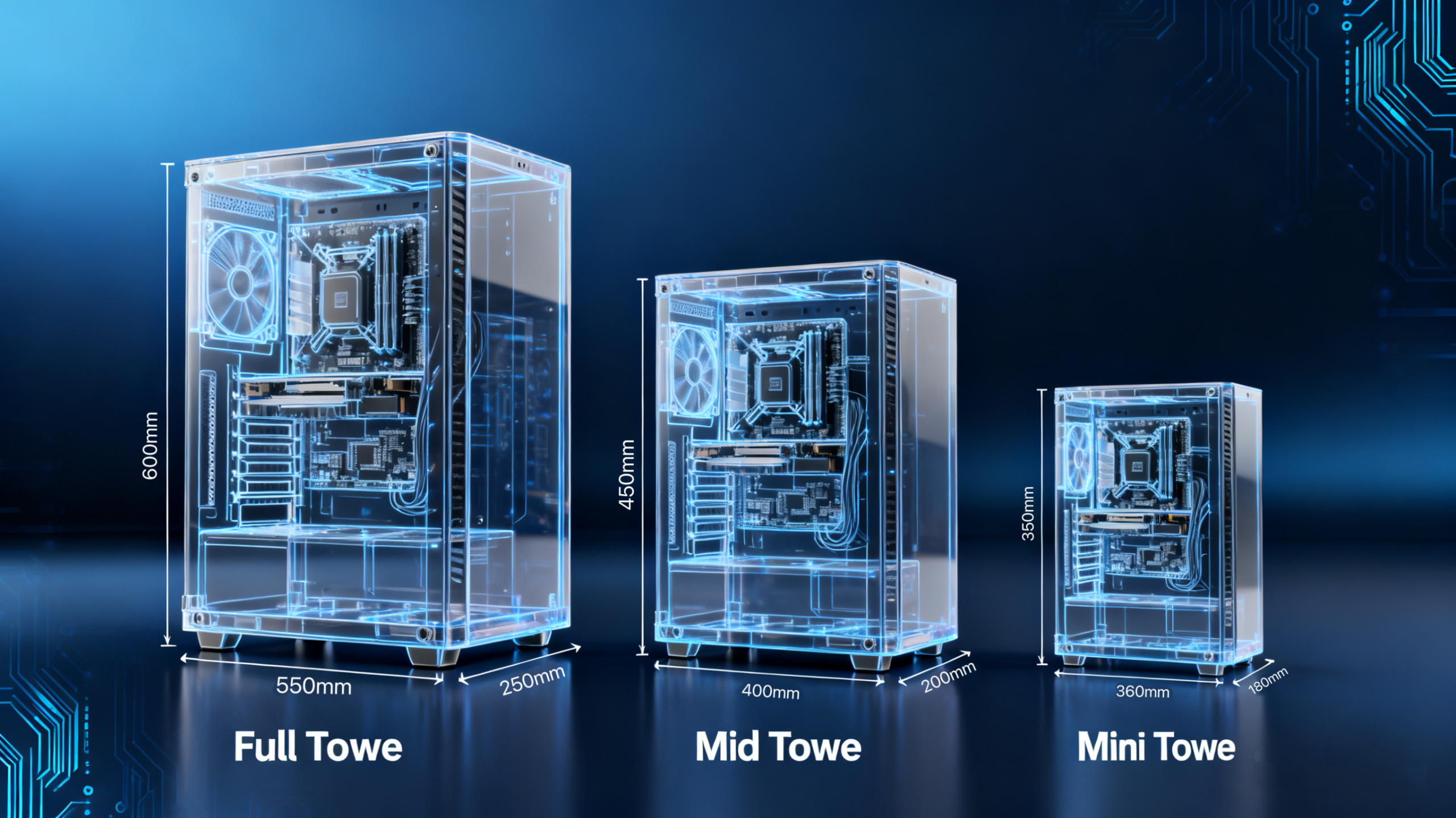

Choosing the right computer case size is one of the most important steps in building or upgrading a PC. The case, also known as the computer chassis, determines your system’s layout, cooling efficiency, and component compatibility. This guide provides a clear overview of the most common PC case types—Full Tower, Mid Tower, and Mini Tower—and explains which is best for different types of users, from gamers to content creators.
1. What Is a Computer Case?
A computer case is the structural frame that holds and protects all key components of a desktop PC, including the motherboard, CPU, GPU, power supply, and storage devices. Beyond physical protection, the case plays a crucial role in airflow, thermal regulation, and cable management. Choosing the correct case size ensures that every component performs at peak efficiency and that future upgrades remain easy to install.

2. Common PC Case Sizes Explained
Full Tower Cases
A Full Tower PC case is the largest form factor, typically supporting E-ATX and ATX motherboards. It typically measures about 500–600 mm in height, 200–250 mm in width, and 550–650 mm in depth. It offers extensive internal space for high-end builds, liquid cooling systems, multiple GPUs, and several drive bays. This type of case is ideal for advanced users building gaming rigs, AI workstations, or video editing systems requiring superior airflow and expansion.
For professional or enthusiast builders, explore Full Tower Computer Cases on Newegg featuring modular layouts and optimized thermal designs.
Mid Tower Cases
A Mid Tower case is the industry standard and the most widely used. It typically measures about 430–490 mm in height, 200–230 mm in width, and 400–480 mm in depth. It supports ATX and Micro-ATX motherboards while providing enough room for large GPUs, up to six fans, and modern cable routing options. Its size balances airflow, expandability, and desk space efficiency—making it ideal for gaming and productivity systems.
Discover balanced Mid Tower Computer Cases offering robust cooling and compact design for mainstream PC builds.
Mini Tower and Small Form Factor Cases
A Mini Tower or Small Form Factor (SFF) case supports Mini-ITX and Micro-ATX motherboards. generally measure 350–420 mm in height, 180–210 mm in width, and 360–430 mm in depth. These compact enclosures are preferred for space-saving setups, HTPC builds, or portable workstations. Although smaller, modern Mini Towers can handle powerful CPUs and GPUs with careful thermal planning.
See high-efficiency Mini Tower Computer Cases engineered for compact performance.
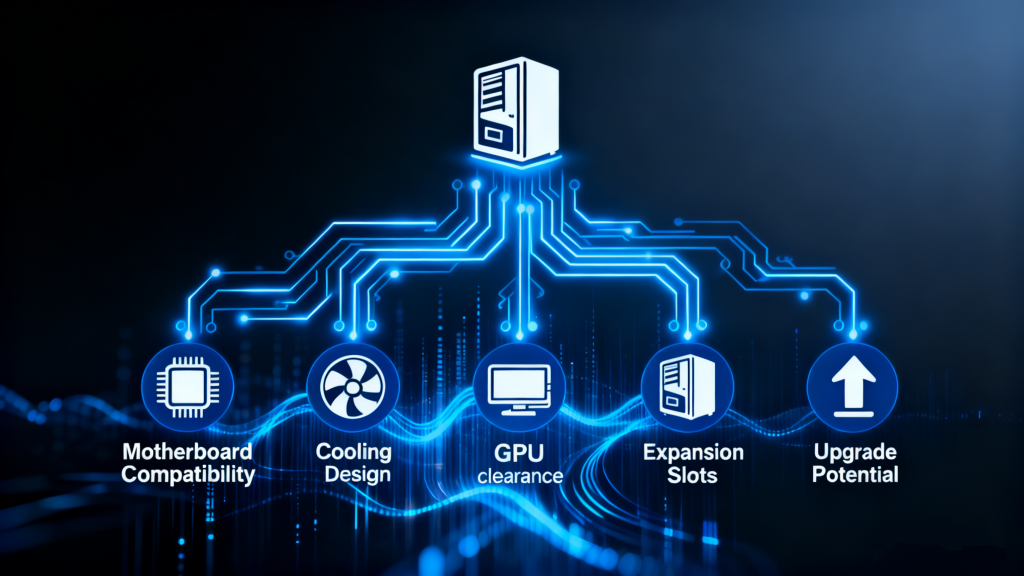
3. Technical Factors to Consider When Choosing a Case
- Motherboard Compatibility: Ensure the case supports your motherboard form factor—E-ATX, ATX, Micro-ATX, or Mini-ITX.
- Cooling Design: Airflow patterns, radiator support, and fan mount placement directly affect CPU and GPU temperature stability.
- GPU and PSU Clearance: High-performance cards like NVIDIA RTX 5060 Graphics Cards require large interior spacing and strong airflow.
- Storage and Expansion: Full towers often include more drive bays for HDDs and SSDs, ideal for creators and data professionals.
- Future Upgrade Potential: A slightly larger chassis provides long-term flexibility for cooling upgrades or component swaps.
4. Choosing Based on Use Case
The ideal case depends on your goals:
- Gaming: Mid or full tower with mesh panels and strong airflow for high FPS stability and thermal control.
- Creative Work: Full tower preferred for advanced cooling, GPU room, and multiple storage devices.
- Compact Workstations: Mini tower or SFF case suitable for small desks, office setups, or media centers.

5. Summary and Expert Insight
Selecting the right PC case size ensures structural stability, optimized airflow, and efficient hardware performance. For most users, a Mid Tower offers the best balance of form and function. Professionals and enthusiasts, however, will benefit from the expansion flexibility of a Full Tower, while minimalists will appreciate the portability of a Mini Tower.
For more insights and product comparisons, visit Newegg’s Computer Case Collection to explore the latest models optimized for cooling, design, and next-gen compatibility.
