

I got my hands on the latest from DJI, the Phantom 4 drone, and I am going to fly it straight into a tree. At least, that’s what I will try to do. Some of the new upgrades to the machine synonymous with personal drone technology actually won’t let me do that (says DJI, but I can’t just take their word for it). While most people don’t have the intention to crash their brand-new awesome DJI flying machine, the new addition to the drone series boasts several “smart” features that are intended to make it easier to pilot, without quite as much skill required to master simple flight. That being said, I decided to put these new features to the test and see if they really made the Phantom 4 worthy of all the hype.
First I should start out by saying that this is not a toy. It looks like a toy, and it is super fun, but this is a pretty powerful little device. If you mess up and somehow have a quad-blade, 3lb hunk of machinery fly through a window or into someone/something, it will cause pain. I should also note that while DJI states that the sensors have been more finely tuned on this model for more accurate indoor flying, you should most certainly avoid flying this indoors (for similar window-crashing reasons). So, that being said, if you are looking for an inexpensive, 720p resolution, 5min flight-time toy- keep on walking, because this is not the drone you are looking for.


Phantom 4 Specs
Let’s start out with what makes this model different than the previous versions:
- 28 minute flight time (25% longer)
- “Obstacle Sensing System” to avoid objects during flight
- 45mph flight speed in “Sport” mode
- “ActiveTrack” to track a moving subject
- Upgraded 3 axis gimbal assembly
- Direct the drone to a destination with “Tap to Fly”
- Hovering in place even with disruption with “Vision Positioning System”
- 3.1 mile range
- 4k video @ 30fps / 1080p @ 120fps
What can the Phantom do?
The specs don’t mean too much if it doesn’t all come together in a cohesive way that make it practical to fly, right? This is where I put the drone through its paces and pushed it as far as I could within reason.
Obstacle avoidance
Back to my initial plan to charge the little quadcopter into a tree: well, as it turns out DJI stood up to the challenge pretty well and in the “P” mode. I set my course for the tree and went full stick ahead, hoping that the systems would kick in. About 6 feet from the obstacle, the drone came abruptly to a halt and hovered in place, the indicator LEDs flashing and the app beeping angrily at me. While you can’t tell from the video, the drone actually moved around a ton during this whole process. From the video though, you can just see forward progress halt in midair, like it ran into an invisible force field. Well done DJI — and this is probably the most important feature if you are a new pilot.
There were a couple of times that I was able to get uncomfortably close to an object without any reaction from the Phantom, so you definitely do not want to turn off your brain and assume that this is crash-proof, or fly without caution. This was sometimes preceded by a brief lack of responsiveness to several of the directional controls with full GPS coverage, so I am not sure what the cause was. As advanced as consumer drone technology is these days, it’s clear it’s still not perfect.
Speeding in “Sport Mode”
Those fancy avoidance features are stripped away in “Sport Mode” to conserve battery power and give more juice to the motors. In this mode, the responsiveness of the controls and aircraft speed are increased, for those that are more experienced and want a little more control. DJI boasts speeds of up to 45mph in this mode, and while I didn’t clock the speed it was considerably faster than “P Mode”, and very conceivable that it was moving at 45mph. When using this mode, the ascent and descent speeds are also amped up, so you can really cover a lot of ground quickly in every direction. The altitude control in this mode is turned off, so you do need to make adjustments often to maintain the same altitude for cruising, and the GPS is also not engaged in this mode. Having the GPS turned off really does make a difference in the behavior of the machine, and you have to be very aware of what you are doing. “S-Mode” releases the wild side of the drone, with all the power it can put out and the least amount of intelligent control features- not for the inexperienced pilot.
One thing I should note is that while the obstacle avoidance features are supposedly gone, there were times when I had trouble trying to navigate the drone into tight areas. My attempts to weave in between the pull up bars at the park in a space of about 3’ were thwarted, and the drone simply did not respond to my command to move forward. However, it is still very possible to make contact with obstacles in flight, so I am not quite sure what the parameters are of the protection here.
Testing the range
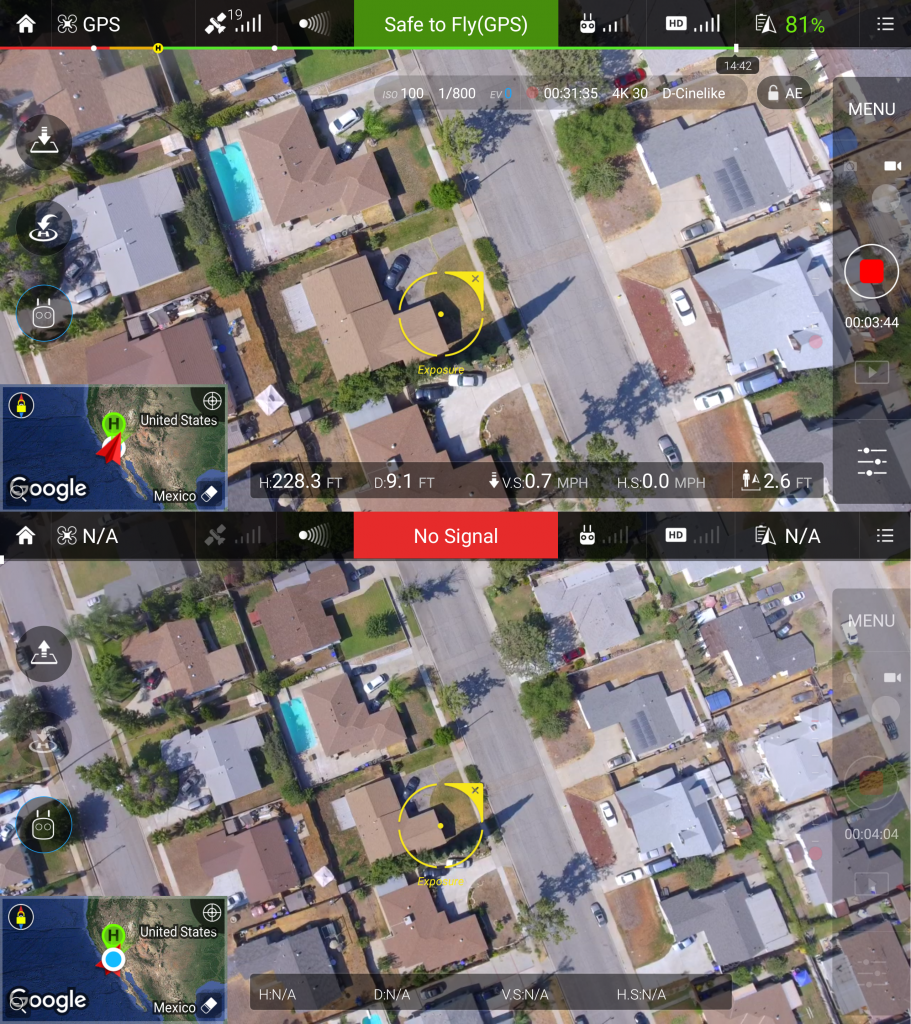
Screenshot from 228ft elevation and near 300ft elevation where GPS signal was lost.
FAA regulations state that you cannot fly higher than 400 feet by law, and I would not feel comfortable getting close to that high with this unit. I managed to get up to about 300 feet before losing my GPS signal and all flight indicators on the app, and at that height I could barely see the white drone in the blue sky above. While I could still control both movements and the camera, I would be wary of pushing it too high. With regards to the lateral range, I didn’t push the drone anywhere near the 3.1 miles advertised, but had no trouble getting at least a mile away-far out of sight- without loss of control.
If you are looking to get the most range from your drone, you should fly away from buildings or other solid structures — even in plain sight of the drone interference from other objects does have an effect on your range.

Shop DJI Phantom 4 Kits
Locking on a target
In “Position Mode” there is an intelligent tracking feature, “Active Track.” This feature is interesting, as it turns the drone into a little automated cameraman that can follow a subject around and maintain a consistent distance without any other input from the remote. There is a pixel dimension requirement in order to lock on to a target, so you cannot be too far away. If I were any good at snowboarding, mountain biking, boating, or any extreme sport that would be hard to get action footage from, I think this would be a really cool feature for filming.
I did find that if you put something between the target and the drone, it will lose track and hover in place where it last had contact. The function cannot re-start itself, so once it loses contact you need to reengage the subject to continue with the automated tracking.
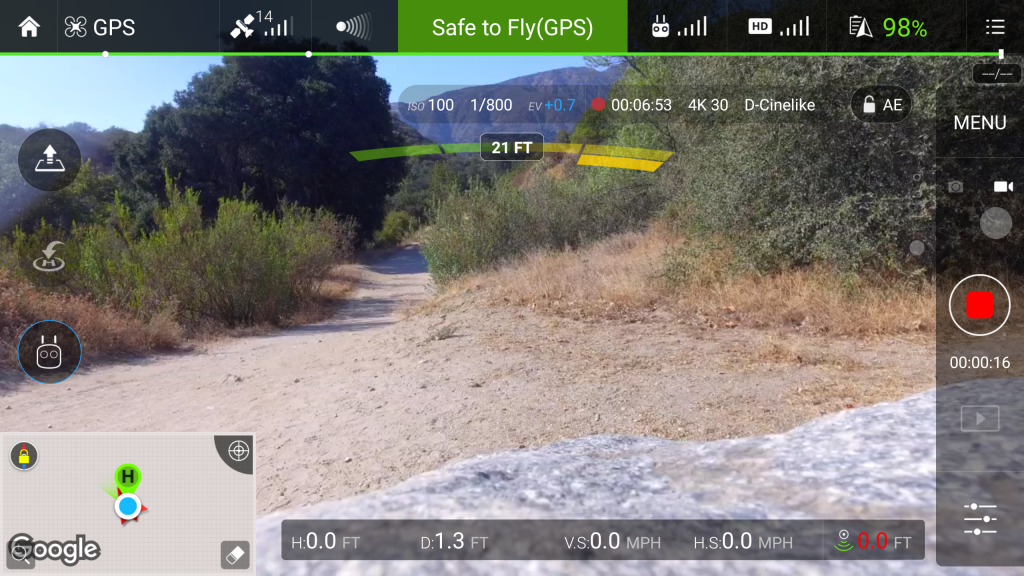
Drone maneuverability
All in all I feel like the Phantom 4 was easy enough to control, and you can reconfigure the remote controls to your liking. Even when not in “Sport Mode” it was still responsive, and while I wouldn’t consider this a speed demon like some of those built for racing, it was able to operate at a pretty nice clip. One of the things I thought was most impressive was the handling in moderately high winds, around 20mph. The responsiveness was only slightly diminished, and the automatic hovering was better than I expected at keeping the drone in place.
When using “Position Mode” I found that there was very little altitude drop when maneuvering in a straight line, however in “Sport Mode” the drop over a similar distance was considerable. The “P-Mode” is really the star of the show in my opinion, where you can play with all the intelligent new flight modes DJI has come up with to ensure that there is more time for you to focus on getting a great shot.

The first time I booted up the DJI GO app and installed the firmware, I did have trouble connecting the app, remote, and drone itself for several minutes. The app could not connect to the drone, and while I could control the camera nothing else would function. After doing some trial and error I found that you need to power off and on the three components several times in this case to get them properly communicating. The app did crash several times during my first flight, however all flights after went smoothly, with no app issues.
There is also another setting called “Attitude Mode” that I did not find myself using often, as the only key difference is the lack of GPS functionality, while maintaining altitude control. I think this is probably going to be the least frequented flight mode, as it offers no real benefit over the “P-Mode” and all its goodies.
Aerial Videography
I think that even with all the fancy flight modes, the most impressive thing about the Phantom 4 is the smoothness of the camera. Thanks to the updated gimbal design it maintains a balanced and level shot, even when the drone is making all kinds of movement. Take for example my attempt to run the drone into an obstacle, which saw the machine itself pitch upwards in a jerk. The gimbal was still butter smooth and adjusted automatically to keep the shot level.
The quality of the video is excellent, and I cannot emphasize enough how fluid the gimbal movement is in less than ideal situations. Despite only having control of the camera movements up and down, you are still able to shift the whole machine to keep your subject in frame.
One setting I think that DJI could improve upon is the local caching of the video recording. When this is enabled, your Micro SD card in the aircraft and your phone/tablet both store the video. The only problem is that once the card on the drone is full, you cannot record the video to your mobile device either. If they improved this to operate independently from one another, it would be much better so you have a backup in case the card is filled mid-flight, which would immediately cut the video recording feed.

What can you do with a Phantom 4?
Is this the fastest drone out there? No. This is by no means a racing drone, but it does have some speed to it.
Is this the best drone for beginners? Debatable. There are fail safes that make it nice for starting out, however the technology is designed for a specific purpose.
This is definitely a professional photography/videography tool by design, and with that in mind you really see all the features proving their usefulness and the possibilities are almost endless. Photographers should appreciate the ability to control all the features when you need it, and in the same token the ability to lock in multiple variables to focus just on the filming aspect.
The only question is, where would you take your drone?
Buy the Phantom 4 drone on Newegg


