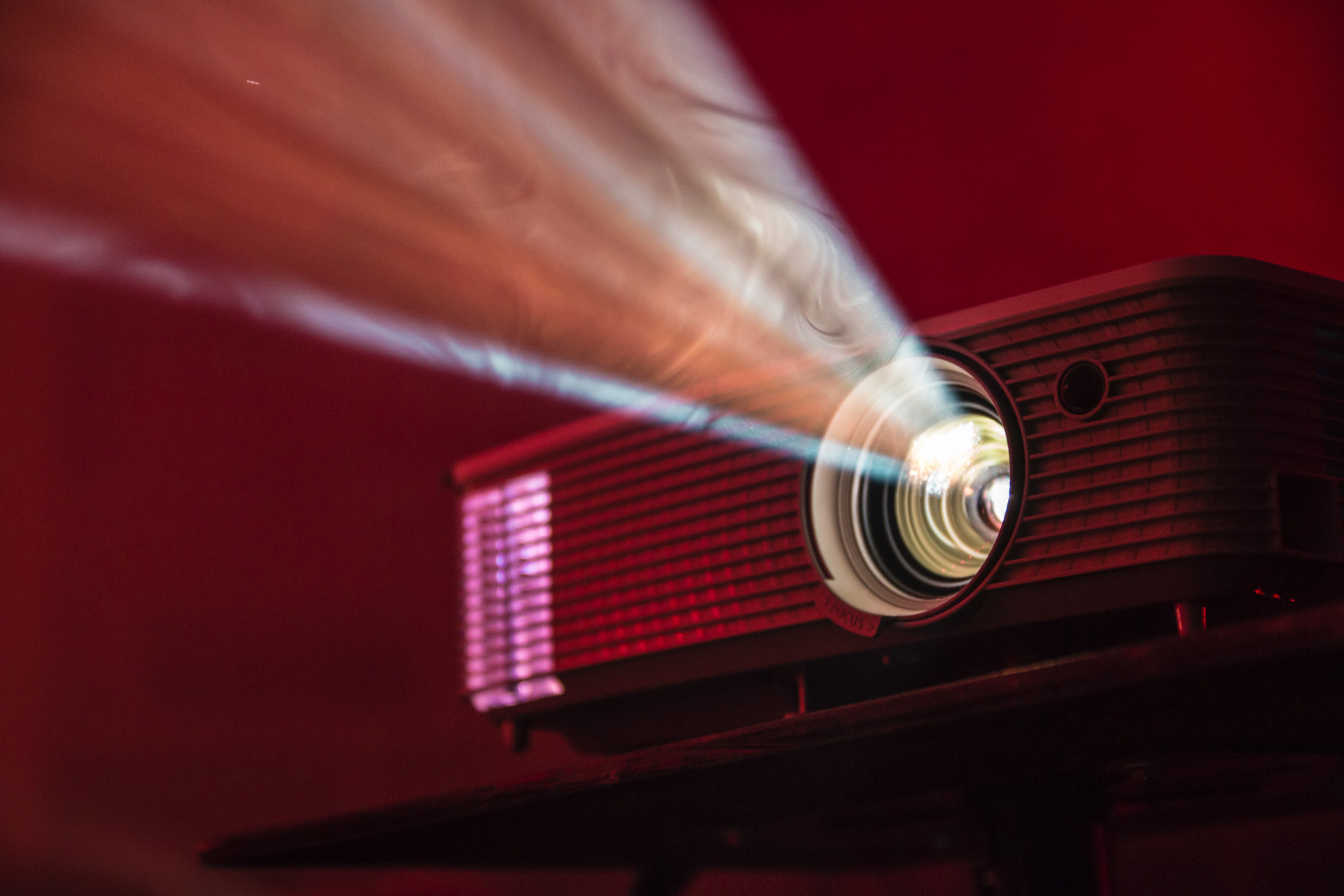
Movie projectors offer homes the ultimate viewing experience. And nothing comes quite as close as home theater projectors to recreating the magic of watching a film on the silver screen. Just think of the difference that screen size makes on the way people watch TV: projectors allow viewers to enjoy moving images on screens and surfaces even larger than the biggest TVs ever could.
The best home theater projectors available today are designed for easy setup and intuitive control. Many are built with portability in mind, and offer relatively lightweight and compact dimensions, projecting from a coffee table in front of the couch or sitting on a shelf or bookcase towards the back of the room. Most models can also be mounted on the ceiling fairly easily with the right projector ceiling mount.
Projector screens are sold in a range of sizes and can come with either a manual or motorized unwinding mechanism. Of course, movies can also simply be projected directly onto a plain white wall. The quality will generally be decent, but investing in a screen will provide a smoother and more consistent image so the projector can be enjoyed at peak performance. This is especially true for higher-end 1080p and 4K projectors that offer a premium picture quality.
Projectors vs TVs
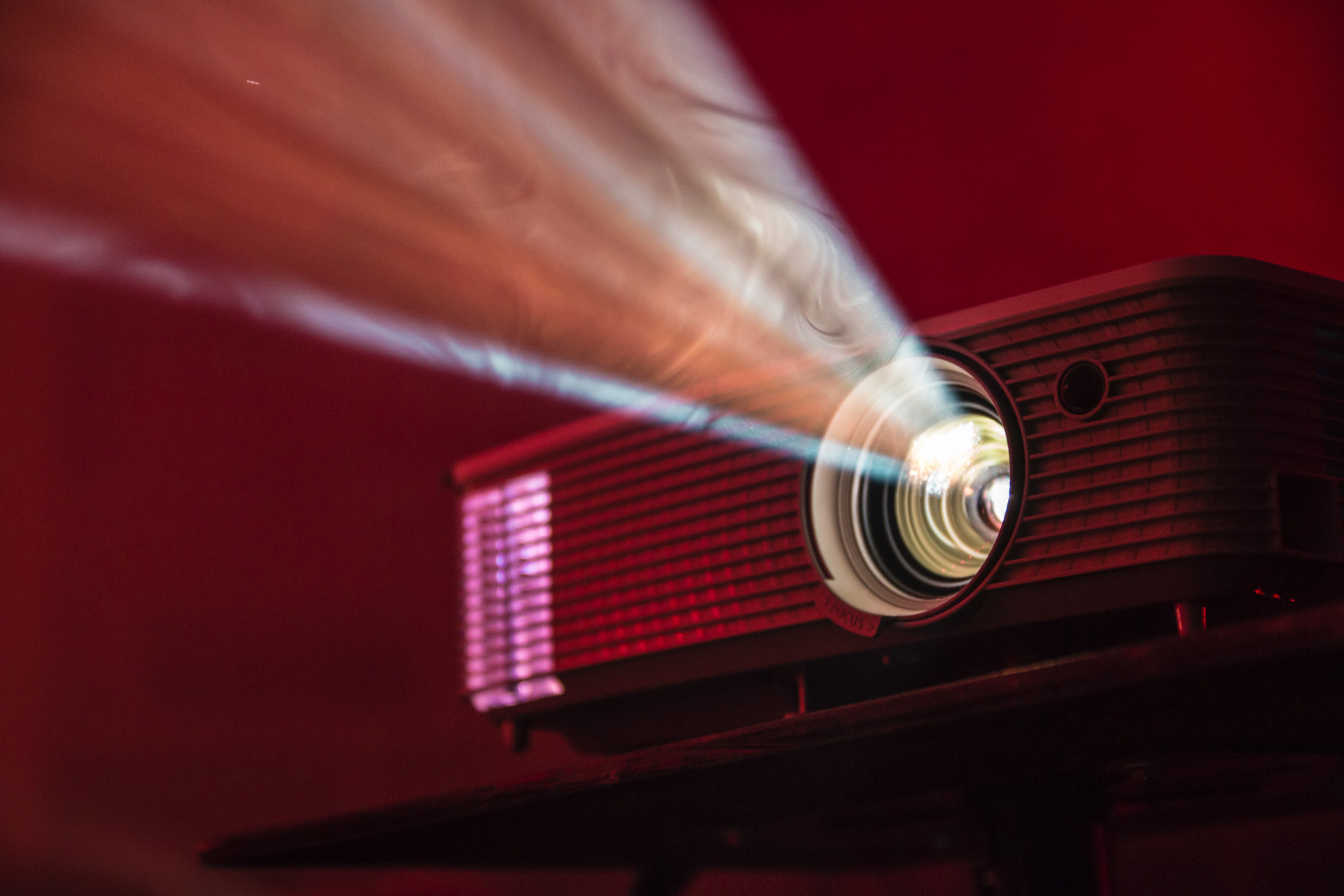

Apart from providing a spectacular viewing experience, projectors often offer better value per inch of screen than giant flat-panel TVs. Glare or reflection is not an issue with projectors since the images are being projected onto a screen or wall instead of glass. What’s more, projector screen sizes can grow far larger than the biggest TVs. Even enormous flat-screen TVs appear small next to the gigantic images that can be created through a projector system.
Projectors are great for watching sports and feature films when you want to be immersed in the viewing experience. But firing up the full rig can get a little inconvenient for casual watching in the background, or if you just want to catch a part of the evening news before going to bed.
Considering A DIY Home Theater?

Before you run out to buy a home theater projector, it’s important to understand some important measurements about the space where you intend to place it. With these in mind, you can understand the appropriate product specifications when choosing the best projector for your needs.
- The ambient lighting in the room where you intend to place the projector, and whether or not you can control those light levels.
- How large is the projection surface? What material is it?
- The distance between the projector and surface onto which you’re projecting the image.
Each of the above factors plays into what you need to project a crisp, colorful image in your viewing area.
Home theater projectors work best under as little light as possible. As such, rooms with the fewest windows are the best choice, particularly for viewing films. If that’s not an option, consider limiting projector use to evening and night time hours, or installing blackout curtains over the windows.
Today, there’s a host of brighter projectors and special screens available designed specifically to reject ambient light so users can overcome this issue. Many LCD projectors can emit crisp, quality pictures in rooms that can’t fully eliminate outside light. And certain screens come with special coatings that only reflect the light coming from the projector, producing bright images that look decent while there’s still some ambient room light.
Prospective buyers should also consider their personal viewing habits in relation to the life of a projector’s lamp. Most home theater projectors on the market today offer a lamp life in the range of 2,000 to 5,000 hours. This rating actually refers to the lamp’s “half-life,” or the amount of time before its brightness lessens by half. Lamps will continue to work after their half-lives, but will gradually lose their brightness intensity. Once this happens, lamps can easily be replaced by the user and the image quality will return to like-new levels. Unfortunately, projectors use high-pressure lamps that aren’t readily available at the hardware store and generally run between $200 and $500. People who mostly use their projectors to screen movies and special events rack up an average of around eight hours of use a week. For projectors running on a 2,000-hour lamp, that means four to five years of use. But if a projector is being used to replace a home’s main TV, and is logging an average of four hours a day, the lamp would need replacing in less than a year and a half.

Projector technology
Without diving too deeply into the light mechanics that make projectors work, here’s what you should know about the technologies that consumer projectors have on board.
Digital Light Processing or DLP projectors use tiny mirrors arranged on a chip to project light through a color wheel. Usually, DLP projectors are the most compact and least expensive option, although prices vary based on technologies manufacturers employ to improve the equipment. For example, a high-end 3-chip DLP projectors are designed to eliminate the subtle “rainbow effect” that a small minority of viewers can detect. A DLP projector with a fast RGBRGB color wheel (see: Viewsonic PX747-4K, BenQ DLP HT2050, Optoma UHD51A) can boost hue and saturation for a more vibrant image.
3LCD projectors use three LCD panels that project respective red, green, and blue images which combine on the screen to form a sharper, full-color image in front of the viewer. Popular options for classrooms and small conference rooms, 3LCD projectors (see: Epson 8345 PowerLite and NEC NP-M series) typically output more light and have better color accuracy than DLP, but the blacks aren’t as dark (contrast ratio) and systems tend to be bulkier.
Liquid crystal on silicon, or LCoS projectors (see: Canon REALis WUX5800) combine elements of LCD and DLP technology in top-of-the-line equipment, capable of the darkest blacks, highly accurate colors, and sharp high-resolution images. Starting at over $3,000 and ranging over $20,000, their only drawback is a premium price tag.
Laser projectors offer advantages over lamp-based models, primarily supplying a greater degree of brightness without sacrificing color accuracy. Ideal for short-throw projection, (see: ViewSonic LS820, LG ProBeam, and Sony VPL-FW series) laser projectors tend to have a longer lifespan than lamp-lit projectors.
What To Look For

The projectors available from major manufacturers like EPSON, BenQ, ViewSonic, Winait, and Acer all have a lot to offer. Each has their own strengths and weaknesses, and should be chosen based on the user’s room, video sources, and viewing habits. But a good measure of projector performance can be broken down into three major areas: resolution, contrast, and brightness.
Resolution
Resolution refers to the number of pixels on the imaging chip when measured horizontally and vertically. Almost all HD projectors designed for home theater use are in full 1080p, but there are also 4K ultra-HD projectors with over four times the resolution of full HD. The size of each pixel decreases as the resolution increases, making the images look more natural and seamless. These projectors come with built-in scalers that will convert all incoming signals to best match the device’s native resolution. Several manufacturers even make 1080p projectors that work with 4K source video. The quality won’t be on the same level as a dedicated 4K projector, but will look far crisper than the 1080p.
Contrast
The extra clarity, detail and depth that comes with 4K can easily be seen in projector-sized pictures. One of the most important facets of image quality is contrast, which refers to the difference between a picture’s blackest blacks and whitest whites. The higher the contrast a projector can display, the deeper the blacks and color details will appear. As such, providing good contrast is essential for projectors. Many home theater models let users toggle with the lamp’s brightness and contrast levels to get the best viewing experience for the room. Some 4K projectors even come with High Dynamic Range (HDR) support, meaning they can play Ultra HD Blu-rays with outstanding contrast.
Brightness
All home theater projectors offer enough light output for viewers to watch movies in a dark or dimly-lit room, with brightness rating typically falling in the range of 700 to 2,500 lumens. Higher brightness ratings are needed for rooms with more ambient light, and also come in handy when videos are being projected onto a wall as opposed to a screen. They’re also recommended for showing extra-large images as well as 3D films, since 3D glasses significantly dim the picture. 3D movies don’t need special screens, though projecting them onto a more reflective surface will help make their images crisp and bright.
Installation Tips
Just as important as considering performance features when shopping for a projector, is thinking about potential installation issues. First and foremost, it helps to have a rough idea of the image size one plans to project. That will be dependent on the distance between the screen and the projector. With any kind of projector, the further it sits from the screen, the larger the image that will display. However, different projectors offer different “throw ratios,” depending on the relationship between the image width and the distance from projector to screen. For smaller rooms in which the projector sits fairly close to the screen, it’s best to opt for a short-throw projector. Long-throw lenses are recommended for larger rooms where the projector is placed behind the viewing position, or above on a ceiling mount.
If going for a ceiling-mount setup, it’s essential to ensure that the lens is sitting in parallel to the screen. That will keep the image true, so there’s straight edges on every side. If the screen and projector are out of alignment, the image will appear lopsided, like a trapezoid rather than a rectangle. Luckily, there are a couple way to correct picture shape: keystone correction and lens shift. Almost all home theater projectors offer keystone correction, but only some provide lens shift capabilities. Keystone correction uses internal processing to adjust the shape of the image, with a slight degradation in quality. Lens shift allows users to tweak the lens position within the projector to compensate for any loss of alignment. This features makes the installation process much easier, since users are able to change the image’s position without moving the projector. It also opens up more options for placement, since true images can still be produced if the projector is not in parallel to the screen.
Film fans wanting to upgrade their TV to a home theater projector may feel some hesitations about long cables running over their floor. Fortunately, a few of Epson’s projectors offer wireless HDMI capability that allows users to plug their video sources into a transmitter, which then signals the built-in wireless receiver in the projector. Thus, a flawless image is sent wirelessly across the room from the transmitter to the projector. The small transmitter module and the projector’s receiver must be in the same room, within a range of around 32 feet.
For smaller rooms where installing a projector may not otherwise be possible, there’s Ultra Short Throw projectors (UST), such as Epson’s Home Cinema LS100. UST projectors simplify the installation process since they can be placed directly under the screen, bypassing the hassle of long cable runs and ceiling mounting. These types of projectors can even sit right beside the user’s video sources, on top of the A/V cabinet. It’s also nearly impossible for someone to interrupt the video by walking in front of the projector. Investing in a screen is a great way to get the best image quality out of any projector, but it’s especially important when it comes to UST models. The lens design and sharp projection angles seen in USTs magnify even slight imperfections, so projecting directly onto a wall won’t look the best. But pairing it with a decent white or gray fixed-frame screen will work wonders for most situations.
One final factor to consider is heat. Note that projectors use high-output lamps that generate a lot of heat and may limit placement options. Wherever it ends up being installed, ensure that there’s ample space around it to allow for good ventilation. Then kick back, relax, and enjoy the magic of a DIY home theater.
Featured Products
Here are some featured Home Projector products.




