
Let’s discuss how to choose the best dash cam for your budget and needs. Because if you’re a driver, you know there are road moments that you wish were recorded. Whether it’s the time you swear you saw Nic Cage hitchhiking in Omaha, that time you swear you picked up Nic Cage while ridesharing, or that time your car was hit on your way to the Nic Cage film festival, having a video record of your drive time can really come in handy.
There are many options out there designed to keep you covered from a few different angles. Deciding which cam is right for your ride may seem stressful but if you know what you want you can find a great dash cam that suits your needs and budget.
Benefits

A dash cam acts like a second set of eyes. In a way that’s useful, not horrifying.
At its base level a dash cam is a defensive driving tool to protect you and your vehicle.
It gives you proof that you can point to in the event an incident. Whether you’re contesting a ticket or reporting a collision with your insurance, a dash cam can help with video evidence and some even document speed and GPS information.
If you drive for Lyft or Uber you may want a dash cam that covers the interior of your vehicle so you have a record of your passengers and what happened during their rides.
Your car doesn’t even need to be running for some dash cams to start recording.
There’s lots to choose from so let’s start narrowing the field a bit.
We’ve got great prices on Accessories, Tools, and all your Automotive needs
Legal Restrictions
First things first, you’ll want to check your state laws concerning dash cams. This mainly affects form factor and mounting strategies as most states allow dash cams so long as they adhere to a few size and placement restrictions.
The most common restrictions regarding dash cams are that they “not obstruct driver view” and/or they not be mounted to the windshield. Luckily most dash cams are designed to have a subtle profile so as not to draw attention to themselves or obstruct view. So even a simple dash cam like this Whistler model doesn’t block your view in almost any mounting location.
If you aren’t allowed to mount to the windshield you still have options. You can use a dash-mounted dash cam like this kdLinks cam or you can try a review mirror camera like the kdLinks R100.
A few states outlaw dash cams outright so again, the first step in dash cam selection is making sure you won’t be committing a misdemeanor just by using one. Here’s a not-at-all official list that should at least give you a rough idea of each state’s dash cam laws.
What do you want to record?
The next step is deciding exactly what it is you want to record. For this, dash cams come in three broad categories. One channel, two channel, and three channel, but you can just as easily think of them as “one camera, two camera, three camera.”
More cameras means higher cost so make sure you’re taking that into your budgetary considerations.
One Channel (Front)
A standard one channel dash cam like this CRIME STOPPER model is a forward facing camera meant to cover the drive from the driver’s angle.
Some, like the VAVA CD001 have a 360° swivel feature that allows them to act as either a forward facing or interior camera.
Two Channel (Front + Interior / Rear)
A two channel dash cam can have a couple meanings. It always consists of a forward facing camera as channel one (there are probably exceptions but not enough to merit discussion, QUIT INTERRUPTING).
An interior second channel camera like this TROPRO model is especially useful for anyone who rideshares, while a rearview camera second channel like VAVA VD002 can protect you in the event of a rear end collision.
Three Channel (Front + Interior + Rear)
You guessed it. A three channel dash cam like the Vantrue N4 features three cameras. One facing the front, one covering the interior, and a third covering the rear of you vehicle.
Shop our entire selection of dash cams and other Onboard Cameras
Features
So by this point you know which angles you want recorded and you know how to legally mount your dash cam. Now comes the fine tuning. This is where camera bundles set themselves apart, and a few option choices can make the difference between perfect package and mismatched mistake.
Picture
The most important feature of your dash cam is the video it captures, and this has a few contributing factors.
View Angle

AUKEY to success
View angle is just what it sounds like. It is the camera’s field of view, represented as an angle. These will usually be above 150° with some like this Aukey dash cam going all the way up to 170°. The wider the viewing angle the more opportunity your dash cam has to witness events and pick up on details that could be crucial down the road.
Resolution
To see those details you’ll need to make sure the camera has sufficient resolution. 1080p is the standard for forward facing dash cams like the Roav S1 or Vantrue N1. 4K options like the VAVA VD004 or Vantrue N25 are more expensive but are better able to capture fine details, like a license plate numbers or facial features.
Screen Size

Back, back, back it up . . . safely and confidently
Screen size is another consideration. If you’re only using the cameras for recording purposes the built-in display doesn’t matter much. If you plan to use the camera for help parking or backing up, then you’ll want to make sure the display is large enough to see plenty of detail. Look for a minimum 3” screen like the CAMPARK DC30A but you can find 4” screens like this Gigbird model and some are even larger.
You might also be interested in a dash cam like this Insma dash cam that automatically switches the main display to the rear camera when the vehicle is put in reverse.
Just remember that some states have restrictions on how large the device can be before it’s considered “view obstructing.”
Night Vision and IR
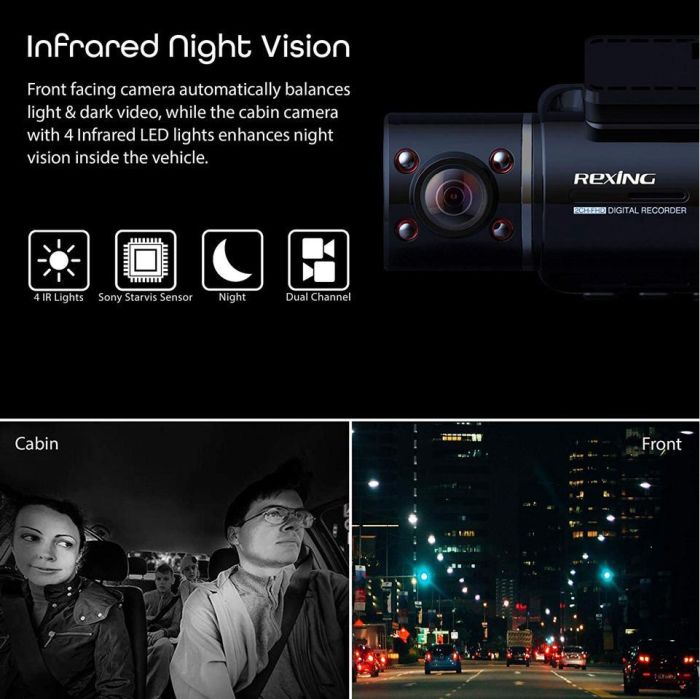
This Rexing is flexing
Of course all the resolution in the world can’t make a clear picture without adequate light. Luckily there are solutions here as well. For external cameras like the Vantrue T2 there’s a feature often called “night vision” which amplifies light to make the image clearer while night driving.
Interior facing cameras like the one on the Rexing V3 utilize IR (infrared) cameras, so they can see every detail even in near total darkness. After all, a camera that can’t see isn’t very useful.
Security
A large component to owning a dash cam is the added security it offers.
GPS
This can be useful in the event of an accident. Dash cams like the 360 G300H feature a built-in GPS that tracks your movement and speed while it films. This can useful when fighting a ticket or defending yourself in the event of a contested accident.
Sometimes a camera will be able to record that info but only if it’s connected to an external navigation source like a standalone GPD or a smartphone.
If you need a GPS, we can help
G-Sensor
Many dash cams like the Yi-89108 contain a G-sensor (gravity sensor) that responds automatically when it detects a collision. This response might just be saving the current video file, but it might also turn the camera on and start recording when the vehicle is parked, hopefully catching the details of whatever just collided with your car.
Parking Mode
Another feature, sometimes called “parking mode” uses sensors like the ones in the Z-EDGE T4 work to protect your car while it’s parked. The camera is always monitoring its surroundings and when it detects significant movement it will turn itself on and start recording. This feature often only works when the camera is plugged in to vehicle power, so make sure you check the product details.
Not all parking modes work exactly the same. Some use time lapse, taking a single still image every second and stitching them together into a video. Some record constantly but at a much lower bitrate so as to conserve storage space. Some dash cams like the VIOFO A139 allow you to choose which parking monitoring strategy is right for you.
Data
Of course all that video has to go somewhere and as you can see, the form factors don’t exactly accommodate for much in the way of storage.
Storage
Modern dash cams rely on micro SD cards like this 128 GB Team Group card to store the drive data. How big those SD cards can be varies from one dash cam to the next and some cams have SD card brand restrictions as well so do your homework.
We have a huge selection of Micro SD Cards to choose from
Loop Recording
Buying a cam with the highest SD card limit, along with a matching SD card may not always be necessary. Most cams like the B2W and the AKASO Trace 1 Pro use a technology called “Loop Recording” to ensure you never run out of space so you never miss a minute. This feature automatically records over old unsaved footage when it runs out of blank space.
That’s great, but what about when you want to save footage so it isn’t overwritten?
Lock
Lock works differently from brand to brand and product to product but what the feature has in common across all makes and models is the basic function of locking your dash cam data. You can’t use evidence that’s been overwritten or deleted.

Pop and lock it
What does change is how you engage the lock feature. Some cams like the Garmin 56 have an easy to use button that instantly locks down the data. That’s great but you’re not always there to witness an incident. If you don’t notice the damage of a parking lot collision soon enough, you may overwrite the video before you even know you need to check it.
That’s why many cameras like the HP F650 and the AZDOME M17 tie their data locking to the G-sensor. When the dash cam senses a collision or even emergency braking it automatically locks the footage.
Every cam is different, so make sure you understand how to save footage on your model.
Power
Another factor to consider is how the device is powered. Some dash cams like the QQLinx Hawk Eye offer a variety of power options, while others rely solely on vehicle electricity.
Remember to consider the dimensions of your cabin, your dash cam mounting position, and how you would connect the cam to power if that’s the route you choose. However it’s also important to remember that some cam features, like marking mode, might unavailable if the cam is running solely on its own battery.
Video Sharing

U 1000% should check out this dash cam
Finally you have to consider how you’re going to interact with the cam, especially as it pertains to retrieving and sharing footage. For many dash cams like this one from FirstPower it’s a simple built-in interface and getting the footage off of it means either removing the SD card or connecting the cam to a PC.
Luckily many dash cams like the TOGUARD CE66A or super cool Thinkware U1000 have user-friendly apps that run on your smartphone and can do everything from adjust your cam’s settings, to instantly save and share video clips.
Dash Cam Prices and Features
Dashcams under $50
You can get equipped with the most basic dashcam features shopping in this price range. Dashcams under $50 are usually a single lens recording in one direction in Full HD 1080p resolution. Facing the front side of the vehicle only, these dashcams capture a wide-angle view typically between 140-156 degrees, with some extending up to 170 degrees.
Almost any dashcam has a native mobile app that you can use to view footage on a mobile device using Wi-Fi connectivity. In the under-$50 range, you can find some dashcams that have a small LCD monitor for playback. Seamless loop recording allows the camera to overwrite to the installed SD memory card as it captures footage.
Nearly all have a G-Sensor which monitors acceleration and sudden changes in direction. In the event of a collision, the G-Sensor triggers the camera to save and lock footage a few seconds before and after the event.
You will find a basic parking mode on many sub-$50 dashcams, which means the camera starts recording if motion is detected, or if the vehicle is jostled. Cheaper dashcams might snap time lapse images instead of capturing a full-on recording. Some inexpensive dashcams have rudimentary night vision features but do not expect them to be on par with more expensive models.
Top rated dashcams under $50 on Newegg:
- QLINX OWL EYE (29.99)
- APEMAN C450A ($43.99)
- Blueskysea B1W ($49.99)
Dashcams around $75 up to $150
Dashcams around $100 have all the basic functions of cheaper cameras and are usually dual-channel cams. A secondary rearview lens is mounted in the rear windshield of the vehicle. A cable runs through the car cabin connecting the rear lens to the camera console. Alternatively, the rear-facing camera can be mounted to capture a view of the cabin.
Some models in this price range record at QHD 1440p resolution with the front-facing camera. Rearview cameras usually capture at a lower resolution, 1080p or 720p.
In this price range night vision features are enhanced. Many have IR LED arrays positioned around the lens for better capture in low light conditions. They may have the Sony STARVIS chip which is image sensor technology created for security cameras.
Toward the high end of this price range, dashcams with GPS add location-based functionality to keep a record of a vehicle’s physical location, speed, and direction. GPS antennas are either built into the camera or may attach as a plug-in.
Top rated dashcams around $75 up to $150 on Newegg
- Vantrue N1 Pro ($79.99)
- CAMPARK Dual Dash Cam ($99.99)
- TOGUARD 4K Dual Dash Cam ($119.99)
Dashcams around $125 up to $200
Many dashcams for rideshare drivers fall into this range. They have all the features found on less expensive dash cams like Wi-Fi app control, night vision, GPS, and Parking Mode plus more robust and granular configurations.
Most are three-channel dashcams meaning they have three lenses facing the front, the rear, and the “Uber view” inside the cabin. Front-facing cameras may have 4K resolution capable of capturing license plates at long distances.
Night vision is further enhanced with wide dynamic range WDR technology that equalizes brightness within an image. WDR helps dampen shadows and interference caused by headlines, streetlights, and other light sources, resulting in a clearer picture.
Top rated dashcams around $125 up to $200 on Newegg
- Vantrue N2 Pro ($179.99)
- CAMPARK 4K Dash Cam 3 Channel ($188.99)
- TOGUARD 3 Channel 2K/Dual 4K ($198.00)
Should I get a dash cam?
Not many accessories add as much security to your car as a dash cam can. If you can navigate your way through the options you can find great value on highly functional dash cam that suits you, your car, and your budget.
Whether at home or on the road we’ve got everything you need at Newegg









