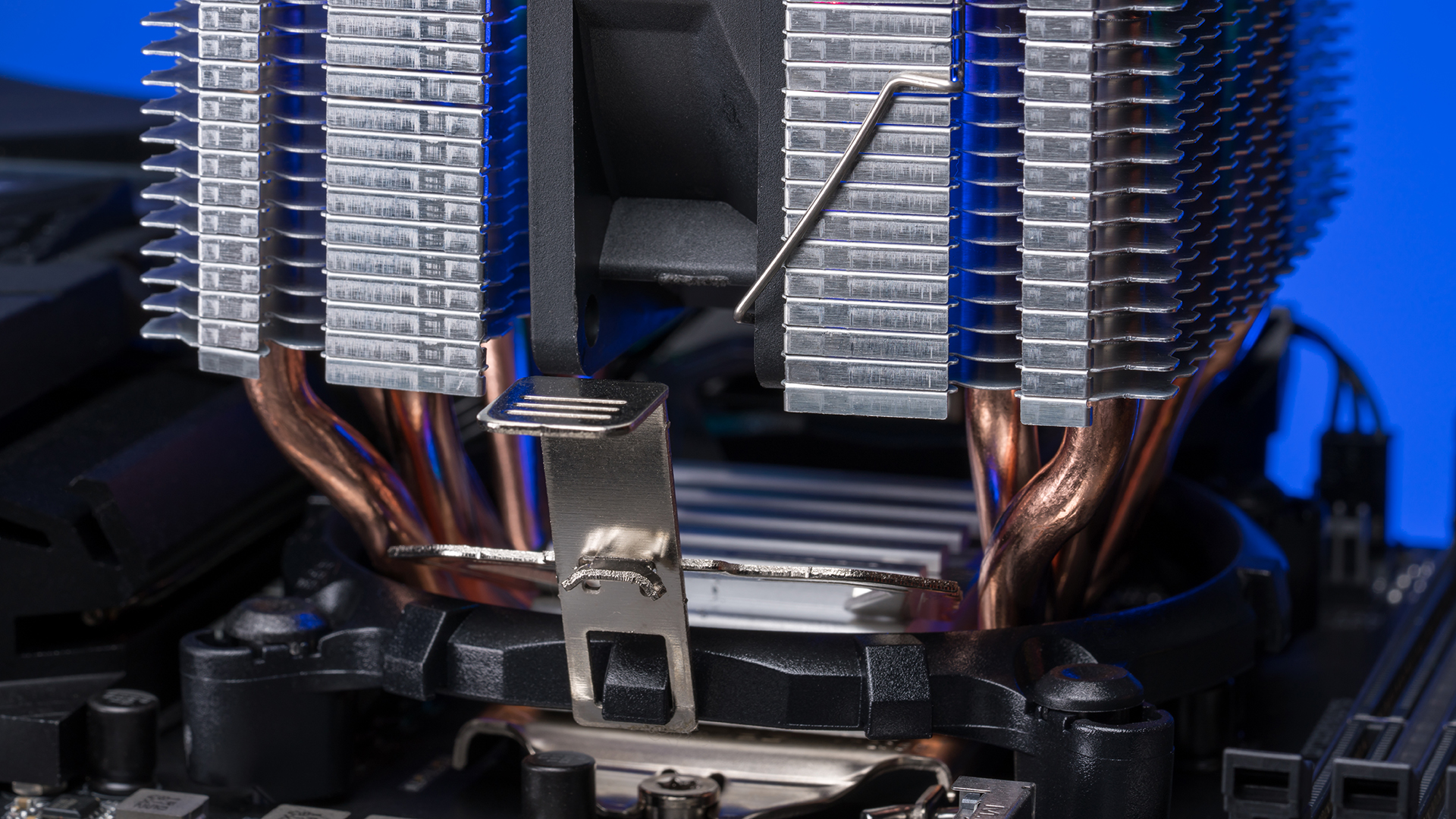Never build a computer without ensuring there is a proper cooling system installed. CPU coolers are designed to dissipate heat produced by the processor that sits at the heart of your PC. The fans, radiators, and other elements in these cooling components allow for the accumulated heat energy to flow away from vital working parts without damaging the hardware.
There are many CPU coolers available on the market; however, each unit is constructed with a specific goal in mind.
PC Cooler Types
A single CPU cooler system is comprised of hundreds of tiny parts, and there are multiple choices to make when picking the cooling system that’s right for you. Buyers need to decide between an air cooler or a liquid cooler. To complete their setup, buyers also need to decide between a silicone-based thermal paste or a carbon-based paste.
A single CPU cooler can have a variety of different fan sizes, noises, and speeds. The exact assembly process of the cooler will also vary, depending on whether you have an AMD or Intel CPU system. Some coolers are optimized with CPU socket sizes that will fit either AMD or Intel. Cooler Master MasterLiquid Lite ML240L RGB AIO is a particular case where both are supported.
Air CPU Coolers
 Pros
Pros
Air coolers are ideal for general PC users. They are inexpensive, and aftermarket air coolers can be used as replacements for stock air coolers. The cooling units actively dissipate hot air using specially designed heat fins. These fins keep temperatures in the PC case low.
Air coolers can be an ideal solution for miniature custom computers and desktops that require additional cooling beyond stock model coolers.
Cons
Air coolers are not small. A typical aftermarket air cooler is quite large, in comparison to water cooling options. This means that these radiators may not fit comfortably in every PC case. Plus, if you’re building a gaming PC or another system that will frequently run at hotter temperatures, an air cooler might not be enough for your needs.
Also, most aftermarket air cooling fans run at high RPMs, making fan noise much louder than both stock air units and water-based coolers.
Types of CPU Air Coolers
A commonly used cooler with a vertical stack of heat fins, arranged parallel to the heat base. It is shaped similar to a tower, due to the heat pipes being u-shaped. The lower half of the heat pipe is embedded in the heat base.
With this construction, heat energy is actively being dually dissipated through the heat pipes using fans.
A top-down air cooler with c-shaped heat pipes curving from the heat fin stacks. These fin stacks connect to only one end of the heat base, allowing a fan to be applied to either the top or the bottom of the heat fins. This design element allows for multiple fans to be installed to one given unit.
How these fans are installed and the thickness of the included fans will determine the overall quality of the air flowing from the unit, and its clearance within the PC case. The 120mm and 140mm designs, most commonly used on C-Type Air Coolers, will fit a variety of CPUs.
A simple cooler that doesn’t take up much space. This type of unit is good for buyers looking to build a computer in a case that does not have extra space.
Water/Liquid Coolers

Water- or liquid-based CPU coolers are a step up from air coolers and are generally more effective at controlling the temperature of your processor. Some examples include the Rosewill RGB AIO 240mm CPU Liquid Cooler and the CORSAIR Hydro Series H100i RGB PLATINUM.
Liquid coolers are not recommended for builders who do not have a CPU prone to overheating, or who are not frequent PC users. If a builder has a simple computer or lower-end gaming setup, they could get by with a good stock air cooler or aftermarket air-based solution.
Pros
Liquid coolers have lower RPMs, making them much quieter than air coolers because heat is passed through a liquid that never leaves the unit. The construction of CPU liquid coolers is very versatile, and advanced GPU cooling setups are often liquid-based.
All-in-one PC liquid coolers are also available in a variety of sizes, making them easy to integrate into any system.
Cons
Considering water is a liquid agent, being around electrical units is a potential hazard. If a leak were to occur, the liquid could short circuit the cooler and processing system. All-in-one liquid cooling units attempt to eliminate this issue by minimizing the number of operating components and keeping all internal processes centralized.
Examples
Closed-loop systems are factory assembled and ready-to-be-installed units that are sealed. The liquid in these units cannot be accessed easily without damaging the unit and voiding the warranty.
The ultimate in cooling tech and flair is a custom-made liquid cooling system, specially designed to the needs and style of the customer or builder. These unique units can contain a unique arrangement of parts, combining various brands and models, sizes, materials, finishes, shapes, and quantities.
Here’s an example of what DIY liquid cooling can look like in the hands of a master:
Other parts of a CPU cooler system
IHS
An IHS, or an integrated heat spreader, is another name for the top silver cover space on a CPU. This flat copper plate protects the CPU core. It is designed to elicit a heat transfer from the processor, then distribute this heat evenly to other regions of the CPU radiator. Depending on the manufacturer and model, the IHS can either be affixed to the CPU with adhesive or soldered in place.
Soldered IHS units maintain better contact than unsoldered models. The decision to solder is entirely dependent on the manufacturer, and typically forgone as a result of structural limitations.
 TIM
TIM
TIM, or thermal interface material, is a relatively smooth component that acts as a bridge between the IHS and the CPU cooler heat base.
The smoothness of this component will affect the unit’s conductibility. Manufacturers are never able to produce a completely flush product, so they artificially recreate a smooth surface with the application of conductive and non-conductive pastes.
Common Thermal Paste Types and Why it Matters
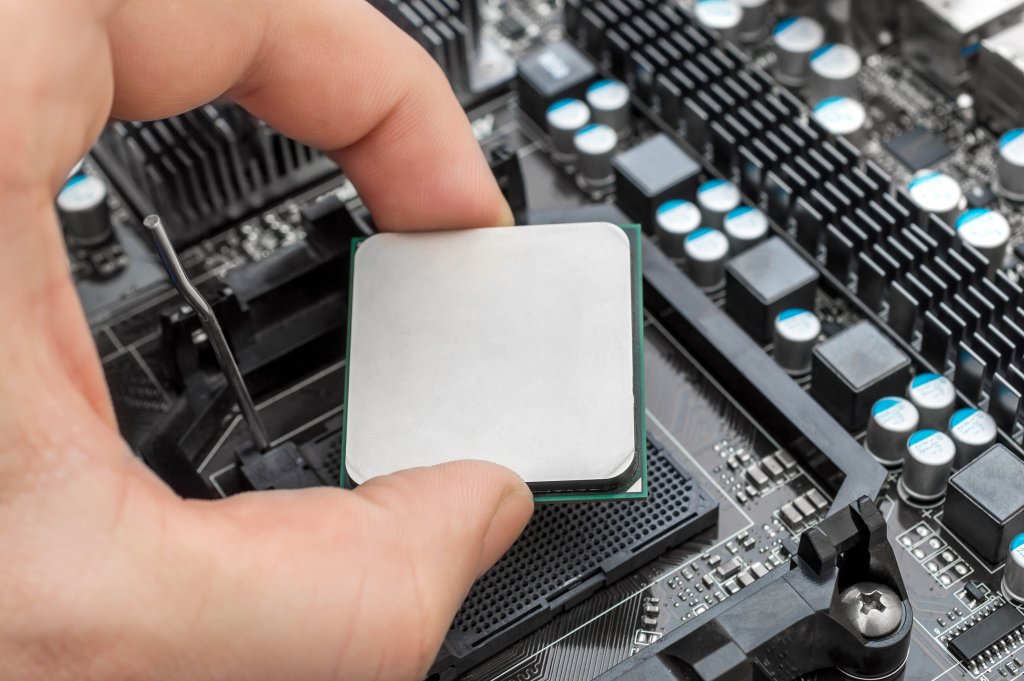
Carbon-based
A commonly used thermal paste, equally conductive and non-conductive. Only a thin layer of this paste is needed to offer high heat transferability. Manufacturing also affects the quality of the product.
Metal-based
A highly electrically conductive paste, containing either silver or aluminum. Because of its potential for storing heat and transferring electricity, incorrectly distributed paste could lead to an unwanted disbursement from the unit, which in turn, could short circuit the CPU.
Also, this paste has a long curing time; working elements are likely to gain their effectiveness with constant usage, rather than less.
Diamond-based
A costly variant of a carbon-based paste consisting of refined diamond particles and grease. Effectiveness and lifespan are dependent on how the product is manufactured and the workload of the CPU.
Silicone-based
An inexpensive material not ideal for conductivity, but efficient as a filling agent.
Ceramic-based
A non-conductive thermal paste that has one of the most extensive lifespans of known thermal pastes.
CPU Cooler component terms to know
Heat Pipes
Copper or aluminum pipes full of a liquid substance that allows heat energy to transfer to heat fins and fans. The heat is then converted into vapors, which revert to a liquid after they cool. The construction and number of heat pipes determine the overall effectiveness of the radiating unit.
Heat Sink
A component, usually made of metal, designed to absorb and disperse the heat from the CPU.
Heat Base
A copper or aluminum surface where the heatsink base establishes contact with the IHS. The base has two types, flat and direct contact. A flat surface provides substantial support for contact, while a direct contact unit is a bundle of coils touching the heat pipes.
Heat Fins
Typically made of aluminum, heat fins are a foundational component in all CPU coolers. Their effectiveness depends largely on their construction, spacing, placement, shape, and quantity. Stock CPU coolers, especially Intel CPU coolers, often utilize a heat fin-only cooling fan construction.
Other Factors to Consider
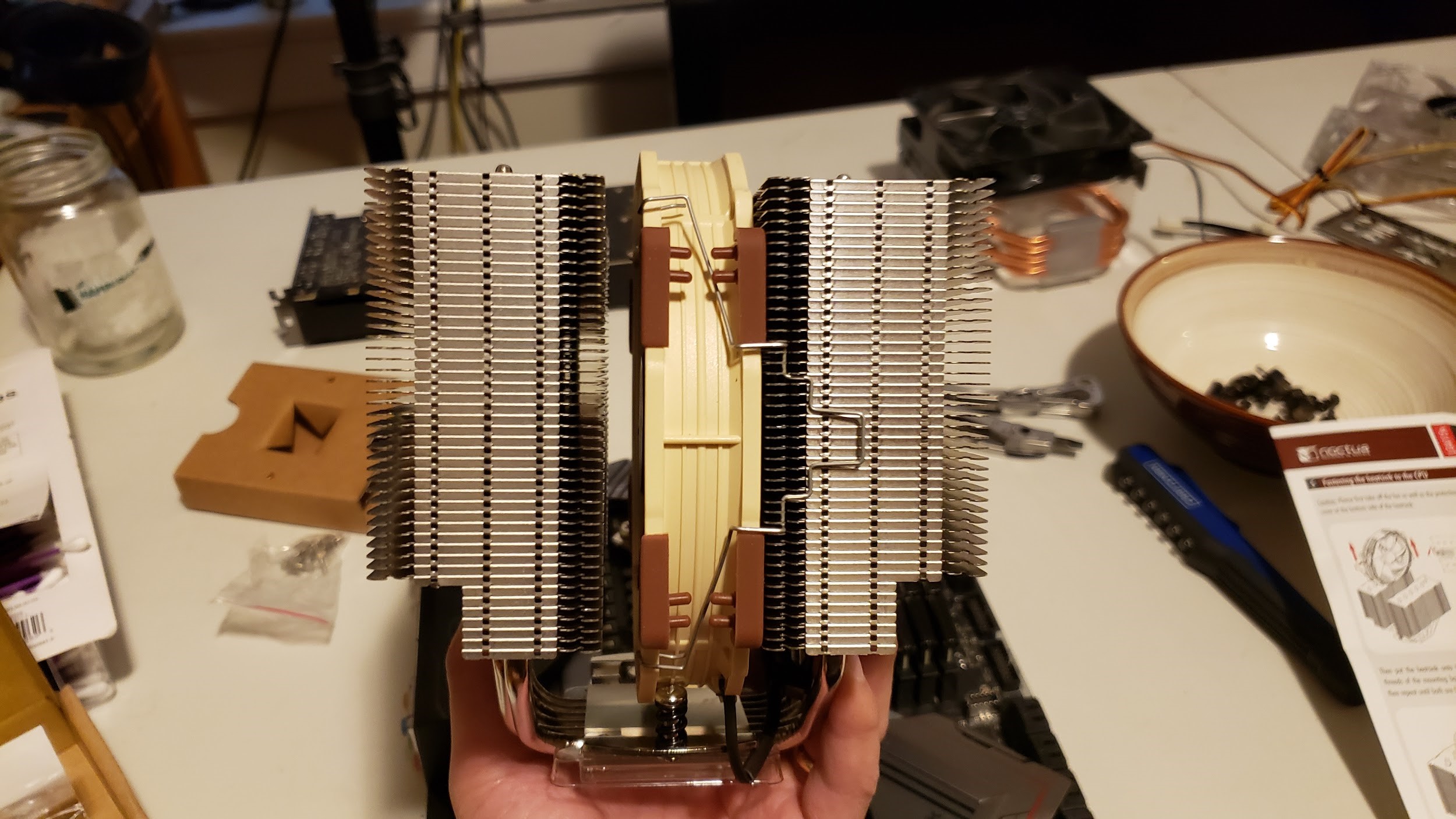 Choosing the right CPU cooler for you is going to depend on your particular needs. If your PC only gets light to moderate use, your stock CPU cooler may be just fine – or you might want to take a step up to an aftermarket air cooler.
Choosing the right CPU cooler for you is going to depend on your particular needs. If your PC only gets light to moderate use, your stock CPU cooler may be just fine – or you might want to take a step up to an aftermarket air cooler.
On the other hand, if you have a high-powered CPU that will be placed under heavy demand with gaming, streaming, or content creation, then you probably want to spend a bit more and go with an all-in-one liquid cooling option.
And if you want to get really ambitious, you can get some great results from custom liquid cooling – but this represents one of the most challenging parts of PC building, and probably isn’t the right choice for someone reading this guide.
If this is your first time assembling a PC and you need additional help, make sure to check out our first-timer’s PC building guide. For more on CPU coolers, you can read our overview of the darkFlash shadow and one writer’s hands-on experience with the Noctua NH-D15S.