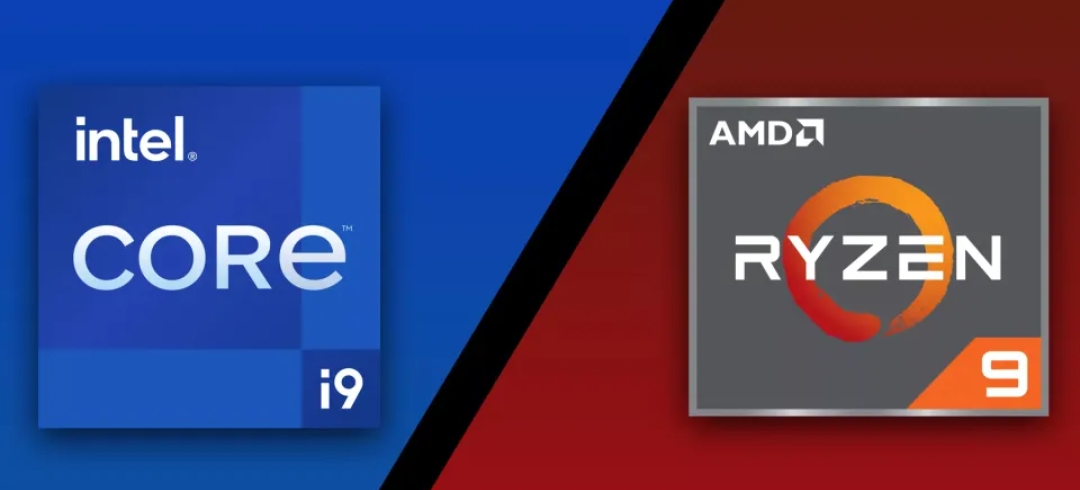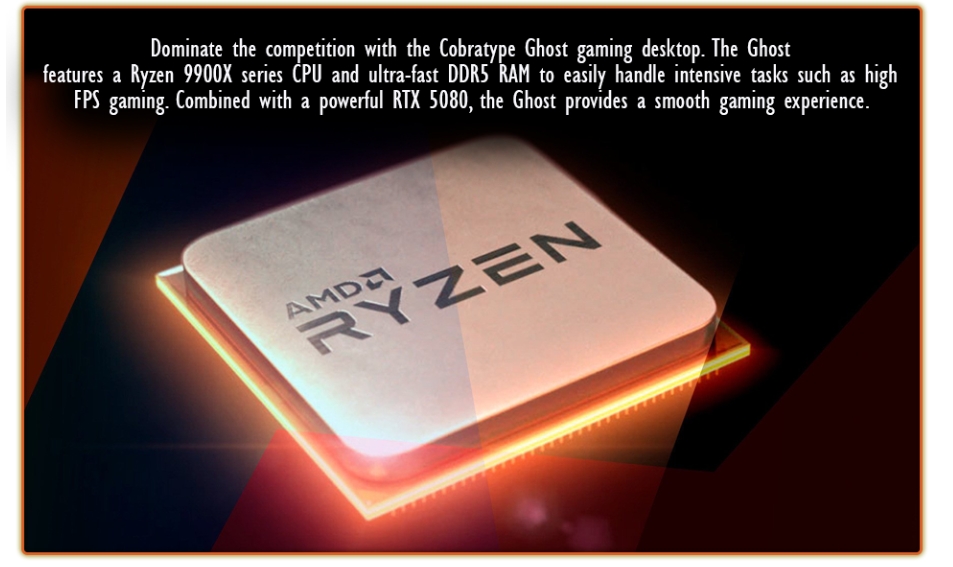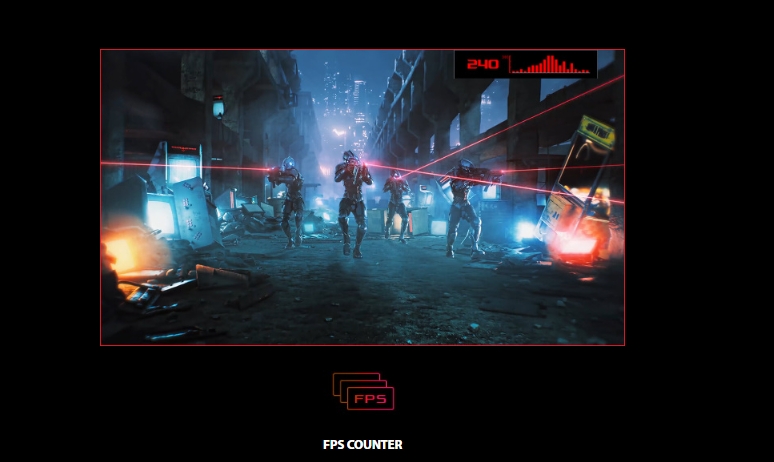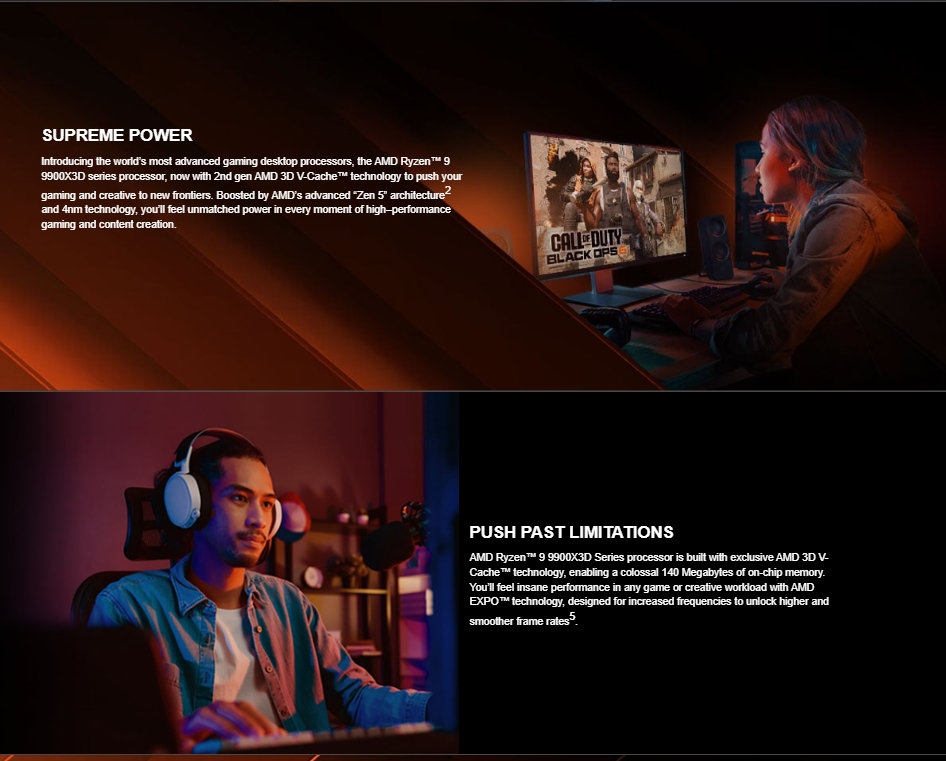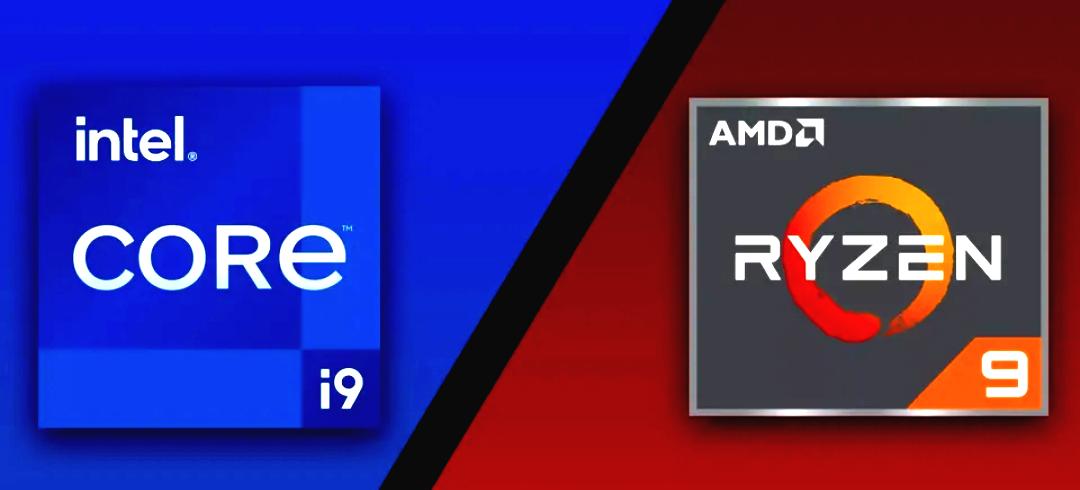
If you’re shopping a gaming desktop PC this year, you’ll keep running into the same fork in the road: Intel or AMD. The right answer isn’t about brand loyalty; it’s about the screen you play on, the games you love, and whether you also create, stream, or compile on the same machine. Set your target first, then pick the parts to match—that’s how you spend once and enjoy for years.
The short version
- Chasing top gaming smoothness: AMD’s Ryzen X3D chips are built for frames and low latency. They’re a safe bet if you live at 1440p/240Hz or you’re pushing 4K with a high-end GPU.
- Mix of gaming + creation: Intel’s latest desktop chips trade blows well in heavy multi-thread work while keeping gaming performance strong. If you build, encode, or compile regularly—and catch a good prebuilt deal—they’re easy to recommend.
- Longevity & upgrades: AMD’s AM5 platform makes future drop-in CPU upgrades straightforward; on Intel, you’ll typically plan upgrades by full platform generations. Neither route is wrong—just decide how often you want to upgrade.
Start with your monitor (really)
Your resolution and refresh rate decide how the whole PC feels.
- 1440p at 144–240Hz: You want steady frame times and high average FPS.
- 4K at 120–144Hz or ultrawide: You’re leaning into eye candy and ray tracing with a stronger GPU.
Lock that in, then build around it:
What each side does well (for gamers)
AMD (Ryzen X3D when gaming is the priority)
- Why gamers like it: Extra cache and gaming-first behavior help with 1% lows and open-world stability.
- Where it shines: Fast esports at 1440p/240Hz; big single-player titles that stutter less when the action spikes.
- Good pairings: RTX 5070 Ti for fantastic 1440p; step to 5080 for 4K and heavy RT.
Intel (balanced rigs, strong creation + great gaming)
- Why builders like it: Punchy single-thread and multi-thread for creation/compile workloads alongside high FPS gaming.
- Where it shines: Mixed use—video work by day, long gaming sessions by night—especially when prebuilt pricing is sharp.
- Good pairings: RTX 5070 Ti at 1440p; 5080 if you want 4K headroom.
If you’re new to the graphics side, this quick read helps you sanity-check choices: GPU Buying Guide

Two easy prebuilt paths (use these as filters)
“Feels Fast” 1440p/240Hz (gaming-first)
- CPU: AMD Ryzen X3D (gaming priority) or a well-priced Intel current-gen if you also create.
- GPU: .RX 9070 XT
- RAM/Storage: 32GB DDR5, 1–2TB NVMe.
- Thermals: Airflow case, at least 2 front intakes + rear exhaust.
- Monitor: 27″ 1440p/240Hz IPS—great motion clarity.
“Cinematic” 4K with ray tracing (fewer compromises)
-
CPU: High-tier Intel desktop (gaming + heavy creation).
-
GPU: RTX 5080.
-
RAM/Storage: 32–64GB DDR5, fast 2TB NVMe.
-
Power/Cooling: 850–1000W 80+ Gold/Platinum PSU, 240–360mm AIO if you want it quiet.
-
Monitor: 4K 120–144Hz or 34–38″ ultrawide so you actually see the uplift.
Browse ready-to-ship options here:→Gaming Desktop PC
What to check on a Newegg product page (saves headaches later)
- CPU: Gaming-first? Favor Ryzen X3D. Mixed workloads? Consider Intel’s current-gen or non-X3D Ryzen.
- RAM: Look for 32GB (2×16)—avoid single-stick configs.
- Storage: 1TB NVMe minimum; 2TB is realistic for modern 100GB+ games.
- Cooling/airflow: More than a single fan. You want clean intake and one rear exhaust at a minimum.
- PSU: 650–750W Gold for mid-range GPUs; 850–1000W if you’re running a high-end card or plan to upgrade.
- Warranty & I/O: A good prebuilt gives you one vendor to call, Wi-Fi 6/6E, and a healthy USB mix.
New to the “prebuilt vs custom” decision? This quick explainer helps you weigh time vs. tinkering:
https://www.newegg.com/insider/how-to-choose-between-a-pre-built-and-custom-gaming-pc/
Timing your buy (because deals matter)
Prices swing. If you can wait a week or two, you can land more GPU or more storage for the same budget.
- Deal playbook:
https://www.newegg.com/insider/massive-mega-sale-a-step-by-step-guide-to-the-best-pc-laptop-deals/ - Plan by budget:
https://www.newegg.com/insider/news-how-to-pick-the-right-gaming-pc-for-every-budget/ - Brand roundups worth a peek:
https://www.newegg.com/insider/news-cobratype-gaming-pc-deals-on-newegg/
And when the build arrives, don’t forget the fun part:
Digital Games → https://www.newegg.com/Digital-Games/Category/ID-377
Common pitfalls (skip these and you’ll be happier)
- Buying a top-tier CPU/GPU and pairing it with a 1080p/60Hz monitor. Upgrade the screen first.
- Single-channel RAM (1×16GB) on an otherwise nice build—hurts performance for no good reason.
- Tiny SSDs—modern libraries eat space fast.
- Weak airflow—great parts still need fresh air.
- Undersized PSUs—you’ll regret it the moment you want a bigger GPU.
Bottom line
- If your world is pure gaming smoothness, AMD’s Ryzen X3D line is the easy win.
- If you split time between gaming and heavier creation, a strong Intel prebuilt (or a non-X3D Ryzen) can be the smarter balance—especially on promo.
- Pick your monitor target first, then choose the CPU/GPU that fits. That’s the simplest way to land a desktop that feels fast on day one and still feels great three years in.