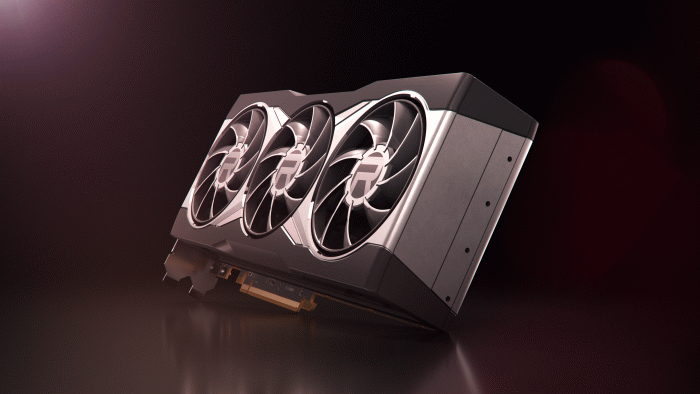The march of technology presses ever forward, carrying content and hardware with it. One such advancement seeing greater and greater representation in the market is HDMI 2.1. HDMI has been transmitting our sound and video data for years, and while it has come a long way from where it started, HDMI 2.1 advances the transmission technology much farther. This might have you worried that you’re missing out on an amazing viewing experience unless you rush out to buy all new HDMI equipment. HDMI 2.1 is definitely the wave of the future, but is it right for you here in the present? Let’s find out.
What’s New to HDMI 2.1?
The short answer is, a lot.
Bandwidth
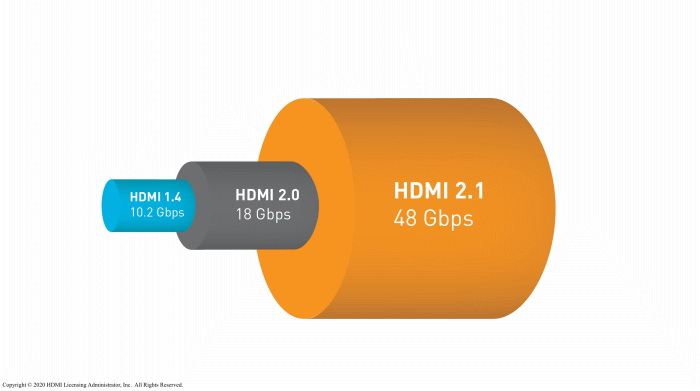
A technically accurate representation of bandwidth
(Image: HDMI Licensing Administrator)
HDMI 2.1 is capable of far greater data transfer speeds than its predecessor, allowing it to exceed the current resolution and frame rate limitations experienced by HDMI 2.0. It does this in large part through a new, faster cable called Ultra High Speed HDMI.
Your HDMI cable is like a bridge between the content factory, your source device, and the image shop, your display. The faster the cable’s transfer speed, the stronger the bridge. Your source device pieces together shipments of data that it sends across the HDMI bridge to your display to become an image. As a piece of content’s resolution and frame rate go up, so too does the amount of data that needs to be transmitted in each shipment. It becomes a heavier payload.
If a bridge isn’t strong enough it just won’t be able to support the weight of shipping payloads with too high a resolution/frame rate combo.
An HDMI 2.0 cable with its 18 Gbps (gigabits per second) transfer speed is a pretty strong bridge. It can carry 4K resolution at 60 fps (frames per second) or 8K resolution at 30fps. HDMI 2.1 however is about 2.6x faster than 2.0. It has a transfer speed of 48 Gbps, which makes it a much stronger bridge. HDMI 2.1 can’t just handle full 8K/60 fps, it’s such a strong connection that it can carry payloads up to 10K/120 fps. A number that is basically just theoretical at this point.
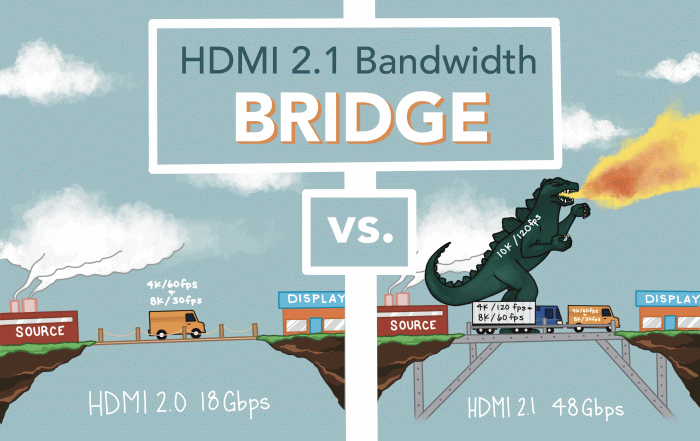
A technically Rad-ccurate representation of bandwidth
(Image: Carole Boulware)
Since most of today’s content caps out at 4K/60 fps, 18 Gbps is plenty for the average viewer There are a few sources, however, that are starting to offer 40K/120 fps and beyond. For them, HDMI 2.1’s vastly superior transfer speed is very important.
If you have a PS5 or Xbox Series X, you won’t be able to enjoy everything your console is capable of unless it’s connected to an HDMI 2.1 TV via an Ultra High Speed HDMI cable. If you’re connecting VR, HDMI 2.1’s ability to play 8K/60fps is going to be crucial to your gaming experience, and again that’s not even the limit. There’s no 10K video at 120 fps content or displays out there yet, but It’s nice to know HDMI 2.1 is ready for it when it they arrive.
Features
Bandwidth is arguably the most important upgrade HDMI 2.1 includes, but it’s far from the only one. HDMI 2.1 introduces a whole slew of advanced features meant to improve your content and your viewing experience as a whole. These can be a little overwhelming to take in, so we’re going to break them down one by one to make sure you understand what’s on the table when it comes to HDMI 2.1.
Auto Low Latency Mode (ALLM)
This feature is most important to those of us who don’t just watch shows and movies on our TVs, but play video games on them as well. When you’re watching a show or a movie, your TV isn’t just taking the image it receives and throwing it on the screen. It’s doing a ton of processing and image enhancing to make the image as crisp and beautiful as can be. When it comes to gaming however, all that processing does is slow things down and create what’s known as “input lag.”
When you’re just watching a show there’s no need to worry how long it takes a signal to get from the source to the screen, but when you’re gaming, every millisecond counts. Low Latency Mode often called Game Mode basically just stops your tv from doing all the image enhancement processes it would normally be doing so as to minimize the time it takes for the signal to get from your console, to the screen.
That’s all pretty standard. What Auto Low Latency Mode does, is automatically switch the TV into Low Latency Mode when it detects that you are playing a game. Normally you would have to manually switch the feature on and off in your TV’s options menu. With ALLM, your tv switches into Low Latency Mode when you start playing video games, and turns it off again the second you switch to watching a show or movie. Even if you’re using your PS5 for both tasks, ALLM ensures your TV is running optimally for your needs without you having to worry about making the adjustments. {
It’s a small thing, but at the level of technology we’re talking about, eliminating small friction points is as much a part of the game as improving picture or sound quality. Speaking of which . . .
Quick Media Switching (QMS)
This is a creature comfort that works with another more significant HDMI feature to make your viewing experience a little smoother. Let’s say you’re pumped for the big football game later today so you start playing Madden NFL 21 on your PS5 to pump yourself up. You’re killing it but you lose track of time and kickoff is happening RIGHT NOW! You switch your TV’s source from the PS5 to your set top box just as the teams finish lining up. You should be watching kickoff but instead your screen goes dark for a few precious frames and before you know it, you’ve missed the moment. That’s annoying.
These blackouts that occur as you switch from one source to another are the result of frame rates. Not every device outputs the same resolution at the same frame rate so when you switch from one to the other, your TV gets a little confused and has to take a second to align itself with the speed of the new source.
QMS changes that. It uses another HDMI 2.1 feature known as Variable Refresh Rate (we’ll break that down later) to automatically match the new source’s refresh rate, thereby eliminating dropped frames when changing inputs. Again, this is one of those things you might never notice unless it’s specifically pointed out to you, but isn’t that the goal of technology? To be so intuitive and smooth that you don’t even have time to think about what’s being done, because your tech already did it.
Enhanced Audio Return Channel (eARC)
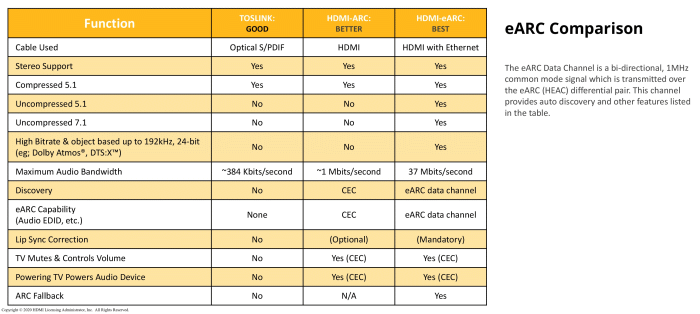
Raters of the lost eARC
(Image: HDMI Licensing Administrator)
HDMI ARC has been the choice of serious sound hounds for some time as it supports virtually any sound format, as well as stereo with up to 5.1 channels. But what about 7.1 channels? Enter eArc. With Enhanced Audio Return Channel, you can stretch your stereophonic legs up to 7.1 channels. Even beyond that, eARC takes advantage of ethernet technology to ensure that the outgoing signal is just as clean and crisp as the input. No more compressed audio, no more audio latency.
HDMI 2.1 still suffers from cable length restrictions (about 15 meters), signal degradation, and is susceptible to interference. None of which is true of optical connections, but optical connections can’t transmit all audio formats and have a stereo channel cap of 5.1 just like current HDMI 2.0.
Quick Frame Transport (QFT)
Another gamer-centric feature, QFT essentially reduces the time it takes for a signal to get from the source device to your display, cutting down on what’s known as “display latency.” This is of particular significance in the VR gaming arena but is also important in traditional gameplay as well.
Imagine you’re playing Super Mario Bros. A Goomba is not-so-rapidly advancing on you from the right. You have only one hope. You have to jump. Now imagine everything that happens from the time you press the “A” button to the time Mario hops out of danger. You hit the button, the signal travels to your game system, a bunch of equations and magic happens, the console then sends that information to your display via the connection cable, the tv translates the equations and magic into images, the TV paints those images on your screen, Mario jumps.
That’s a lot that has to happen every time you hit a button. The longer that process takes the more difficult it is to time your reactions to the game, especially in VR games. No HDMI technology can speed up every step of that process. What it can do is accelerate the transmission speed from the source to display. Think of it like one of those boost tunnels from Sonic the Hedgehog. Once the data is done and heading towards the display, QFT zips it through the HDMI transfer at incredible speeds so your reaction time is as seamless as possible.
Variable Refresh Rate (VRR)
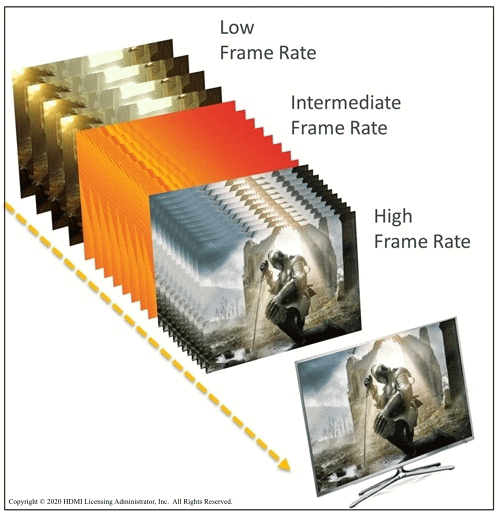
Good frames come to those who wait
(Image: HDMI Licensing Administrator)
So, what is VRR and what can it do besides help you change inputs more smoothly? Essentially, VRR is a technology that automatically matches your display’s refresh rate to the frame rate being output by your source. When you’re watching a movie or TV show, this doesn’t really matter much. But if you’re a gamer . . .
Video games, especially PC games, aren’t the steady constant streams of data like shows or movies. Video games have their standard data levels, but they also go through periods of extremely heavy processing. When your source device is processing these heavier loads, they sometimes can’t process the next frame before your display is ready to show it. Traditionally this would result in lag, juddering, or frame tearing, which is when the new frame isn’t ready when the display tries to use it resulting in a screen that is a mishmash of the last frame and the next one.
VRR allows your display to wait for the next frame to be completely rendered before pulling it. Which sounds like it might slow you down, but in reality it creates a smoother more responsive gaming experience.
These next level features are impressive, though there are a few frustrating caveats worth pointing out. First and most important, just because a device says it supports HDMI 2.1 does not mean that it supports all of the features listed above. In fact, if a device supports even just one of the features we just discussed, a manufacturer can claim the product to be HDMI 2.1 compatible.
This means that you could have a Blue-Ray player that supports eARC connected to a TV that supports VRR and QMS. Both devices are labeled HDMI 2.1, but because they don’t support the same features of 2.1 you won’t be able to benefit from them.
Some vendors can add some 2.1 features to some of their current HDMI 2.0 products through firmware upgrades. There are a lot of caveats in that statement though so don’t count on being able to upgrade your current gear. It’s also worth mentioning that no amount of firmware upgrades can unlock everything HDMI 2.1 has to offer. For example, no firmware can make HDMI 2.0 capable of transferring 4K resolution faster than 60fps. For that you need HDMI 2.1 and a new cable.
Cable Questions
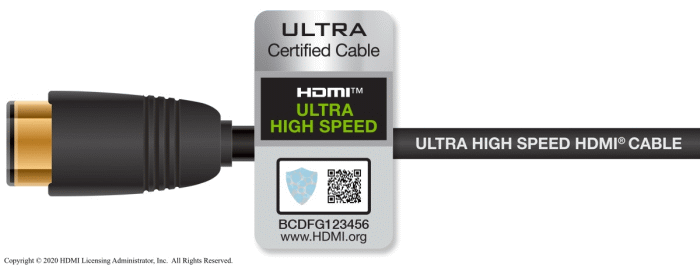
New Cable, who dis?
(Image: HDMI Licensing Administrator)
“So, is upgrading my system to HDMI 2.1 going to require a bunch of new cables?” Unfortunately, the answer is yes, and no.
HDMI 2.1 does have a new cable called Ultra High Speed HDMI. It can transmit data at 48 Gbps, 2.6x faster than current HDMI cables. Current HDMI 2.0 resolution and refresh rate capabilities cap out at 4K/60 fps or 8K/30 fps, while 2.1 can carry all the way up to 10K/120 fps. So if you have a 4K TV, you don’t need an Ultra High Speed Cable for image purposes, but if you want access to the HDMI 2.1 features included with your device, you will . . . maybe.
Not every feature listed above requires the new HDMI cable to work. For example, Quick Frame Transport can’t operate without this advanced data cable. eARC on the other hand can operate just fine through current 2.0 cables, though it does require that all connected devices are HDMI 2.1 with the eARC feature.
Grab yourself an Ultra High Speed HDMI Cable.
Another confusing cable complication is the name. HDMI cables cannot be conveniently labeled according to their HDMI version number, for some reason. So instead they have other names that sound frustratingly similar. Ultra High Speed HDMI is the new sexy, while Premium High Speed HDMI is the 2.0 cables we’ve had for years now.
The good news is that the connections haven’t changed, so Ultra High Speed cables are completely backwards compatible. They’re also just about the same price as current 2.0 cables, so if you need to buy a new HDMI cable there’s not a lot of reason not to upgrade to Ultra High Speed (2.1). You may not get any benefits immediately, but it’s not a heavier investment and it can save you some upgrading further down the line.
Do I NEED HDMI 2.1?
On a long enough timeline. Yes, everyone will almost definitely want to upgrade to HDMI 2.1 compatible devices across the board. Right now, however, the average user just doesn’t have the need for most of 2.1’s features, let alone the equipment to really take advantage of them. But if you’re a serious gamer, then you know you’re not the average user.

HDMI 2.1 can transmit the most, ‘K?
(Image: HDMI Licensing Administrator)
Gamers are just about the only people who can even begin to take full advantage of HDMI 2.1’s improvements, and even then, it’s only hardcore high end PC gamers and those who are playing on the latest gen consoles, the PS5 and Xbox Series X. If this is you, you may indeed want to start buying up shiny new HDMI 2.1 gear, bearing in mind you will still need to do careful research about which features each device supports. If the features don’t match, they don’t work.
Those who own 8K televisions might also consider making the jump sooner rather than later. HDMI 2.1 is the key to unlocking higher resolutions at faster frame rates. The trick here is that there isn’t much out there (aside from the aforementioned gaming systems) that could send that content, even if that content existed. HDMI 2.1 is overkill for most of the content and hardware that exists currently, but then again so are 8K TVs, and content is catching up to technology a little bit every day. So, whether you’re future proofing or just going as high-end as you can, HDMI 2.1 is a factor to consider.
Learn everything you need to know before buying your next TV
We don’t think it’s worth rushing out to buy all new HDMI 2.1 replacements for your system. Rather, as you replace your current tech, we highly recommend making HDMI 2.1 and the features it offers a focus of your research and consideration. If it weren’t such a confusing market, we might suggest otherwise.
The bottom line is that HDMI 2.1, impressive as it is, is just more advanced than the vast majority of us could begin to utilize. And until all the features are more universally adopted it’s going to take careful research into your purchase to even make them work correctly. That research is worth doing if you need to buy right now, but if you can wait on your purchase it may pay to delay until you can buy a device that supports all the HDMI 2.1 features.
What if I want it now?
If you fit into one of the special categories mentioned earlier or you’re just an early adopter who can’t wait to play with the exciting new features HDMI 2.1 offers, here’s a short list of options to get you started on your upgrade adventure.
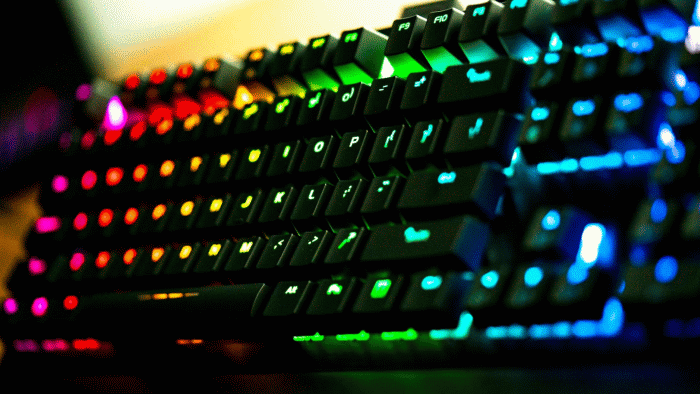
For those who thirst for victory and frame rates.
We know you PC gamers have been licking your chops ever since you read the description of VRR. It’s a tantalizing bit of tech that would benefit PC gamers most of all. The bad news is that it technically doesn’t work on PC. The good news is that there are graphics cards out there that have their own VRR-like technologies, and they connect to HDMI 2.1 just fine.
Nvidia’s GeForce RTX 3080 and 3090 feature their proprietary version of the technology that they call G-Sync. It’s not without its criticisms but by in large it works well. Not to be outdone, AMD has their own version called FreeSync, that’s available on the Radeon RX 6800XT. These are both great options for the serious gamer but the unfortunate limiting factor here is the display.
Learn how to choose your next graphics card, and shop for it here
(Image: AMD)
At the time of publishing, there simply aren’t any monitors available that support HDMI 2.1. Acer made some tantalizing promises CES ‘21 (watch for the latest Acer Nitro V28), and they seem confident that they will have 2.1 capable monitors on the market in May. But as any gamer knows, talk is cheap and we’ve been promised HDMI 2.1 monitors for some time now. We’ve got our finger crossed but we’re not holding our breath.
Check out Acer monitors monitors that are available right now, or read through our Computer Monitor Buyer’s Guide
If you want a monitor that can take advantage of FreeSync or G-Sync, the feature can be tapped into via HDMI’s computer competitor, DisplayPort in versions 1.4, 1.3, and even some 1.2 connections.
Try Newegg Shuffle for your chance to lock down high-demand cutting edge tech.
If you’re a console gamer, or just someone who wants to tap into as many of the HDMI 2.1 features as possible you’re going to need a TV that has HDMI 2.1. The good news here is that most modern TVs include one (if only one) HDMI 2.1 port, but again, this doesn’t mean they support all the cool features of 2.1. In fact, no current TV supports all the features we discussed, but if it says it supports HDMI 2.1, then it should support at least one of them, maybe more.
Check our stock on PS5s and Xbox Series X

Krazy 8s
For those of you who want to pull out all the stops or just guarantee that their equipment is as advanced and futureproof as can be, check out the Sony XBR 75” 8K smart TV. It delivers incredible picture clarity, beautifully complex color, and supports eARC to help complete your home theater experience.
For those of you that want 2.1 features but don’t need to upgrade all the way to 8K just yet, you might be interested in the LG CX OLED 4K television. Which not only supports ALLM, VRR and eARC, it also boasts four, count ’em, four HDMI 2.1 ports!
OK, we talked about sources, we talked about displays, now let’s have a chat about sound. The Samsung HW-Q900t is a great 2.1 compatible sound bar that supports eARC and delivers incredible sound.
Or, if you’re looking to take full advantage of HDMI 2.1, the Klipsch 7.1 Ebony Sysytem lets you stretch your surround sound system up to 7.1 channels, supports eARC, and it looks almost as good as it sounds.
Find out which sound solution sounds best for you.
All in all, we’re very excited about the potential HDMI 2.1 promises, and you should be too! Whether you’re a gamer, a home theater junkie, or just someone who wants the smoothest, most user-friendly viewing experience available, HDMI 2.1 has something for literally everyone. It’s frustrating to be so close to the peak of a technology and still so far away, but we’re getting closer every day.
Keep your eyes open for updates and latest news from the team here at Newegg.