Your Browsing History
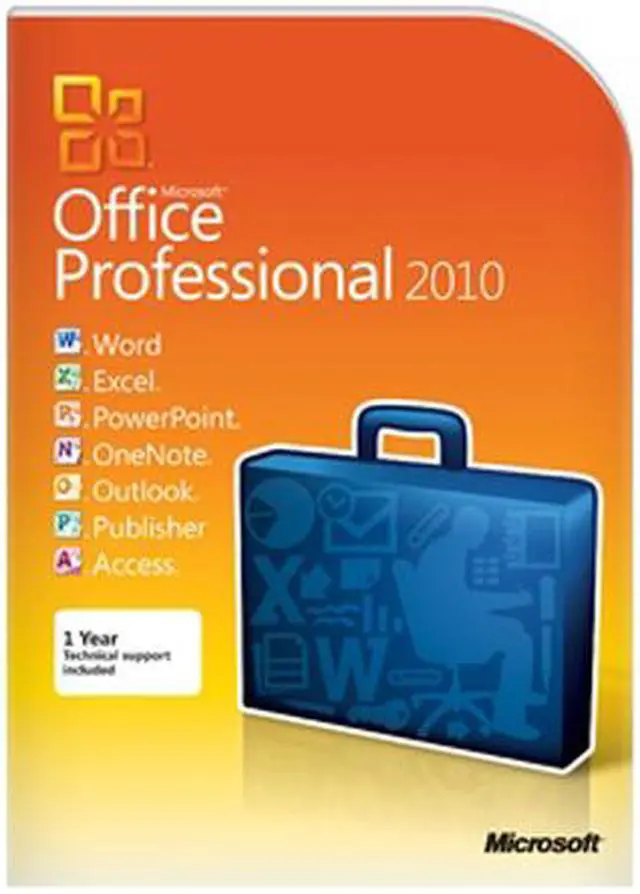
Any questions? Our AI beta will help you find out quickly.
 Edit Photos in Your Documents without Leaving Word, Publisher, or PowerPointEnhance the visual impact of your Word and Publisher documents or PowerPoint presentations with easy-to-use picture editing tools that let you crop, control brightness and contrast, sharpen or soften and add artistic visual effects.
Edit Photos in Your Documents without Leaving Word, Publisher, or PowerPointEnhance the visual impact of your Word and Publisher documents or PowerPoint presentations with easy-to-use picture editing tools that let you crop, control brightness and contrast, sharpen or soften and add artistic visual effects. Analyze Finances at Home and Work with Improved Features in ExcelUse Sparklines in Excel 2010 to create mini-charts that make it easy to highlight trends in expenses at a glance. Use Slicers to dynamically segment and filter PivotTable data to display precisely what you need, and let the improved Conditional Formatting highlight specific items in your data set with just a few clicks.
Analyze Finances at Home and Work with Improved Features in ExcelUse Sparklines in Excel 2010 to create mini-charts that make it easy to highlight trends in expenses at a glance. Use Slicers to dynamically segment and filter PivotTable data to display precisely what you need, and let the improved Conditional Formatting highlight specific items in your data set with just a few clicks. Access, Edit, and Share from Virtually Anywhere with Office Web AppsGet things done when you’re away from the office, home, or school. Create documents in Office 2010 desktop applications, then post them online to access, view, and edit with Office Web Apps from virtually anywhere you have Internet access.
Access, Edit, and Share from Virtually Anywhere with Office Web AppsGet things done when you’re away from the office, home, or school. Create documents in Office 2010 desktop applications, then post them online to access, view, and edit with Office Web Apps from virtually anywhere you have Internet access. Create Dynamic Marketing Materials with Improved Photo Tools in PublisherGet professional results in Publisher 2010 with improved photo tools that let you insert or replace photos easily while preserving your look and layout. You can also preview formatting changes before applying them, add photo captions from a library of layouts, and choose from editing options such as changing the shape of photos, pan, zoom, crop, color, and brightness.
Create Dynamic Marketing Materials with Improved Photo Tools in PublisherGet professional results in Publisher 2010 with improved photo tools that let you insert or replace photos easily while preserving your look and layout. You can also preview formatting changes before applying them, add photo captions from a library of layouts, and choose from editing options such as changing the shape of photos, pan, zoom, crop, color, and brightness. Find the Features You Need Fast, and Personalize Your Work ExperienceThe new Microsoft Office Backstage view lets you save, share, print, and publish your documents with just a few clicks. An improved Ribbon lets you access your favorite commands quickly and customize or create tabs to personalize the experience to your work style.
Find the Features You Need Fast, and Personalize Your Work ExperienceThe new Microsoft Office Backstage view lets you save, share, print, and publish your documents with just a few clicks. An improved Ribbon lets you access your favorite commands quickly and customize or create tabs to personalize the experience to your work style. Build a Top-Notch Database Quickly with AccessStart with prebuilt Access 2010 templates or select from community-submitted templates and customize them according to the needs of your project to make collecting information and creating reports easier than ever. Use professional-looking data bar charts created with improved Conditional Formatting to communicate your analysis clearly and easily.
Build a Top-Notch Database Quickly with AccessStart with prebuilt Access 2010 templates or select from community-submitted templates and customize them according to the needs of your project to make collecting information and creating reports easier than ever. Use professional-looking data bar charts created with improved Conditional Formatting to communicate your analysis clearly and easily.