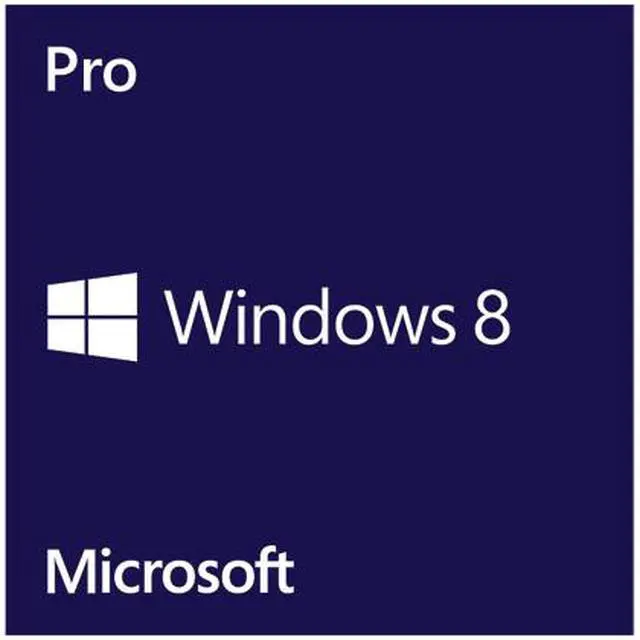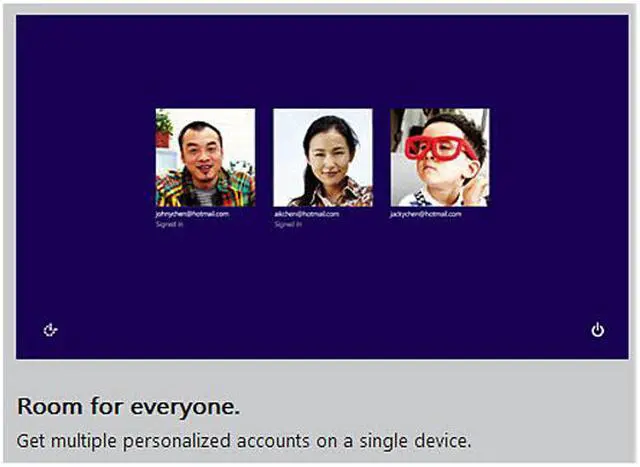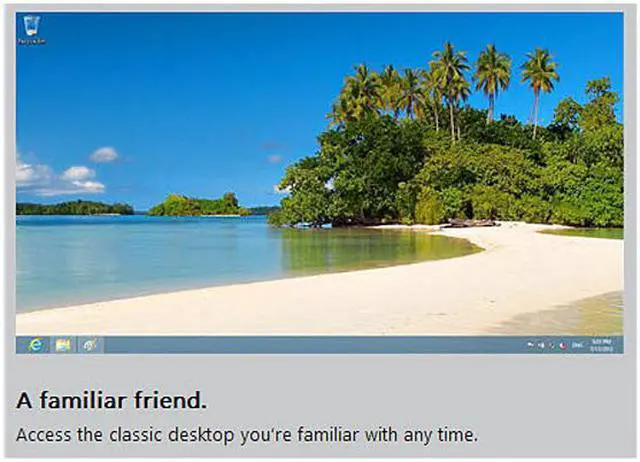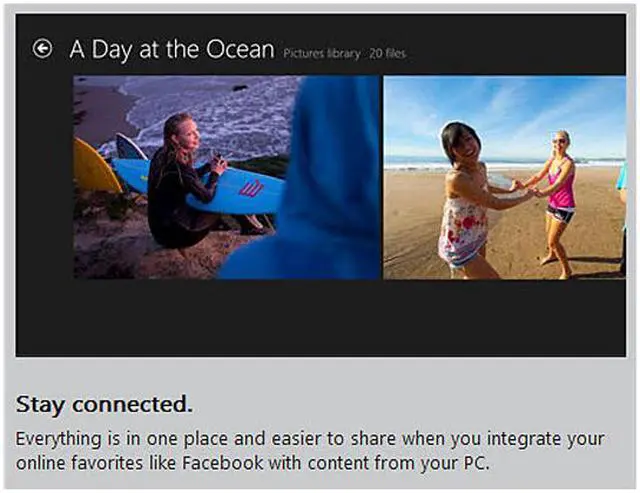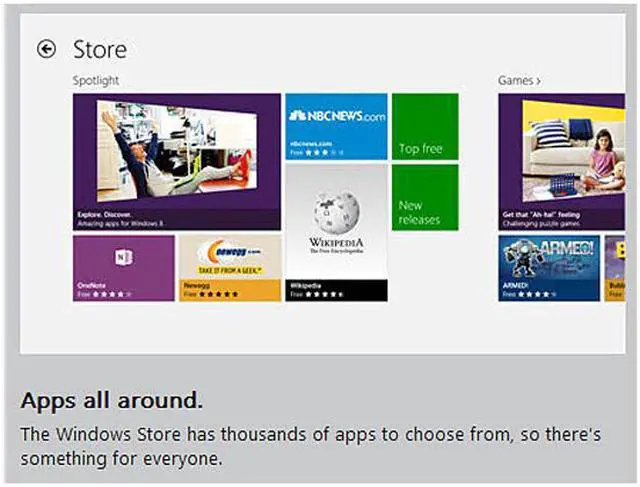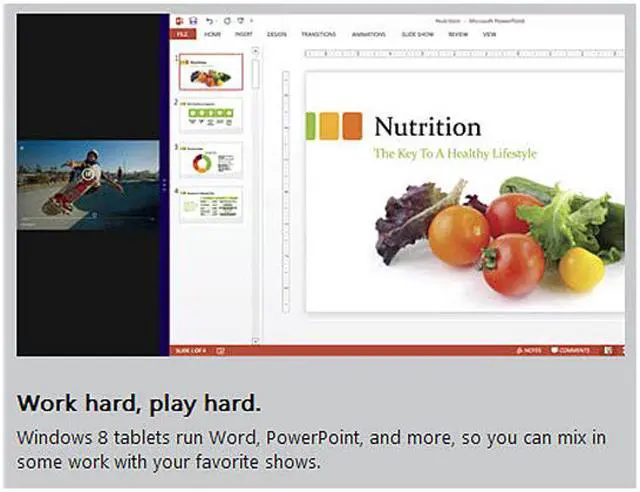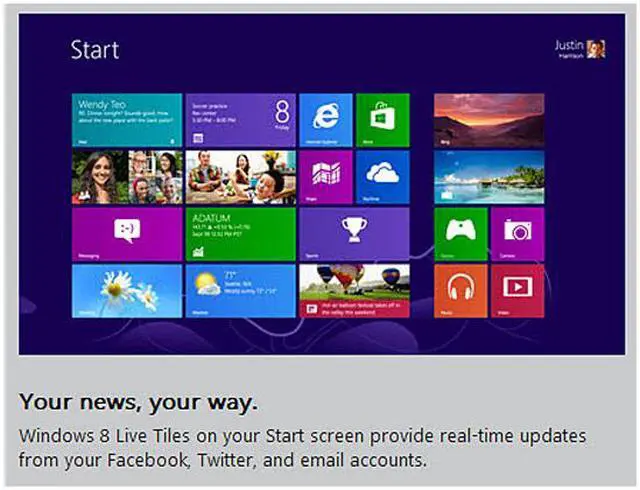| Disclaimer | There are two types of licenses for the OEM/System Builder Windows 8 product:
1. OEM
2. Personal Use
The product is the same for both, but upon installation, one of the two license must be accepted, depending on the use. The OEM license allows the OEM to resell the PC. The Personal Use license is for individuals who are building (and supporting) their own PCs.Neither are transferable once on the PC, but the OEM license allows for transferring the entire PC to different users. |
|---|