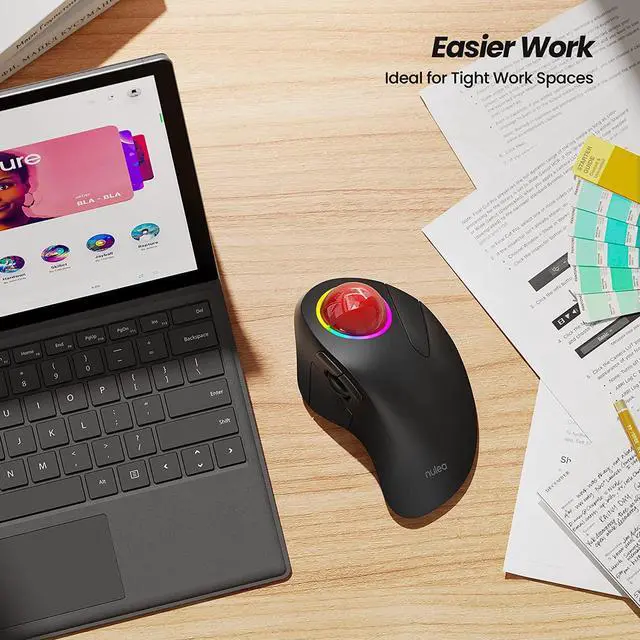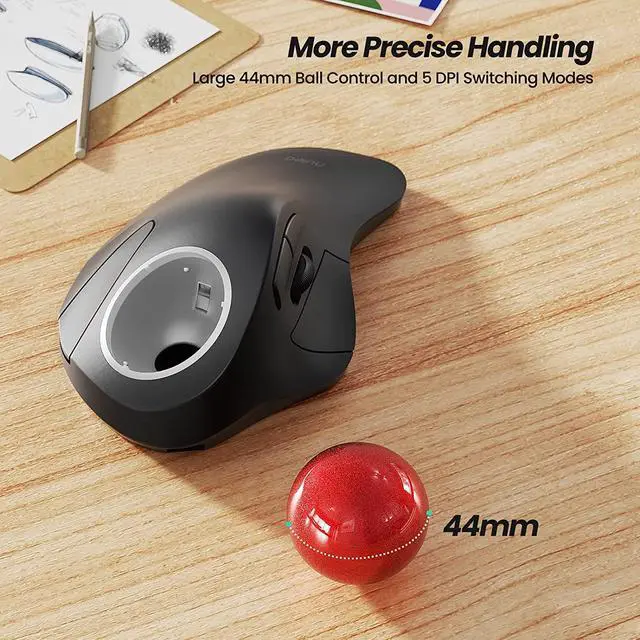How to wake up the mouse?
1.In wireless connection mode, the M505 mouse enters sleep mode 30 minutes after you last used the mouse.
2.lf you need to use the mouse, you can wake it up by clicking the key.scrolling the trackball or moving the mouse will not wake up the mouse
How to reprogram mouse buttons?
1. All keys are not programmable.
2. Forward/Backward buttons are not compatible with MAC OS.
How to adjust the DPI of the mouse?
The mouse has 5 DPI settings, 200/400/800//1200/1600, which can be easily switched by clicking the DPI button below the Bottom of the Mouse.
Where is the 2.4G USB Receiver for wireless connection?
The 2.4G USB Receiver is stored at the bottom of the mouse.
MEASURE YOUR HAND, CHOOSE THE RIGHT MOUSE Ergonomic Design Suitable for Tight Workspaces Meet Nulea Ergo Series How to charge the mouse and know its charging state?
How to wake up the mouse?
How to reprogram mouse buttons?
How to adjust the DPI of the mouse?
Where is the 2.4G USB Receiver for wireless connection?